Locus - Smart CTRL F: Natural Language Search for Fast Webpage Navigation
Locus is a smart CTRL+F search tool that allows users to quickly find information on any web page using natural language. It helps users easily locate specific sections in long papers, documents, and articles by understanding their search queries and providing relevant results.
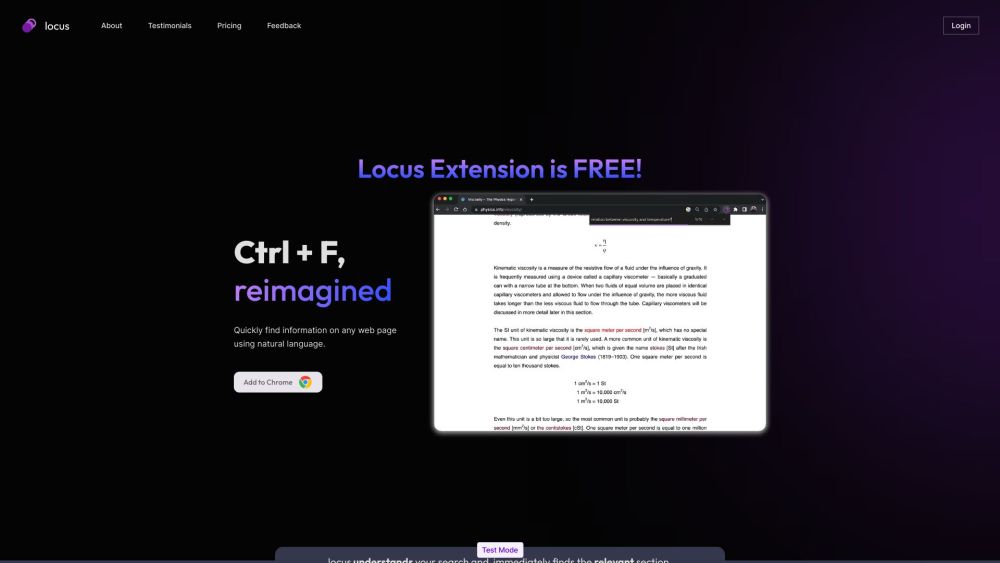
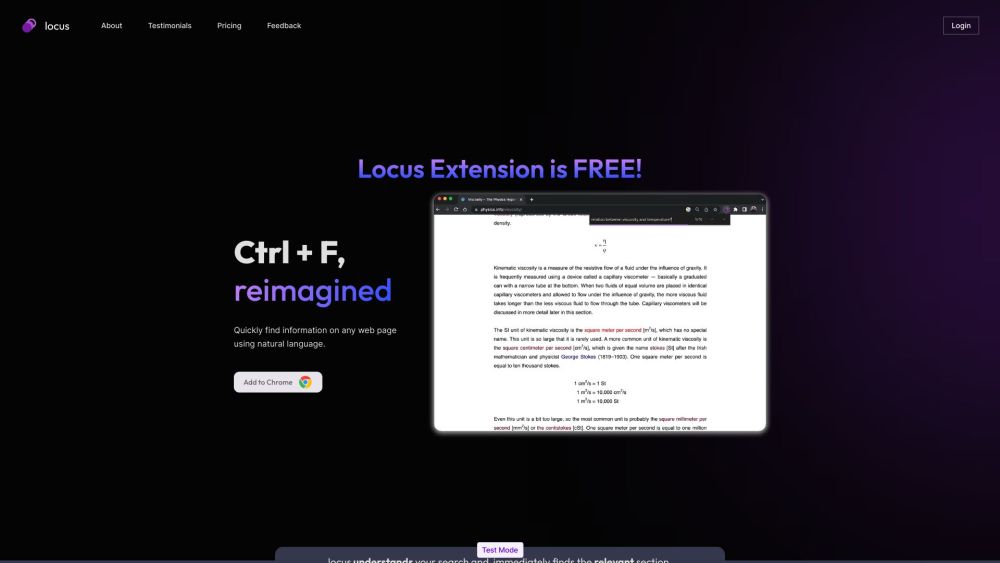
What is Locus - Smart CTRL F?
Locus is an advanced search tool designed to enhance the traditional Ctrl + F function. By using natural language processing, Locus enables users to quickly find relevant information on any web page. It simplifies the search process by interpreting search queries in plain language, making it easier to navigate lengthy documents, articles, and papers.
How to use Locus - Smart CTRL F?
Locus - Smart CTRL F's Core Features
Natural language processing for smart search
Effortlessly locate information on any web page
Navigate extensive papers, documents, and articles
Upcoming PDF support
Save time understanding lengthy content
Locus - Smart CTRL F's Use Cases
{ "user_role": "Analyst @Goldman Sachs", "testimonial": "Locus streamlines my daily news reading, allowing me to focus on key sections quickly." }
{ "user_role": "Research Assistant @Penn CURF", "testimonial": "Locus has made my weekly task of reviewing dense research papers more efficient." }
{ "user_role": "Student @University in NJ", "testimonial": "Navigating my online physics textbook is now much easier with Locus." }
Locus - Smart CTRL F Discord
Join the Locus - Smart CTRL F community on Discord: https://discord.com/invite/kTAH3N9E8a. For additional Discord information, click here(/discord/ktah3n9e8a).
Locus - Smart CTRL F Support Email & Customer Service Contact
For customer support, contact Locus - Smart CTRL F at: [email protected].
Locus - Smart CTRL F Company Information
Locus - Smart CTRL F is a product of Locus AI LLC. Learn more on our about us page.
Locus - Smart CTRL F Login
Access your account here: https://www.locusextension.com/login
Locus - Smart CTRL F Sign Up
Create a new account here: https://www.locusextension.com/createaccount
Locus - Smart CTRL F Pricing
View our pricing plans: https://www.locusextension.com/#pricing
Locus - Smart CTRL F on Tiktok
Follow us on TikTok: https://www.tiktok.com/@locusextension?_t=8ZwjyJnLKHu&_r=1
Locus - Smart CTRL F on Linkedin
Connect with us on LinkedIn: https://www.linkedin.com/company/locusextension/
Locus - Smart CTRL F on Instagram
Follow us on Instagram: https://www.instagram.com/locusextension/?igshid=YmMyMTA2M2Y%3D
FAQ from Locus - Smart CTRL F
What is Locus - Smart CTRL F?
Locus is a smart search tool that leverages natural language processing to help users quickly locate information on any web page. It simplifies the search process by understanding plain language queries and delivering relevant results.
How to use Locus - Smart CTRL F?
To use Locus, add the extension to your Chrome browser and press Ctrl + F to activate it. Locus interprets natural language queries, making it easier to find specific sections on a web page without needing exact keywords.
What makes Locus different from regular CTRL+F?
Locus uses natural language processing to understand and respond to queries, removing the necessity for exact keyword matches.
Will Locus support PDF search in the future?
Yes, Locus plans to support PDF search soon, allowing users to efficiently navigate longer documents and videos.
Is Locus available for browsers other than Chrome?
Currently, Locus is available only as a Chrome extension.
How can I provide feedback to Locus?
You can provide feedback by clicking the 'Give Feedback' button on the Locus website.