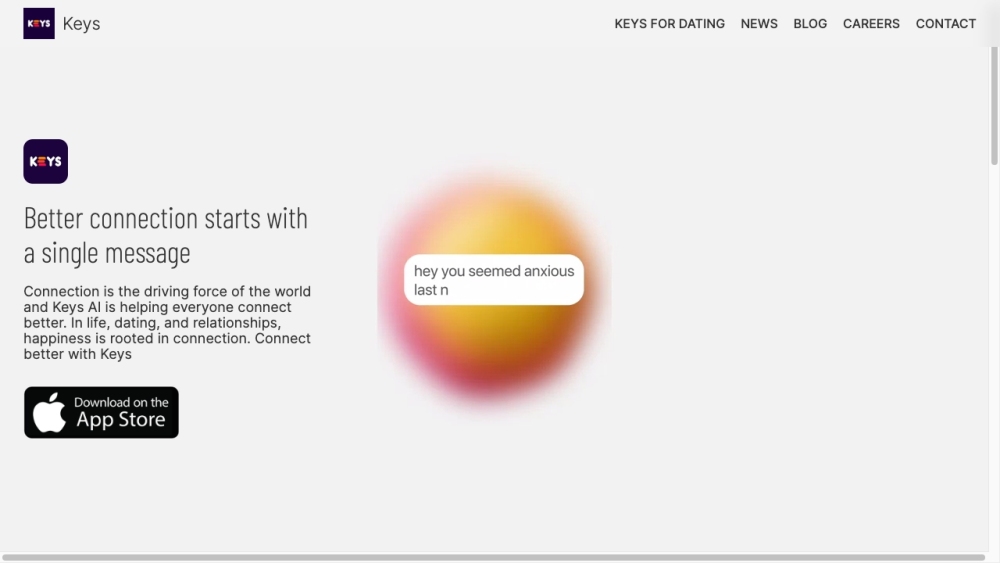
What is Keys Keyboard App?
Keys Keyboard App is a versatile communication tool that helps users initiate and sustain conversations effortlessly. It features an AI-enhanced keyboard designed to assist users in articulating their thoughts clearly and naturally, avoiding any robotic or scripted feel.
How to use Keys Keyboard App?
To get started with Keys Keyboard App, follow these steps: 1. Download and install the app from your device's app store. 2. Go to your device settings and enable the Keys keyboard. 3. Open any messaging or dating app where you want to chat. 4. Begin typing your message, and Keys AI will offer suggestions to refine your communication. 5. Select the suggestions that best enhance your message. 6. Send your improved message and keep the conversation going with the help of Keys AI.