Product Name : Key Features
Experience pure relaxation with '' - the ultimate comfort solution for your home. Indulge in unparalleled softness and style.
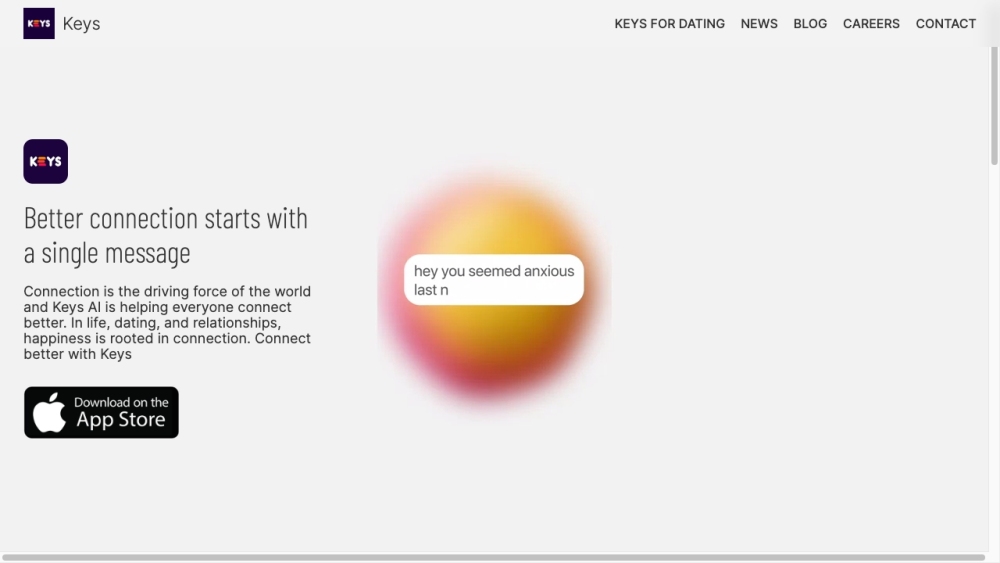
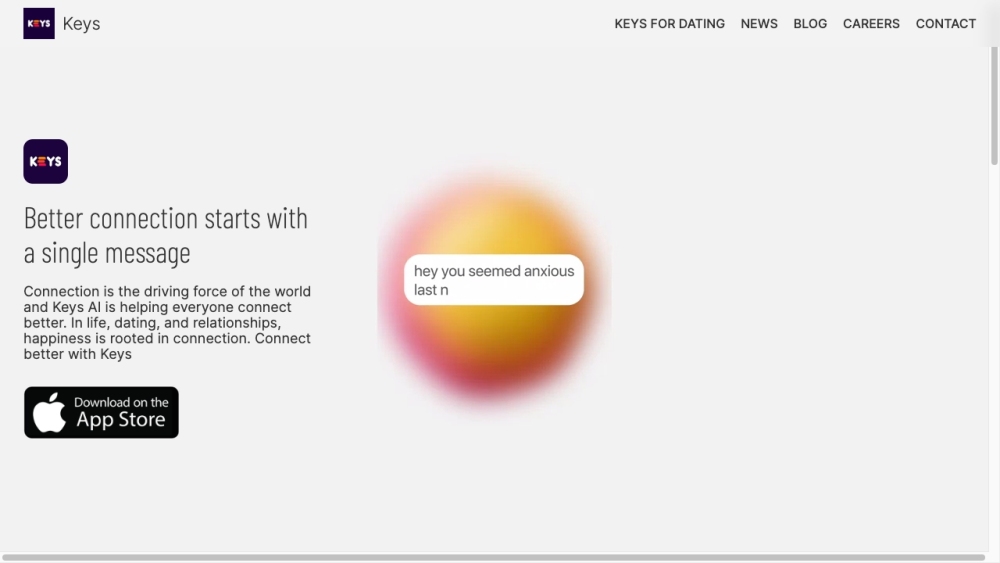
What is Keys Keyboard App?
Keys Keyboard App is a versatile communication tool that helps users initiate and sustain conversations effortlessly. It features an AI-enhanced keyboard designed to assist users in articulating their thoughts clearly and naturally, avoiding any robotic or scripted feel.
How to use Keys Keyboard App?
Keys Keyboard App's Key Features
AI-driven keyboard application
Helps make conversations more dynamic
Enhances message clarity and purpose
Suitable for dating, social networking, and messaging apps
Boosts connection and communication quality
Keys Keyboard App's Use Cases
Initiating chats on dating platforms
Improving communication with matches or partners
Enhancing dialogues with friends or social contacts
-
Keys Keyboard App Pricing
Keys Keyboard App Pricing Link: https://www.thekeys.ai/#pricingPage
FAQ from Keys Keyboard App
What is Keys Keyboard App?
Keys Keyboard App is a communication tool designed to assist users in starting and maintaining conversations easily, featuring an AI-powered keyboard that helps articulate thoughts clearly and authentically.
How to use Keys Keyboard App?
To use Keys Keyboard App, follow these steps: 1. Download and install the app on your device. 2. Enable the Keys keyboard in your device settings. 3. Open a messaging or dating app where you want to initiate a conversation. 4. Start typing your message, and Keys AI will provide suggestions or enhancements to help you communicate more effectively. 5. Choose the appropriate suggestions to improve your message. 6. Send your message and continue the conversation using Keys AI for ongoing assistance.
What does Keys Keyboard App do?
Keys Keyboard App enhances users' communication by offering AI-powered suggestions and improvements for their messages.
How can I use Keys Keyboard App?
Download and install the app, enable the Keys keyboard in your device settings, and use it while typing messages in your preferred dating, social, or messaging apps.
What are the core features of Keys Keyboard App?
Keys Keyboard App includes an AI-powered keyboard, capabilities for message enhancement, improvements in clarity and intent, support for various apps, and overall improved connection and communication.
In which situations can I use Keys Keyboard App?
Use Keys Keyboard App to initiate conversations on dating apps, communicate effectively with matches or partners, and enhance dialogues with friends or social connections.