Jam: Efficient Bug Reporting Tool with Screenshot Feature
Jam is a bug reporting tool that allows users to quickly and easily report bugs in software products. By simply taking a screenshot or screen recording, users can create bug reports with all the necessary information for engineers to debug the issue.
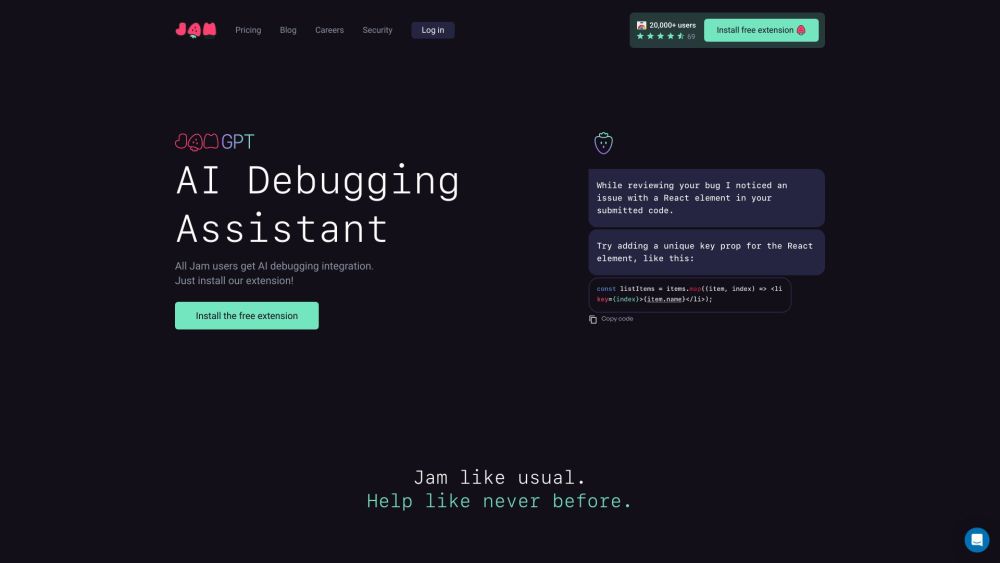
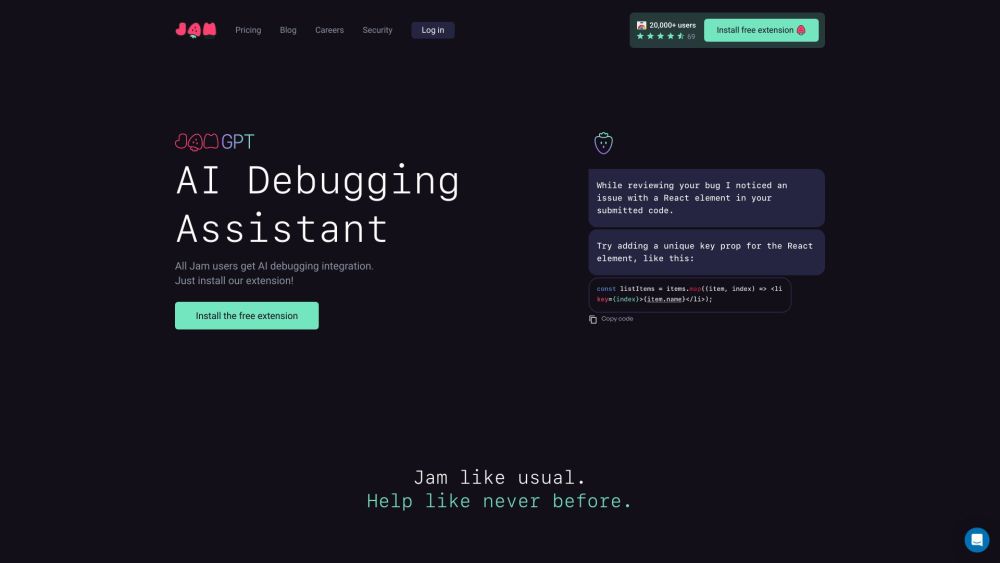
Understanding Jam: A Quick Overview
Jam is an intuitive bug reporting tool designed to simplify the bug reporting process for users. With Jam, users can capture screenshots or screen recordings of bugs they encounter, instantly generating detailed bug reports. These reports include all the essential information needed for engineers to identify and fix issues effectively.
How to Get Started with Jam
Key Features of Jam
Jam offers several core features, including:
- Automated generation of bug reports with extensive details
- Seamless integration with popular issue tracking systems and productivity tools
- Options to share bug reports via direct links or by sending them to issue trackers
- All necessary debugging information is captured automatically, eliminating the need for follow-up conversations
- Streamlines the bug reporting process, leading to faster and more efficient bug fixes
Who Can Benefit from Using Jam?
Jam is versatile and can be used by:
- Software development teams aiming to optimize their bug reporting workflows
- Quality assurance specialists looking for an efficient way to report issues
- Product managers and project managers seeking to enhance team collaboration and productivity
- Web developers and designers who want to streamline the debugging process
- Organizations of any size that require effective bug reporting and quicker issue resolution
Useful Jam Resources
Jam Login
Jam Login Link: https://jam.dev/login
Jam Pricing
Jam Pricing Link: https://jam.dev/pricing
Jam YouTube
Jam YouTube Link: https://www.youtube.com/@jamdotdev
Jam TikTok
Jam TikTok Link: https://www.tiktok.com/@jamdotdev
Jam LinkedIn
Jam LinkedIn Link: https://www.linkedin.com/company/jamdotdev/
Jam Twitter
Jam Twitter Link: https://twitter.com/jamdotdev
Jam Instagram
Jam Instagram Link: https://www.instagram.com/jamdotdev/
Frequently Asked Questions About Jam
What is Jam?
Jam is a user-friendly tool designed to make bug reporting fast and simple. Users can report bugs by capturing screenshots or screen recordings, which Jam then uses to create detailed reports that aid engineers in troubleshooting and fixing issues.
How does Jam work?
To use Jam, take a screenshot or screen recording of the encountered bug. Jam automatically generates a bug report, including information such as console logs, network requests, browser data, device specs, steps to reproduce the issue, and user comments. This report can be easily shared with team members or sent directly to preferred issue trackers.
What kind of data does Jam collect in bug reports?
Jam collects detailed information, including console logs, network activity, browser and device details, reproduction steps, and comments to provide a comprehensive overview that helps engineers quickly identify and fix bugs.
Does Jam support integration with other tools?
Yes, Jam integrates seamlessly with popular issue trackers and other development tools, allowing users to send bug reports directly or share them via links to their preferred platforms.
How does Jam improve the bug reporting process?
Jam eliminates the need for repetitive communication by ensuring that all necessary information is captured in the initial bug report. This enhances the speed and efficiency of bug resolution, making the process smoother for both users and engineers.
Who should use Jam?
Jam is ideal for software developers, quality assurance teams, project and product managers, web developers, and organizations of any size that aim to improve their bug reporting and debugging efficiency.
Is there a free version of Jam available?
Yes, Jam offers a free version for individuals and teams using Chrome, providing accessible bug reporting solutions without cost.