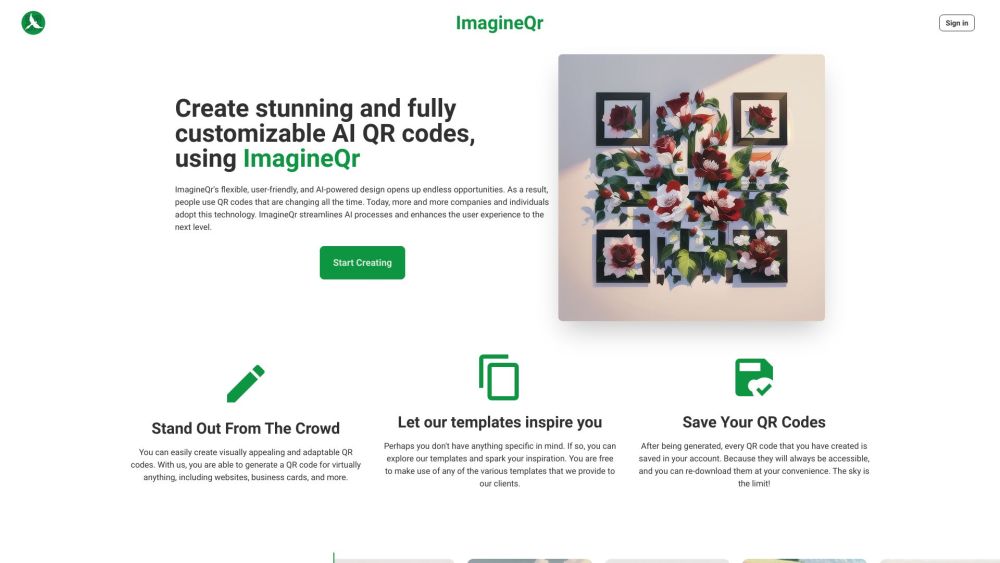
What is ImagineQr?
ImagineQr is a cutting-edge platform leveraging AI to create visually striking and highly customizable QR codes. Its intuitive interface and variety of templates are designed to help both individuals and businesses make a lasting impression.
How to use ImagineQr?
Getting started with ImagineQr is simple and straightforward: 1. Log in to your ImagineQr account. 2. Go to the Create section. 3. Enter the URL you wish to link your QR code to. 4. Customize the design of your QR code using the available tools and prompts. 5. Save your QR code to your account. 6. Your QR code is now ready for use, be it on websites, business cards, or other platforms.