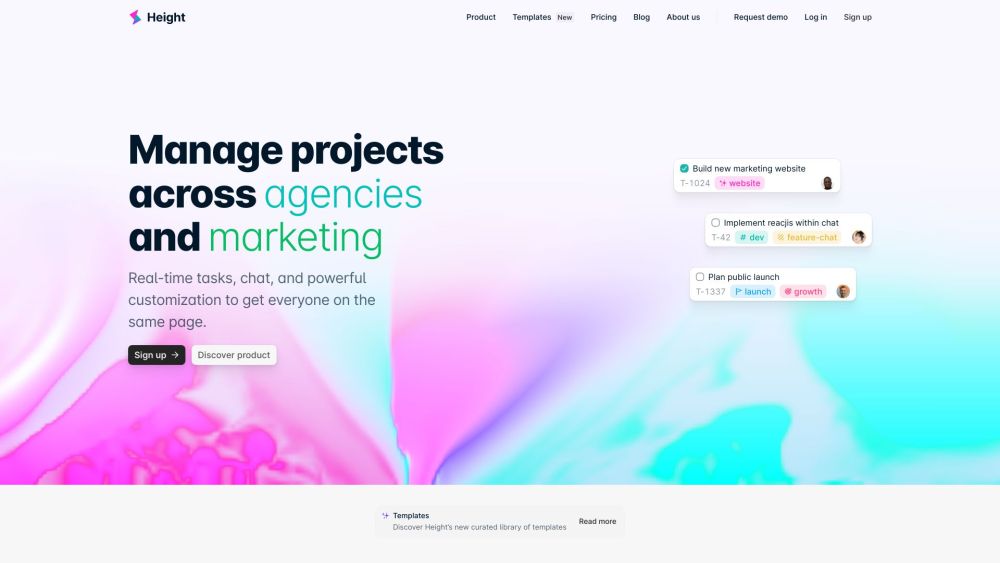
What is Height?
Height is a comprehensive project management platform designed to grow alongside your team. It brings together task management and team communication in one place, simplifying collaboration and ensuring alignment across projects. With tools like spreadsheets, Kanban boards, calendars, Gantt charts, automation, code linking, task forms, and time tracking, Height provides a robust solution for handling all aspects of project management. It’s trusted by dynamic teams and integrates smoothly with platforms like GitHub, Figma, and Zendesk to keep your workflow up-to-date.
How to Get Started with Height?
To begin using Height, you first need to sign up and log in to your account. Once logged in, you can start by creating projects and assigning tasks to your team members. With multiple ways to visualize tasks—such as spreadsheet views, Kanban boards, calendars, or Gantt charts—you can easily organize tasks according to your team’s needs. Height’s automation features simplify repetitive processes, while its integrations ensure seamless collaboration with external tools. The built-in task chat rooms allow for easy communication and file sharing, keeping everything in one place.