Guidde: AI Video Documentation for Business Efficiency : Fast, Easy, AI-Driven
Guidde: AI-Based Video Documentation for Business Efficiency. Create step-by-step videos 11x faster for customer support, training, and onboarding. Effortless, efficient.
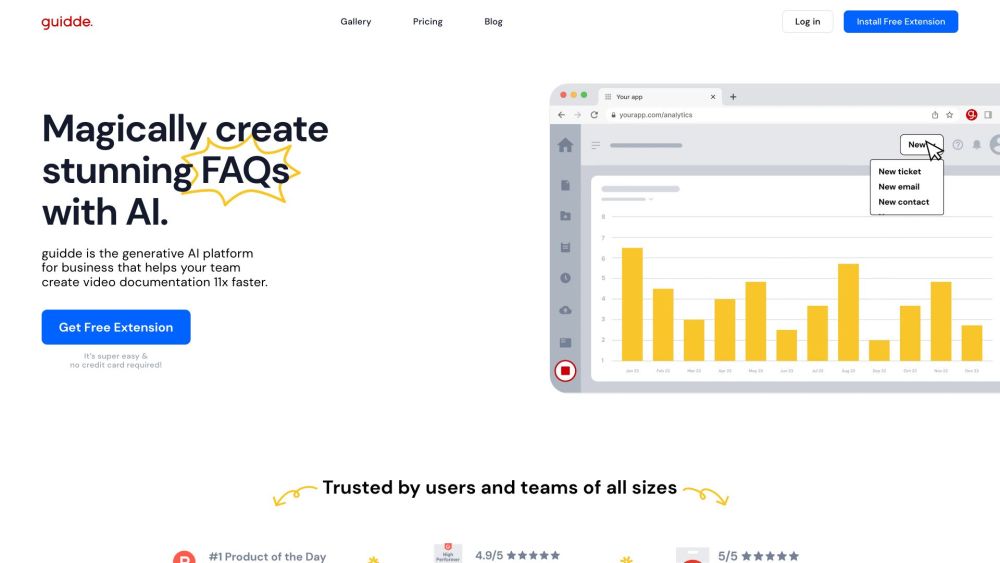
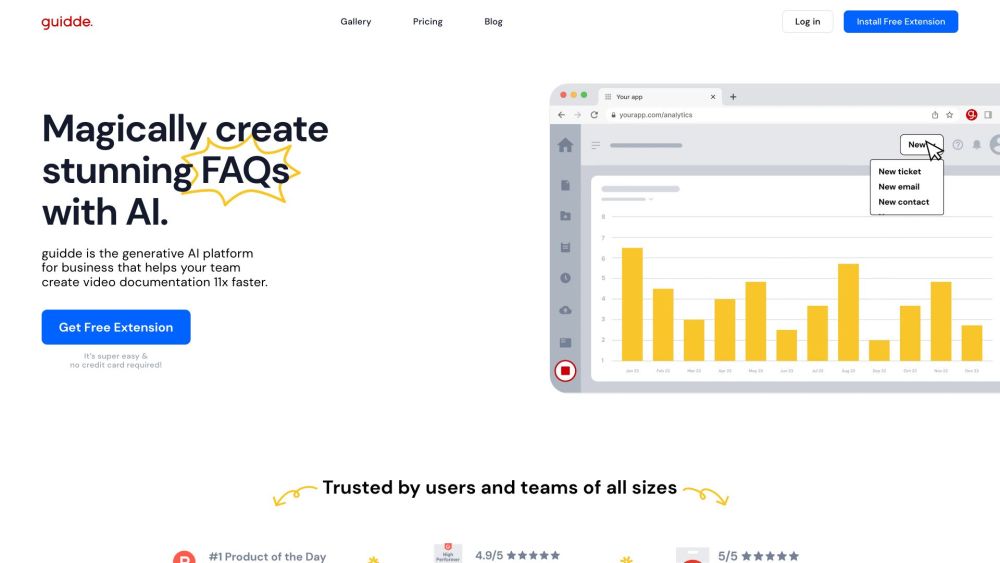
What is Guidde?
Guidde is an innovative AI-powered platform designed to streamline the creation of video documentation for businesses. This tool enables users to produce comprehensive video guides for purposes such as customer support, training, onboarding, and more, with remarkable speed—up to 11 times faster than traditional methods.
How to use Guidde?
Guidde's Core Features
AI-Generated Video Documentation
Detailed Step-by-Step Descriptions
Customizable AI-Generated Voiceovers
User-Friendly Visual Editor
Versatile Sharing Options
Guidde's Use Cases
Customer Support: Craft personalized video responses and tutorial libraries.
Customer Success: Accelerate onboarding and update customers on new features.
Product Teams: Clarify complex features with AI-generated videos.
Training Agencies: Develop professional training materials and SOPs.
Pre-Sales: Showcase product capabilities through step-by-step videos.
Onboarding: Create visually engaging onboarding documentation for new hires.
FAQs: Produce dynamic FAQs with AI-generated video content.
Guidde Support Email & Customer Service Contact & Refund Information
For more contact details, visit the contact us page.
Guidde Company Information
Company Name: Guidde Inc.
For more information, please visit the about us page.
Guidde Login
Login here: Guidde Login
Guidde Sign Up
Sign up here: Guidde Sign Up
Guidde Pricing
Check pricing details here: Guidde Pricing
Guidde Facebook
Follow us on Facebook: Guidde Facebook
Guidde YouTube
Watch our videos on YouTube: Guidde YouTube
Guidde TikTok
Follow us on TikTok: Guidde TikTok
Guidde LinkedIn
Connect with us on LinkedIn: Guidde LinkedIn
Guidde Twitter
Follow us on Twitter: Guidde Twitter
FAQ from Guidde
What is Guidde?
Guidde is an AI-driven platform that facilitates the creation of video documentation for various business purposes such as customer support, training, and onboarding, leveraging advanced AI to accelerate the process by up to 11 times.
How to use Guidde?
To use Guidde: 1. Install the browser extension for easy workflow capture. 2. Click the extension icon and select 'Capture' to record your workflow. 3. Click 'Stop' when finished. 4. Guidde generates a step-by-step guide. 5. Customize with AI voiceovers from over 100 voices and languages. 6. Enhance visuals using Guidde's editor. 7. Share your video through links or embeds within your organization. Creating professional video documentation with Guidde is quick and straightforward, requiring no advanced technical skills.
How does Guidde work?
Guidde employs AI to capture and create video documentation. Using the browser extension, users can record their workflows, which Guidde then converts into detailed step-by-step guides. Customization options include voiceover and visual design, all managed through an easy-to-use editor.
What are the core features of Guidde?
Key features include AI-generated video documentation, detailed step-by-step guides, customizable AI voiceovers, a user-friendly visual editor, and versatile sharing options.
What are the use cases for Guidde?
Guidde serves multiple purposes: customer support, customer success, product teams, training agencies, pre-sales, onboarding, and FAQs. It facilitates personalized video responses, rapid customer onboarding, detailed explanations of complex features, professional training materials, product demonstrations, and engaging FAQ content.
Does Guidde have a free version?
Yes, Guidde offers a free browser extension for capturing and creating video documentation, with no credit card required for sign-up.