Grab n Tag - Chrome Extension: Batch Download Images by Tagging Keywords
Grab 'n Tag Chrome Extension lets you batch download images fast by tagging keywords. Simplify image searches & save time with easy keyword-based downloads!
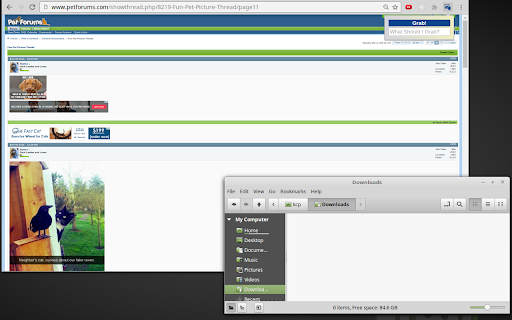
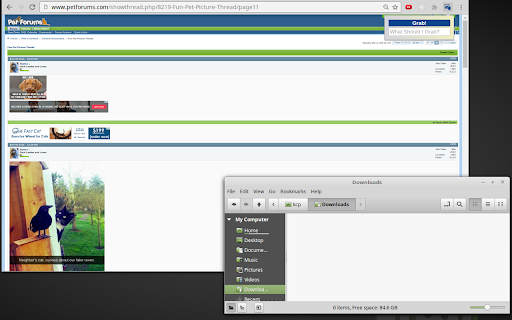
What is Grab 'n Tag - Chrome Extension?
Grab 'n Tag is a powerful Chrome extension designed to streamline the process of downloading multiple images from a webpage by using keyword-based tagging.
How to Use Grab 'n Tag - Chrome Extension?
1. Open a webpage containing images
2. Click the Grab 'n Tag extension icon in your browser
3. Enter a relevant keyword or tag
Core Features of Grab 'n Tag - Chrome Extension
Batch Download Images via Keyword Tagging
Download multiple images from any webpage by simply entering keywords or specific tags.
AI-Powered Image Recognition
Using advanced artificial neural networks, Grab 'n Tag ensures high precision in recognizing and filtering images based on your search terms.
Grab 'n Tag - Chrome Extension Use Cases
Quickly Grab All Images
FAQ - Grab 'n Tag - Chrome Extension
What is Grab 'n Tag?
It's a Chrome extension for bulk downloading images from web pages using keyword-based tagging systems.
How do I use Grab 'n Tag?
1. Visit a webpage with images
2. Click the extension's icon
3. Enter a keyword for the images you're looking for
4. Hit 'Grab!' to download them.
How accurate is the image recognition?
Thanks to the integration of artificial neural networks, the image tagging is highly accurate, allowing precise filtering of image content.
Are there limits to how many images I can download?
There's no set limit on downloads, though larger downloads may affect performance depending on your connection speed and the number of images.