Gling AI: AI Video Editor - Cut Silences & Bad Takes Automatically
Gling AI: The ultimate AI video editing tool for YouTubers. Automatically cuts silences and bad takes, letting you focus on creativity. Try Gling AI today!
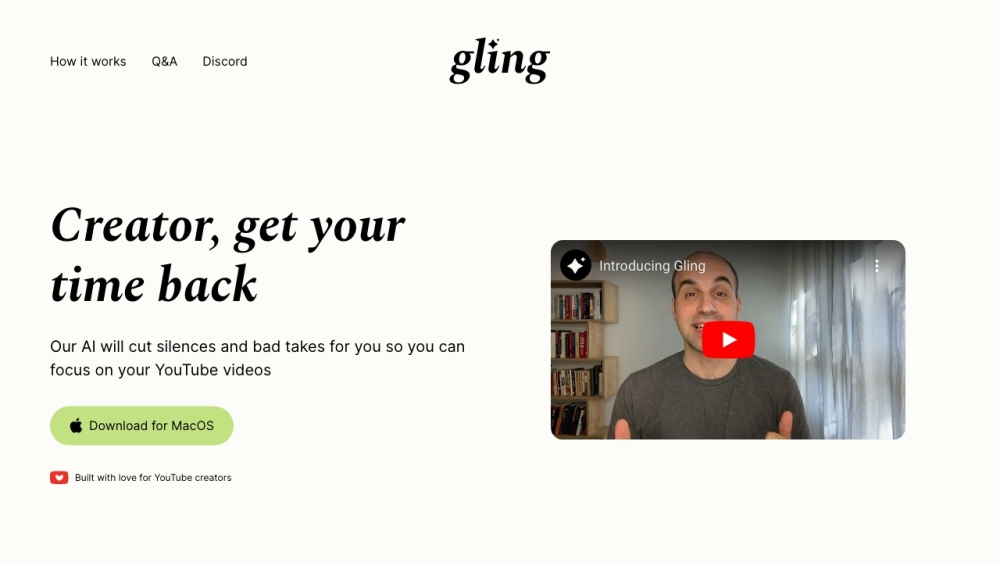
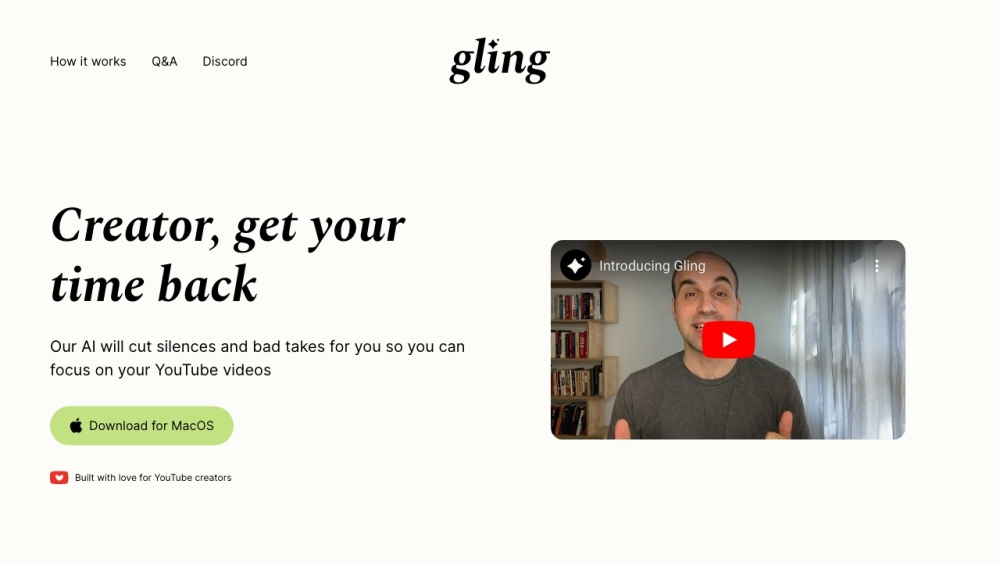
Introducing Gling AI: The Revolutionary AI Video Editor
Gling AI revolutionizes the way YouTubers edit videos by offering an advanced AI-powered solution that automatically cuts out silences and eliminates bad takes from raw recordings. This innovative tool streamlines the editing process, allowing content creators to focus on their creativity rather than tedious editing tasks.
Effortless Editing with Gling AI
Key Features of Gling AI
- Automatic detection and removal of silences and bad takes
- Supports both video and audio files
- Export options to leading video editors (Final Cut Pro, DaVinci Resolve, Adobe Premiere) and as MP4/MP3 files with SRT captions
- Accurate AI transcription and editing capabilities
- Creator program offering free access for YouTubers
- Wide language support including English, Spanish, Portuguese, French, German, Russian, Italian, Dutch, and Hebrew
Benefits of Using Gling AI
- Saves time and effort in post-production by automatically removing unwanted silences and bad takes
- Enables creators to focus on the creative aspects of video editing rather than mundane cutting tasks
- Enhances video editing workflow by seamlessly exporting edited videos to popular software
- Improves the quality and flow of YouTube content by eliminating unnecessary pauses and disfluencies
Connect with Gling AI on Discord
Join the Gling AI Discord community: https://discord.gg/pAByQayqPs. For more information, click here.
Explore Gling AI Pricing
Discover Gling AI's pricing details: https://gling.notion.site/Gling-s-Pricing-Policy-3f09d1973cc944ed844a65fedce7a7b5
Visit Gling AI on YouTube
Check out Gling AI's YouTube channel: https://www.youtube.com/@ShelbyChurch
FAQs about Gling AI
What is Gling AI?
Gling AI is a cutting-edge video editing tool powered by AI, tailored for YouTubers to effortlessly eliminate silences and bad takes from their videos.
How does Gling AI work?
By simply uploading your video files to the desktop app, Gling AI intelligently identifies and removes unwanted silences and bad takes using advanced AI algorithms.
Is Gling AI free to use?
Your first video edit with Gling AI is complimentary. Subsequent usage requires a subscription, but YouTubers can access Gling for free through the creators program.
What languages does Gling AI support?
Gling AI currently supports videos in English, Spanish, Portuguese, French, German, Russian, Italian, Dutch, and Hebrew.
Can Gling AI integrate seamlessly with my existing video editing workflow?
Absolutely! You can export an XML file from Gling AI and import it directly into popular video editors like Premiere, Final Cut Pro, or DaVinci Resolve. Alternatively, export your edited video as an MP4 file for use in any video editing software.
Does Gling AI offer an affiliate program?
Yes, Gling AI provides an affiliate program where you can earn 20% of the revenue generated by your referrals. More details can be found on the official website.