FormToExcel: Convert PDFs, Images to Excel, Auto Data Entry, High Accuracy
FormToExcel: Seamlessly convert PDFs and images to Excel. Automatically populate your database with high-accuracy form data. Effortless and precise.
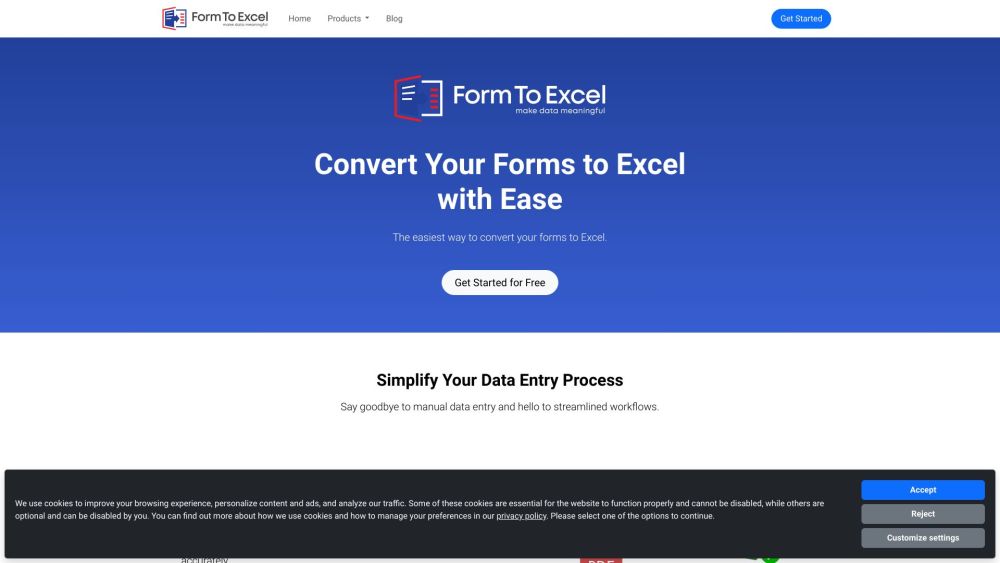
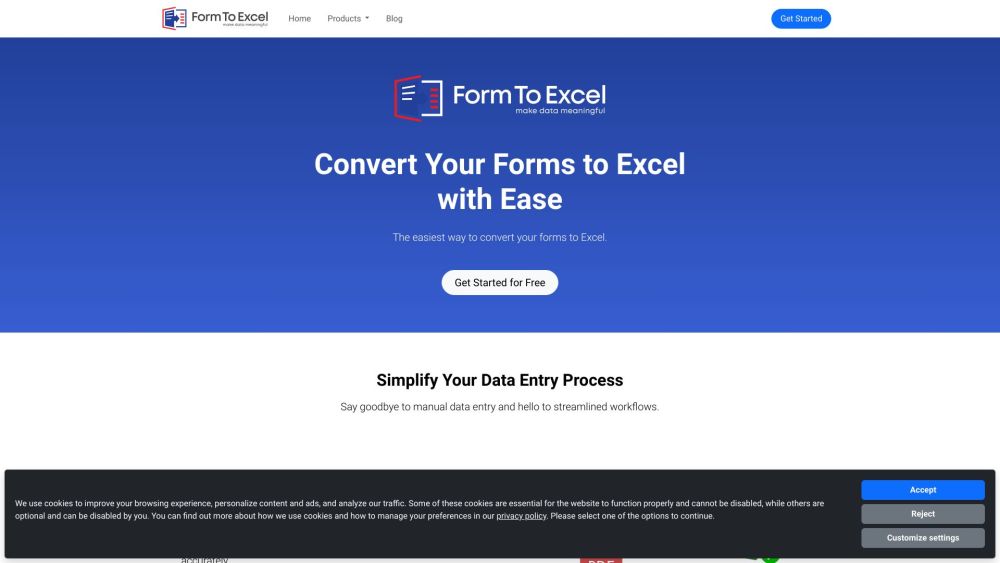
What is FormToExcel?
FormToExcel enables you to convert forms from PDFs and images (JPG, BMP, etc.) into Excel spreadsheets. It automatically populates your database with high accuracy, ensuring efficient data management.
How to use FormToExcel?
1. Upload your form in PDF or image format.
2. Our advanced AI engine will extract the data from the form.
FormToExcel's Core Features
Convert forms into Excel
Automatically populate databases with high accuracy
Extract data from PDFs and scanned images
Intelligent AI-driven data extraction
Seamless integration with Microsoft Excel
-
FormToExcel Support Email & Customer Service Contact
For customer service, reach out to FormToExcel support at: [email protected]. For additional contact information, visit the contact us page(mailto:[email protected]).
-
FormToExcel Company
FormToExcel is operated by AI Asset Management LLC.
-
FormToExcel on Social Media
Facebook: https://www.facebook.com/sharer/sharer.php?u=https%3A%2F%2Fwww.formtoexcel.com
LinkedIn: https://www.linkedin.com/in/form-excel-359ab9259
Twitter: https://twitter.com/intent/tweet?text=https%3A%2F%2Fwww.formtoexcel.com
FAQ from FormToExcel
What is FormToExcel?
FormToExcel allows you to convert forms from PDFs and images (JPG, BMP, etc.) into Excel spreadsheets, ensuring your database is auto-populated with high accuracy.
How to use FormToExcel?
1. Upload your form in PDF or image format.
2. Our AI engine will extract the data from the form.
3. Export the extracted data directly into Excel spreadsheets.
What file formats does FormToExcel support?
FormToExcel supports PDFs and various image formats, including JPG and BMP.
Can I extract data from scanned images of forms?
Yes, FormToExcel can accurately extract data from scanned images of forms.
Does FormToExcel integrate with Microsoft Excel?
Yes, FormToExcel integrates seamlessly with Microsoft Excel, allowing you to export extracted data directly into spreadsheets.