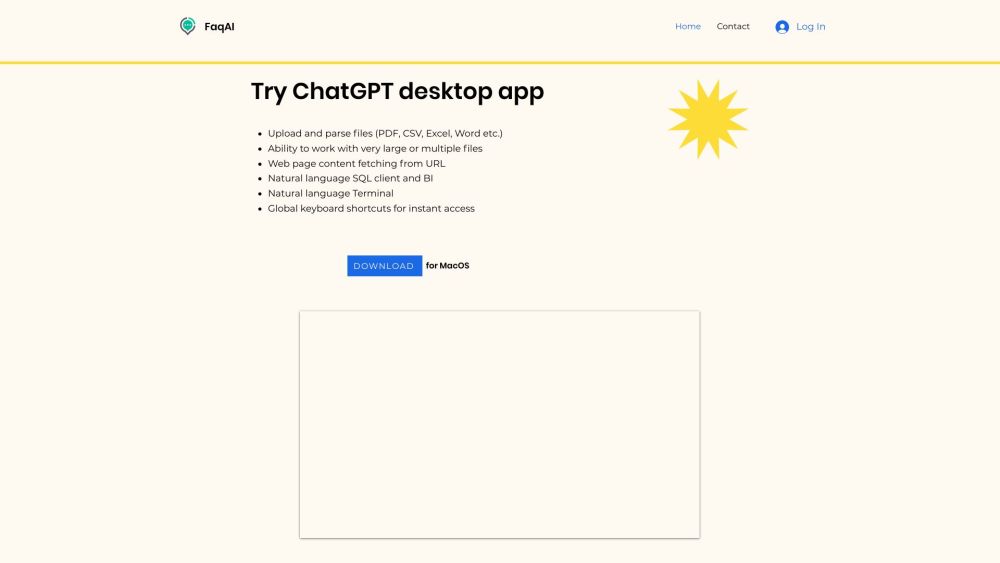
What is FileWork?
FileWork is an innovative online tool designed to help users manage and interact with various file types such as PDF, CSV, Excel, and Word. It supports the upload and handling of large files, like books, and facilitates simultaneous work on multiple files. Additionally, FileWork allows users to fetch content from websites and execute Terminal commands and SQL queries using natural language. One of its standout features is the provision of global keyboard shortcuts for seamless navigation and operation.
How to use FileWork?
To start using FileWork, sign up for an account on our platform. After logging in, you can upload files by clicking the 'Upload' button. From there, you can edit, manipulate, and utilize the various tools available through intuitive natural language commands. FileWork's user-friendly interface ensures that users of all levels can navigate and use the platform efficiently.