FileWork: Upload, Large Files, Web Fetching, SQL Queries, Keyboard Shortcuts
FileWork: Seamlessly upload, handle large files, fetch web content, and write SQL queries. Work with PDFs, Excel, and more. Quick navigation with global shortcuts.
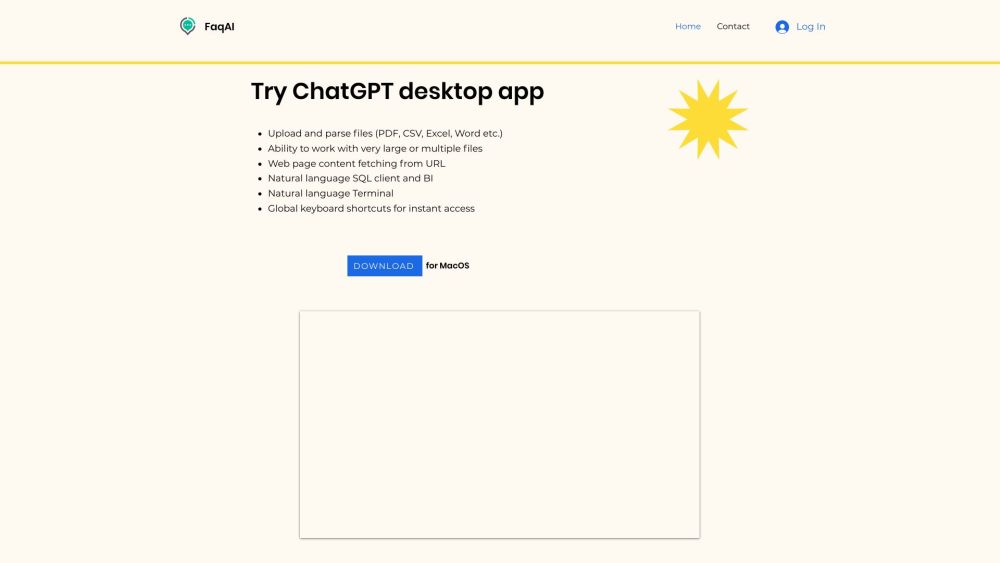
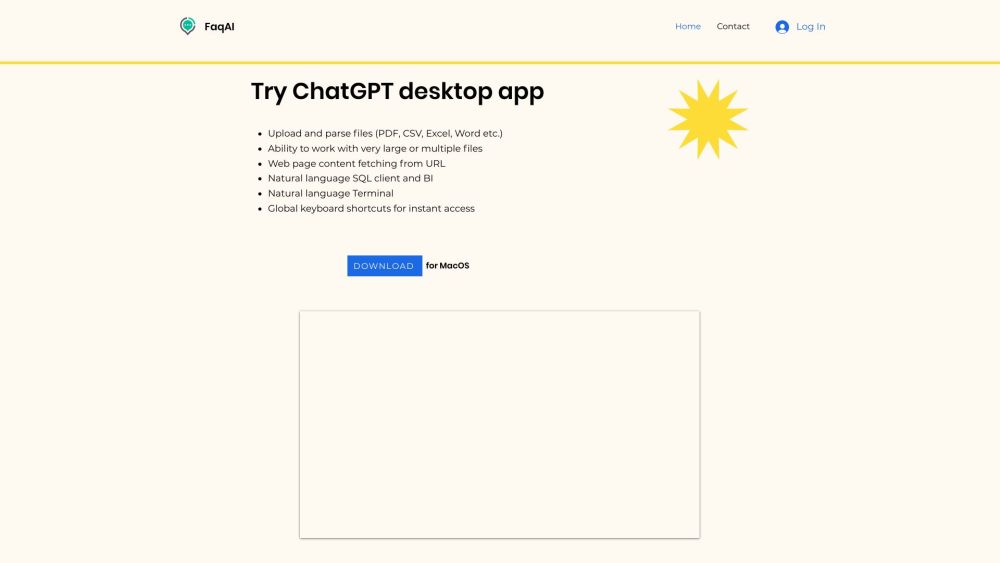
What is FileWork?
FileWork is an innovative online tool designed to help users manage and interact with various file types such as PDF, CSV, Excel, and Word. It supports the upload and handling of large files, like books, and facilitates simultaneous work on multiple files. Additionally, FileWork allows users to fetch content from websites and execute Terminal commands and SQL queries using natural language. One of its standout features is the provision of global keyboard shortcuts for seamless navigation and operation.
How to use FileWork?
FileWork's Core Features
File upload and management
Support for various file types
Handling large or multiple files
URL fetching and website content manipulation
Natural language commands for executing Terminal actions
Natural language queries for SQL and database connectivity
Global keyboard shortcuts for quick navigation
FileWork's Use Cases
FAQ from FileWork
What is FileWork?
FileWork is a versatile online platform that allows users to upload and work with various file types like PDF, CSV, Excel, and Word. It also supports handling large files, such as books, and allows for simultaneous work on multiple files. Additionally, FileWork enables users to fetch content from websites and perform actions using natural language for executing Terminal commands and writing SQL queries to connect to databases. A key feature of FileWork is the availability of global keyboard shortcuts for quick and efficient navigation.
How to use FileWork?
To use FileWork, sign up for an account on our website. Once logged in, you can easily upload your desired files by clicking on the 'Upload' button. From there, you can manipulate the files, perform actions using natural language commands, and utilize the various features available. FileWork provides a user-friendly interface with intuitive controls, making it easy for users of all skill levels to navigate and accomplish their tasks effectively.
Can I upload files larger than 1GB?
Yes, FileWork supports the upload and management of files larger than 1GB. You can easily handle large files and perform various operations on them.
Is FileWork compatible with all file formats?
FileWork supports a wide range of file formats, including PDF, CSV, Excel, Word, and many more. You can upload and work with various file types to fulfill your requirements.
Can I automate tasks using FileWork?
Absolutely! FileWork allows you to automate tasks using natural language to execute Terminal commands. You can conveniently perform repetitive actions and save time and effort.
Does FileWork provide keyboard shortcuts?
Yes, FileWork offers global keyboard shortcuts to enhance your productivity and provide efficient navigation throughout the platform. You can perform tasks quickly without relying solely on the interface.
Can I connect to databases using FileWork?
Yes, FileWork enables you to connect to databases using natural language commands for writing SQL queries. You can fetch data, analyze it, and perform various operations seamlessly.