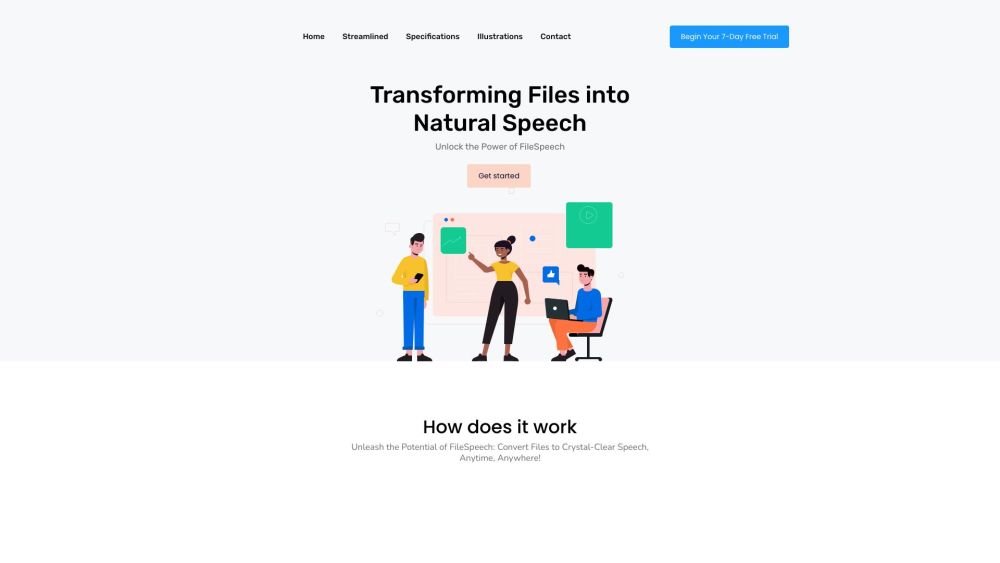
What is FileSpeech?
FileSpeech is an innovative tool that transforms files into lifelike speech. It streamlines the file upload process, enabling users to customize the language and voice of the audio output. By utilizing cutting-edge algorithms, FileSpeech converts text into clear and natural-sounding speech that can be easily accessed and downloaded. The platform leverages a sophisticated speech synthesis engine and supports multiple languages for accurate and fluent speech. Additionally, it offers offline functionality and is designed for high performance and efficiency.
How to Use FileSpeech?
Using FileSpeech is straightforward. Start by uploading your chosen file through its user-friendly import feature. You can upload files from various sources, such as iCloud, website links, or by scanning physical documents with your device’s camera. After uploading, you can customize the language and voice for the speech output. FileSpeech provides a diverse range of natural voices to suit your preferences. Once you've made your selections, click the conversion button, and the platform's algorithms will convert the text into clear, natural speech. Upon completion, you can either download the audio file or listen to it within the app. FileSpeech offers an efficient way to interact with your content through audio.