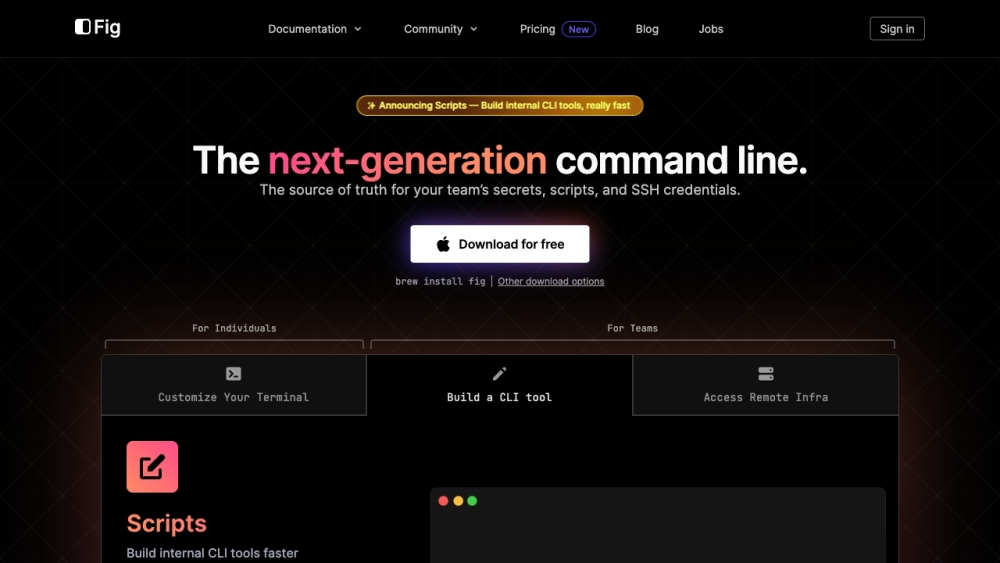
Understanding Fig
Fig is an advanced command line interface (CLI) enhancement tool designed to streamline and secure your team's workflows. It integrates seamlessly with your terminal, offering features like autocomplete, script management, SSH credential handling, and dotfile synchronization.
Getting Started with Fig
To start using Fig, you can install it using the command 'brew install fig' or explore other installation methods. Once set up, Fig enhances your terminal by adding autocomplete for over 500 CLI tools, providing interactive UIs for building CLI utilities, and offering secure SSH server access, along with simplified dotfile and shell plugin management.