ExpenSee: Voice-Activated Finance & Expense Tracker with iCloud Storage
ExpenSee: Your Voice-Activated Personal Finance Tracker. Record expenses effortlessly with voice commands and keep your data secure in iCloud.
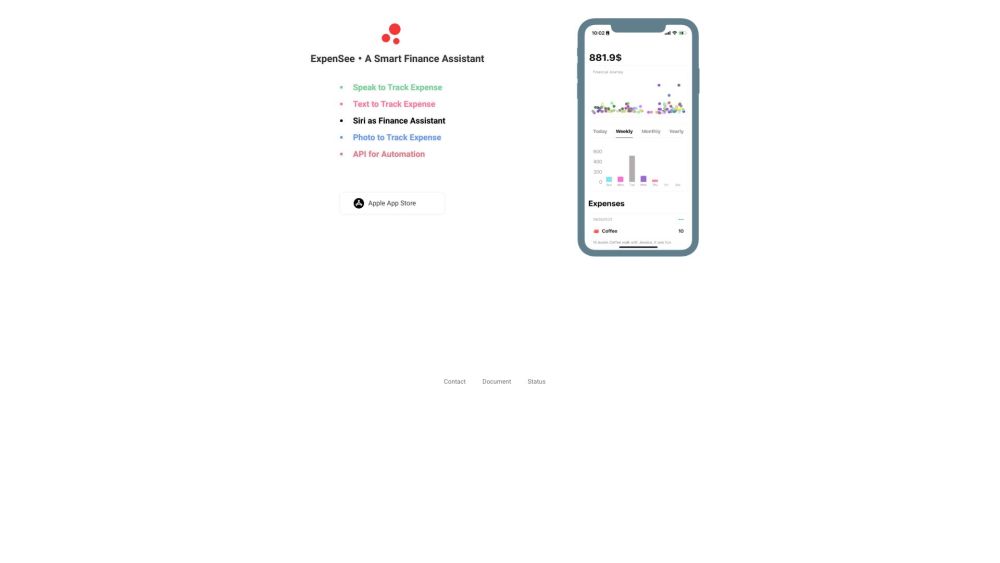
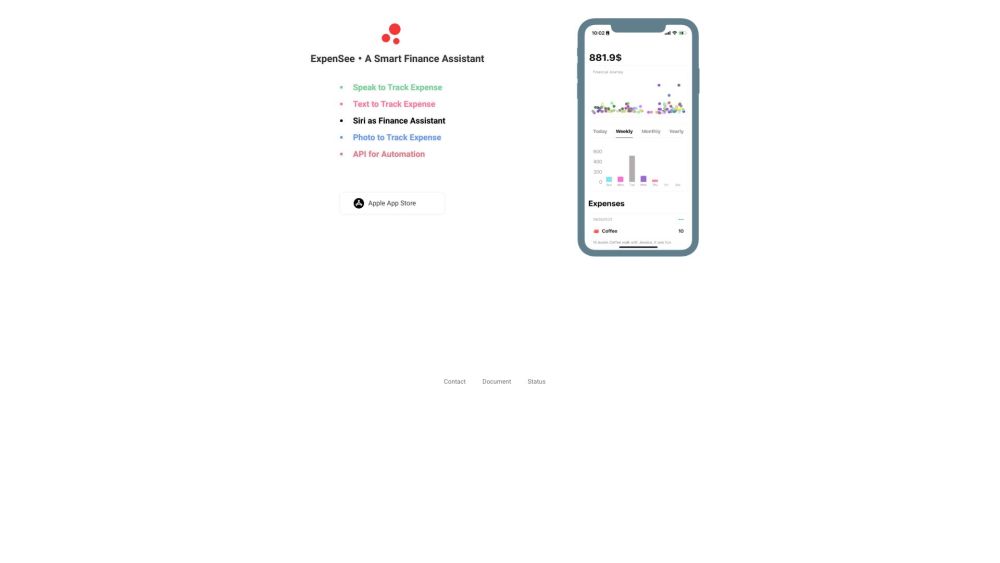
Introducing ExpenSee
ExpenSee is an innovative personal finance assistant designed to streamline expense tracking through advanced voice-activated technology and secure iCloud storage.
Getting Started with ExpenSee
Key Features of ExpenSee
ExpenSee includes the following essential features: 1. Voice Recognition: Effortlessly record expenses through natural language and voice commands. 2. Siri Integration: Integrate seamlessly with Siri for convenient, hands-free expense management. 3. Photo Receipts: Capture photos of your receipts to maintain a visual log of your expenditures. 4. iCloud Storage: Ensure all your expense data is securely stored and accessible across devices via iCloud. 5. HTTP API Support: Use ExpenSee's HTTP API to programmatically retrieve and manage your expense data.
Practical Applications of ExpenSee
ExpenSee is versatile and can be utilized in various scenarios, such as: 1. Personal Expense Tracking: Monitor your daily spending and gain insights into your financial habits. 2. Business Expense Management: Keep track of business-related expenses and generate reports for reimbursements. 3. Budget Planning: Set financial goals and track your progress to meet budgetary targets. 4. Tax Preparation: Organize expenses for tax filing and optimize your deductions.
Customer Support and Contact Information
If you need assistance, reach out to ExpenSee's customer service via email at: [email protected] .
Follow ExpenSee on Twitter
Stay updated with ExpenSee by following our Twitter account: https://twitter.com/_metrue/status/1657214288455692288
Frequently Asked Questions
What is ExpenSee?
ExpenSee is a personal finance assistant and expense tracking app that utilizes voice recognition for easy expense recording and secures data in iCloud.
How do I use ExpenSee?
Download ExpenSee from the App Store, open the app, and record your expenses using voice commands or by photographing receipts. The app will categorize and store your expenses in iCloud for easy tracking.
Can I access my expense data on multiple devices?
Yes, ExpenSee securely stores your data in iCloud, allowing access across all your devices.
Does ExpenSee support categorizing expenses via voice commands?
Indeed, ExpenSee's voice recognition feature facilitates seamless expense categorization through natural language commands.
Is Siri integration available with ExpenSee?
Yes, ExpenSee integrates with Siri for effortless, hands-free expense tracking.
What are the advantages of using photo receipts in ExpenSee?
Capturing photos of receipts provides a visual record of your expenses, making it easier to reference them in the future.
Is there an API available for managing expense data?
Yes, ExpenSee offers an HTTP API that allows developers to programmatically retrieve and manage expense data.