Draw-to-Code: Glowby Genius : Innovative Software Creation Tool
Create software effortlessly with Glowby Genius! This draw-to-code tool turns your drawings into functional code, making development intuitive and fun.
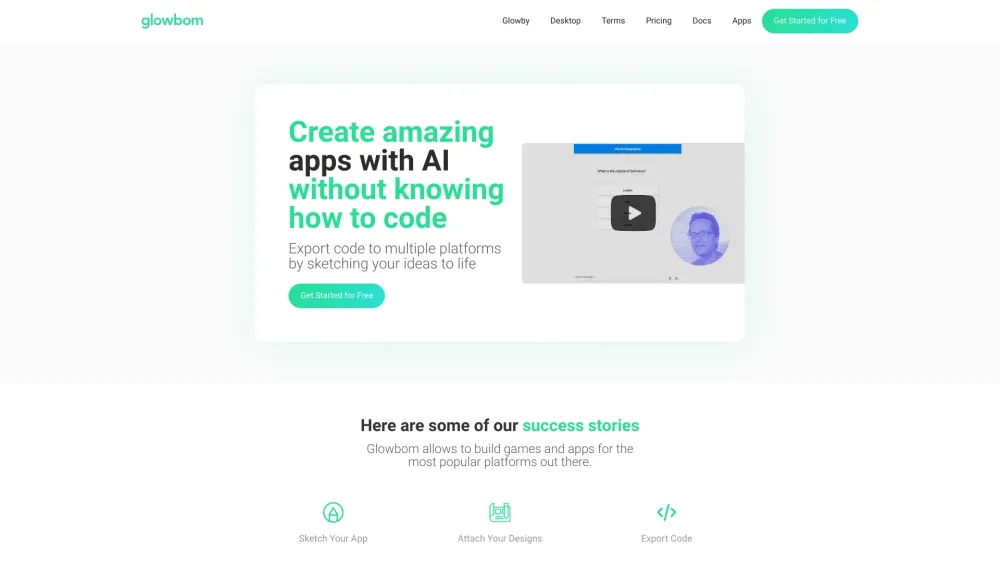
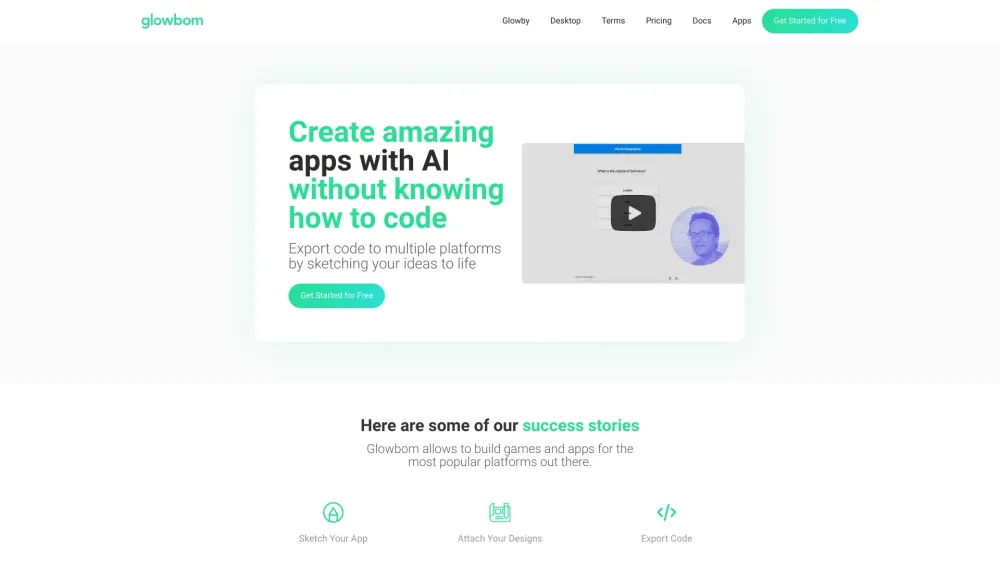
What is Draw-to-Code?
Draw-to-Code: Glowby Genius is an innovative tool designed to transform sketches and designs into functional software code effortlessly.
How to Use Draw-to-Code?
Core Features of Draw-to-Code
Convert Sketches to Code
Turn your ideas into working software by sketching your designs and converting them directly into code.
Multi-Platform Code Export
Export your generated code to HTML, SwiftUI, Kotlin, Next.js, or Flutter seamlessly.
Applications of Draw-to-Code
Develop Games and Apps
Create games and applications for a wide range of popular platforms with ease.
-
Support and Customer Service
For more details, visit the Contact Us page.
-
About the Company
Glowby Genius is developed by Glowbom, Inc.
-
Pricing Information
Check out the pricing details on our pricing page.
-
Draw-to-Code on YouTube
Watch tutorials and updates on our YouTube channel.
Frequently Asked Questions
What is Draw-to-Code?
Draw-to-Code: Glowby Genius is a software creation tool that converts sketches into code.
How do I use Draw-to-Code?
Attach your designs and export the resulting code to multiple platforms.
What is Glowby Genius?
Glowby Genius is a tool that facilitates software development by transforming sketches into code.
Which platforms are supported for code export?
You can export code to HTML, SwiftUI, Kotlin, Next.js, or Flutter.
What are the main features of Glowby Genius?
Key features include converting sketches to code and exporting code to various platforms.
What can I create with Glowby Genius?
Use Glowby Genius to build games and applications for popular platforms.
Is Glowby Genius beginner-friendly?
Yes, Glowby Genius is designed to be user-friendly, making it easy for beginners to create software by sketching ideas and exporting code.