DocTranslate.io: Quick, Precise, Cheap 85+ Language Tool
DocTranslate.io: Fast, accurate, and affordable document translation with support for 85+ languages. Easily handle Word, Excel, PDF, and PowerPoint files.
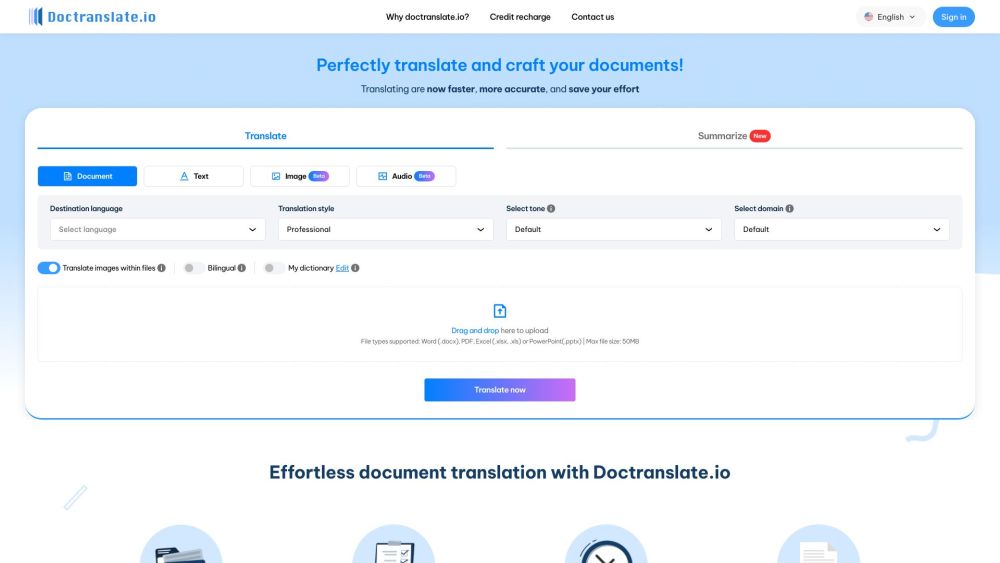
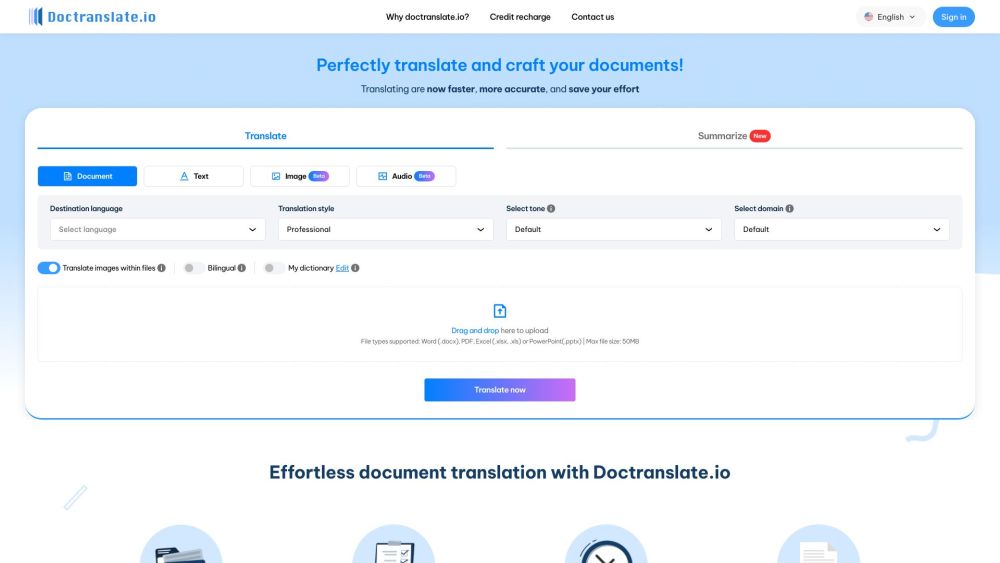
What is DocTranslate.io?
DocTranslate.io is a game-changer in the realm of document translation, offering a blend of speed, precision, and affordability. This robust tool supports translations in over 85 languages and can process a variety of file formats, including Word, Excel, PDF, and PowerPoint.
How to use DocTranslate.io?
1. Import your file: Simply select your file from your file explorer, drag it to the file picker area, and release. 2. Set your preferences: Choose the target languages and specify any desired writing styles or modes for your document. 3. Download your translation: Your translated document is ready for download!
DocTranslate.io's Core Features
Translate documents into any language.
Summarize documents.
Translate images within files.
Support for bilingual translations.
Professional, accurate translations with customizable dictionary and styling options.
Guaranteed data security and privacy.
DocTranslate.io's Use Cases
Facilitate seamless communication with global colleagues, customers, and partners.
Enhance productivity by translating Word documents into any language effortlessly.
-
DocTranslate.io Support Email & Customer Service Contact
For customer support, reach out via email: [email protected]. For more contact options, visit our contact page.
-
DocTranslate.io Company Information
Company Name: ThinkPrompt
-
DocTranslate.io Login
Login to DocTranslate.io at: https://doctranslate.io/sign-in
FAQ from DocTranslate.io
What is DocTranslate.io?
DocTranslate.io is a revolutionary tool for translating documents quickly, accurately, and cost-effectively, supporting over 85 languages and various file types including Word, Excel, PDF, and PowerPoint.
How to use DocTranslate.io?
1. Import your file: Select and drag your file to the file picker. 2. Set your preferences: Choose target languages and writing styles. 3. Download: Your translated document is ready for download.
What file types does DocTranslate.io support?
DocTranslate.io supports Word (.docx), PDF, Excel (.xlsx, .xls), and PowerPoint (.pptx) file formats.
How many languages does DocTranslate.io support?
DocTranslate.io supports translations in over 85 languages.
Is the translation accurate?
Yes, DocTranslate.io ensures precise translations using advanced AI technology.
Can I customize the translation style?
Yes, DocTranslate.io allows customization of dictionary and styling preferences.
Is my data secure?
Absolutely, DocTranslate.io prioritizes the security and privacy of your data.