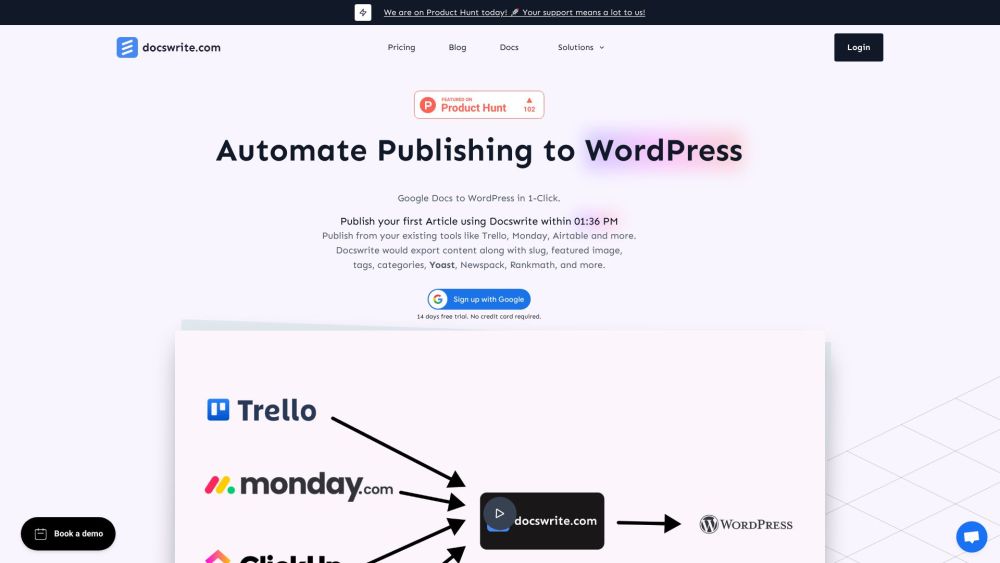
Understanding Docswrite
Docswrite is a versatile productivity tool designed to streamline the process of publishing articles from Google Docs to WordPress. Additionally, it supports content transfer from platforms like Trello, Monday, Airtable, and Google Sheets. Docswrite optimizes your content workflow, making publishing quicker and more efficient.
Using Docswrite
There are two primary methods to use Docswrite. Firstly, you can publish directly from tools like Trello via the Zapier App. Alternatively, you can use the Docswrite dashboard. Just create your content in Google Docs, including details such as title, slug, tags, categories, featured image, and SEO settings. Docswrite will take care of publishing your content to WordPress seamlessly.