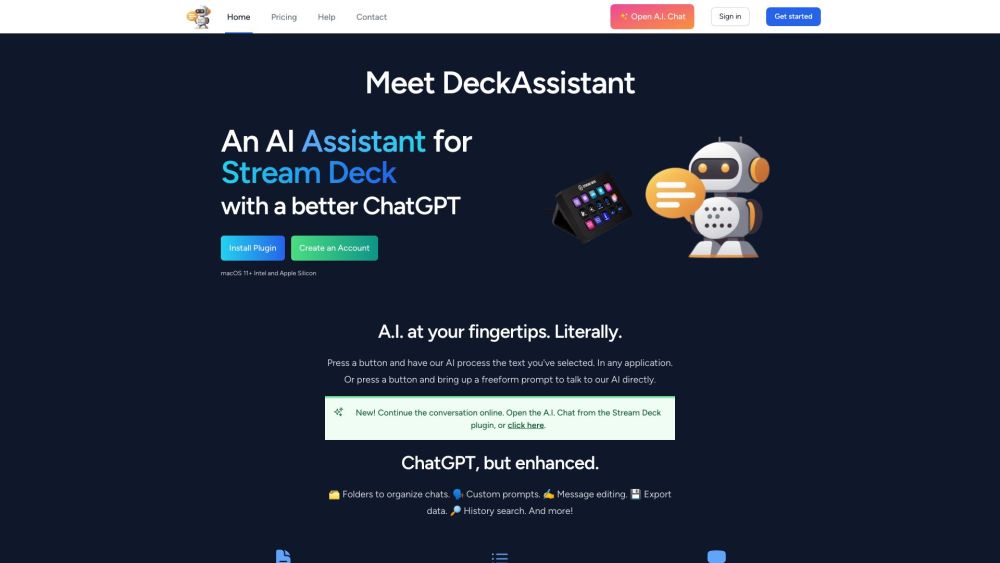
Introducing DeckAssistant
DeckAssistant is a powerful AI integration tool designed for Stream Deck users, enabling seamless interaction with artificial intelligence directly from your device. With DeckAssistant, you can effortlessly process selected text or engage in dynamic conversations with AI. Whether you're editing content, organizing information, or simply curious, this tool enhances your ChatGPT experience with features like custom prompts, chat folders, message history, and more.
Getting Started with DeckAssistant
To start using DeckAssistant, follow these simple steps: 1. Sign up for an account on the DeckAssistant website. 2. Retrieve your API token from the dashboard. 3. Install the DeckAssistant plugin for Stream Deck. 4. Add a new button on your Stream Deck and enter the API token. 5. Press the button to activate DeckAssistant's AI features. You can either highlight text within any application to process it with AI or use the freeform prompt for AI-driven conversations.