DeckAssistant: AI for Stream Deck, Text Processing & Conversations
Enhance your Stream Deck with DeckAssistant: AI-powered text processing & smart conversations at your fingertips. Streamline tasks with ease.
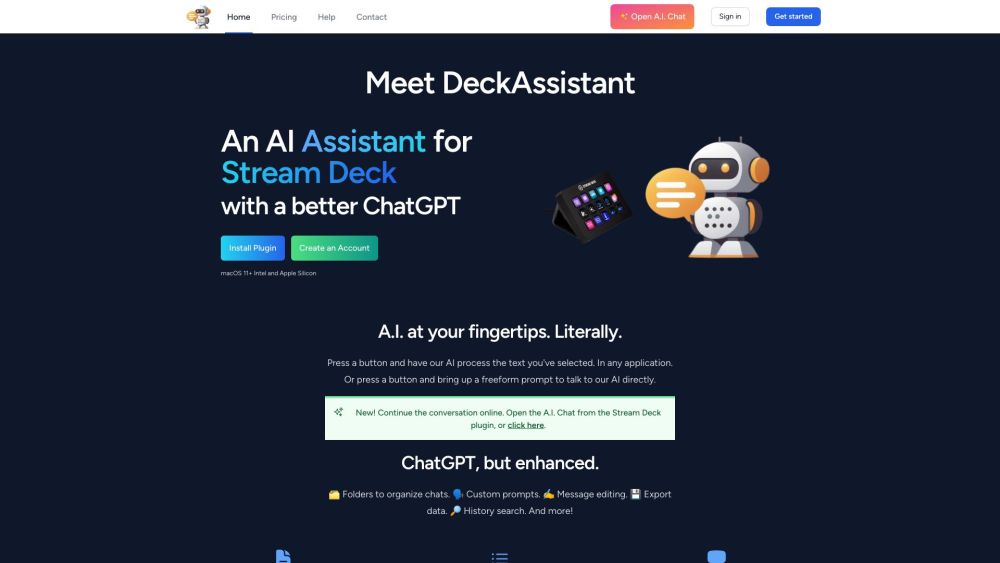
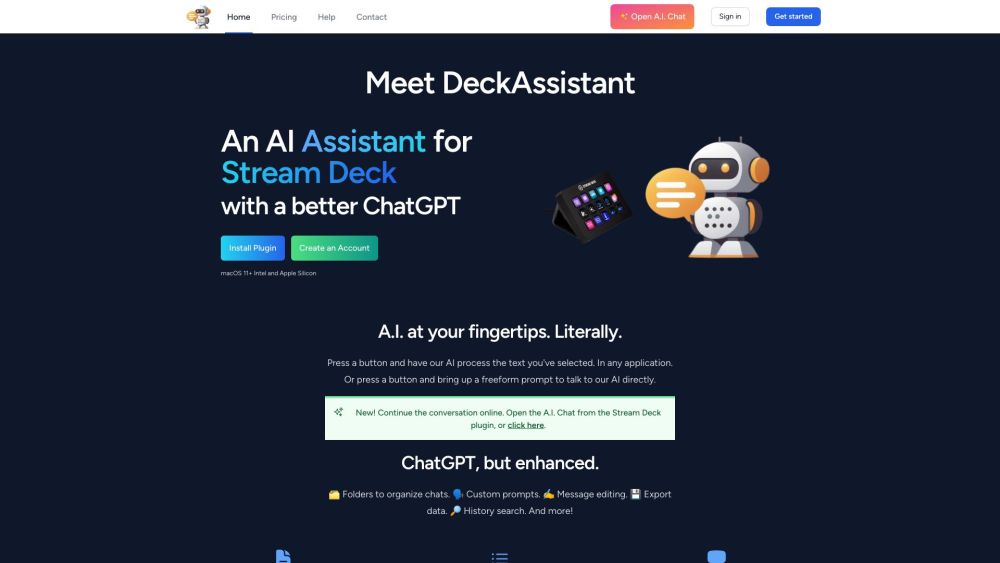
Introducing DeckAssistant
DeckAssistant is a powerful AI integration tool designed for Stream Deck users, enabling seamless interaction with artificial intelligence directly from your device. With DeckAssistant, you can effortlessly process selected text or engage in dynamic conversations with AI. Whether you're editing content, organizing information, or simply curious, this tool enhances your ChatGPT experience with features like custom prompts, chat folders, message history, and more.
Getting Started with DeckAssistant
Key Features of DeckAssistant
DeckAssistant offers a robust set of features, including: - AI-powered text processing across any application - Freeform prompts for direct AI interaction - Organizational tools like chat folders - Customizable prompts tailored to your needs - Editable messages and exportable chat histories - Data export options - Searchable chat history - Ability to favorite key chats - Option to export chat screenshots - Access to a library of predefined prompts
Practical Applications of DeckAssistant
DeckAssistant can be utilized in various ways, such as: - Refining text by correcting spelling and grammar - Brainstorming and content creation through AI interaction - Extracting valuable insights and information from selected text - Assisting in language translation tasks - Quickly resolving queries and obtaining information - Enhancing productivity by automating repetitive tasks with AI
Contacting DeckAssistant Support
For customer service, support, or refund inquiries, visit the Contact Us page.
About DeckAssistant
DeckAssistant is developed by Lostdomain.
DeckAssistant Login
Access your account at the Login page.
DeckAssistant Sign Up
Create a new account at the Sign-Up page.
DeckAssistant Pricing
View pricing options at the Pricing page.
Follow DeckAssistant on Twitter
Stay updated by following DeckAssistant on Twitter.
Frequently Asked Questions about DeckAssistant
What is DeckAssistant?
DeckAssistant is an AI tool for Stream Deck that provides text processing and conversation features directly on your device, enhancing your interaction with AI.
How do I use DeckAssistant?
To use DeckAssistant, create an account, get your API token, install the plugin, add a button to your Stream Deck, and start processing text or chatting with AI.
Can DeckAssistant work in any application?
Yes, DeckAssistant can process selected text from any application where text selection is possible.
Can I have conversations with AI using DeckAssistant?
Yes, DeckAssistant supports direct AI interaction through a freeform prompt for conversations.
Can I organize my chats with DeckAssistant?
Yes, DeckAssistant includes folder functionality to help you organize your conversations.
Can I export data from DeckAssistant?
Yes, DeckAssistant allows you to export your chat data.
Does DeckAssistant have a prompt library?
Yes, DeckAssistant offers a prompt library with a range of pre-defined prompts for various uses.