Dash AI: Conversational Enterprise Assistant with Seamless App Integration
Dash AI: Your enterprise's AI-powered Knowledge Assistant. Get instant, accurate answers from all your apps, improve efficiency, and boost team performance.
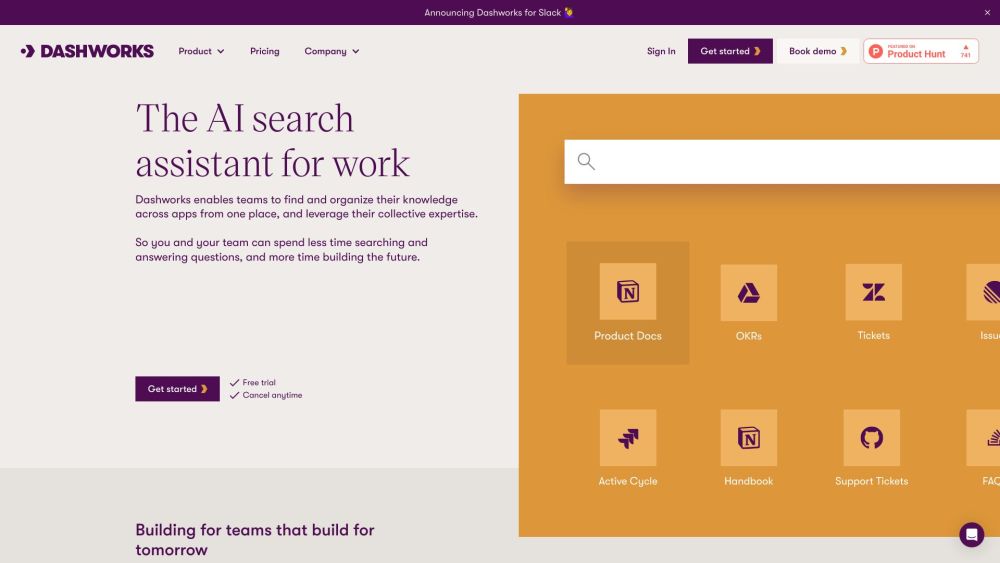
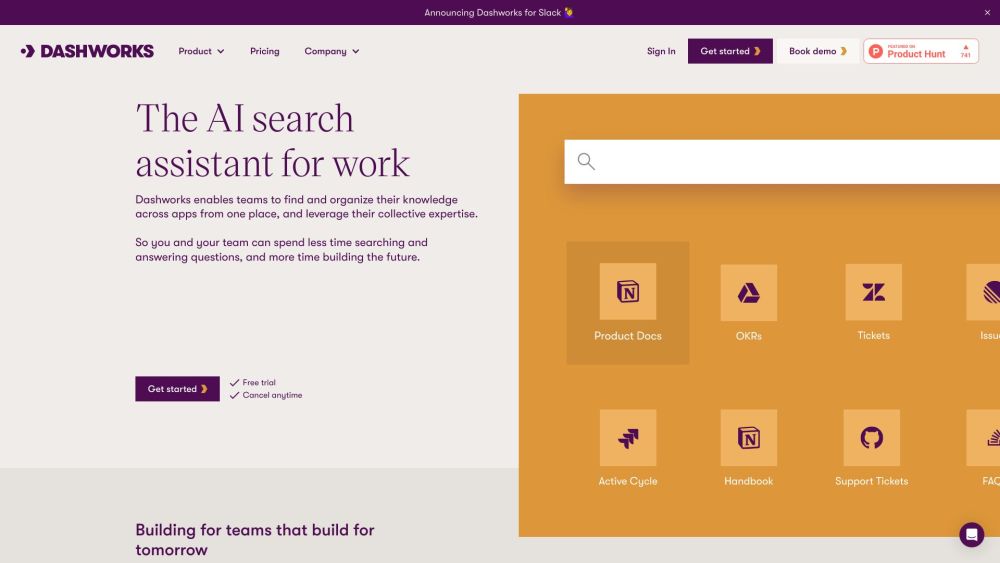
What is Dash AI?
Dashworks is an AI Knowledge Assistant tailored for enterprise needs. It enables users to ask questions in natural language and receive precise, coherent responses, integrating conversational AI into a company's technology ecosystem. Dashworks aggregates information from connected applications, ensuring thorough and trustworthy answers. Its capabilities continually improve through human feedback. Dashworks’ search spans numerous areas, including code, pull requests, issues, CRM data, emails, shared drives, team chats, marketing tools, project management platforms, tickets, knowledge bases, and messaging apps. This makes it especially beneficial for departments like engineering, sales, marketing, and customer support. Additionally, Dashworks integrates seamlessly with various applications within a company’s tech stack, such as Slack, Microsoft 365, Google Workspace, Salesforce, Notion, Confluence, and more. This integration enhances institutional knowledge management and boosts team efficiency. Dashworks can also perform web searches to provide real-time information. Additionally, Dash AI includes an "AI only" mode for secure, direct interaction with leading large language models (LLMs) like ChatGPT, Claude, and Gemini, within a single subscription.
How to use Dash AI?
Dash AI's Core Features
Unified NLP-powered search across documents, conversations, and tasks
Automated responses to team queries in Slack
Secure and privacy-centric AI integration
SOC-2 certified and GDPR compliant
Customizable design to align with company branding
Elimination of informational silos
Reduction of repetitive inquiries
Instant onboarding for new team members
Enhancing engineering productivity
Generating sales and marketing copy
Real-time updates on projects
Support for brainstorming sessions
Streamlined change management
Dash AI's Use Cases
Rapid information retrieval
Automating frequent queries
Boosting team efficiency
Facilitating employee onboarding
Optimizing engineering and data science workflows
Creating sales and marketing content
Keeping abreast of project developments
Fostering creativity and ideation
Ensuring alignment during change management
Dash AI Company
Dash AI Company name: Dashworks.
For more information about Dash AI, please visit the about us page(https://www.dashworks.ai/company).
Dash AI Login
Dash AI Login Link: https://web.dashworks.ai/login
Dash AI Sign up
Dash AI Sign up Link: https://web.dashworks.ai/signup?utm_source=homepage&utm_medium=signup_button&utm_campaign=nav_bar
Dash AI Pricing
Dash AI Pricing Link: https://www.dashworks.ai/pricing
Dash AI Facebook
Dash AI Facebook Link: https://www.facebook.com/profile.php?id=61552061889143
Dash AI Youtube
Dash AI Youtube Link: https://www.youtube.com/@dashworks1103/
Dash AI Linkedin
Dash AI Linkedin Link: https://www.linkedin.com/company/dashworksai/
Dash AI Twitter
Dash AI Twitter Link: https://twitter.com/DashworksAI
FAQ from Dash AI
What is Dash AI?
Dashworks is an AI Knowledge Assistant designed for enterprise use. It enables users to ask questions in natural language and receive accurate, coherent responses, bringing conversational AI into the company’s tech ecosystem. Dashworks gathers information from connected apps, ensuring thorough and trustworthy answers, with functionality that improves through continuous human feedback. Its search spans areas like code, pull requests, issues, CRM data, emails, shared drives, team chats, marketing automation tools, project management platforms, tickets, knowledge bases, and messaging apps. This makes it especially useful for engineering, sales, marketing, and customer support. Additionally, Dashworks offers smooth integrations with various applications in a company's tech stack, such as Slack, Microsoft 365, Google Workspace, Salesforce, Notion, Confluence, and more. This integration enhances institutional knowledge management and boosts team efficiency. Dashworks can also perform web searches to provide real-time information. Additionally, Dash AI includes an "AI only" mode for secure, direct interaction with leading LLMs like ChatGPT, Claude, and Gemini, within a single subscription.
How to use Dash AI?
To utilize Dash AI, log in to the platform and link the desired apps and data sources. Once connected, you can start querying in natural language, and Dash AI will deliver instant answers derived from your company’s connected apps and chat history. You can also automate repetitive queries using Dash AI, enhancing its role as your enterprise knowledge assistant.
How does Dashworks protect the security of my data?
Dashworks takes data security seriously. It indexes data only from connected apps, encrypts data in transit and at rest, follows SOC-2-enforced best practices, and does not share customer data with third parties.
Will everyone at my company be able to see private conversations and documents?
No, Dashworks respects existing permissions to ensure that only users with access to specific datasets can query them.
What security certifications does Dashworks have?
Dashworks is GDPR compliant, SOC-2 certified, and extensively pen-tested.
How long does it take to start using Dashworks?
Getting started with Dash AI, the AI chatbot of Dashworks, is immediate. Dash AI connects with various apps and allows users to ask and receive answers referencing information contained in those apps.
Do you have a free plan?
Dashworks offers a 7-day free trial. After that, it costs $9.99 per user per month. Unused seats can be refunded at the end of the month.
What is your pricing model?
Dashworks has a customer-first pricing model that offers fair and transparent pricing, starting at $4.99 per user per month. There are no minimums or annual lock-ins.