Cutlabs : AI Video Editor for Streamers, Fast and Efficient
cutlabs is an AI video editor that helps streamers make highlight clips. Drop a VOD link and get post-ready clips in 30 minutes or less - even if your stream is 8 hours long. Powered by state-of-the-art video AI model (not just a wrapper).
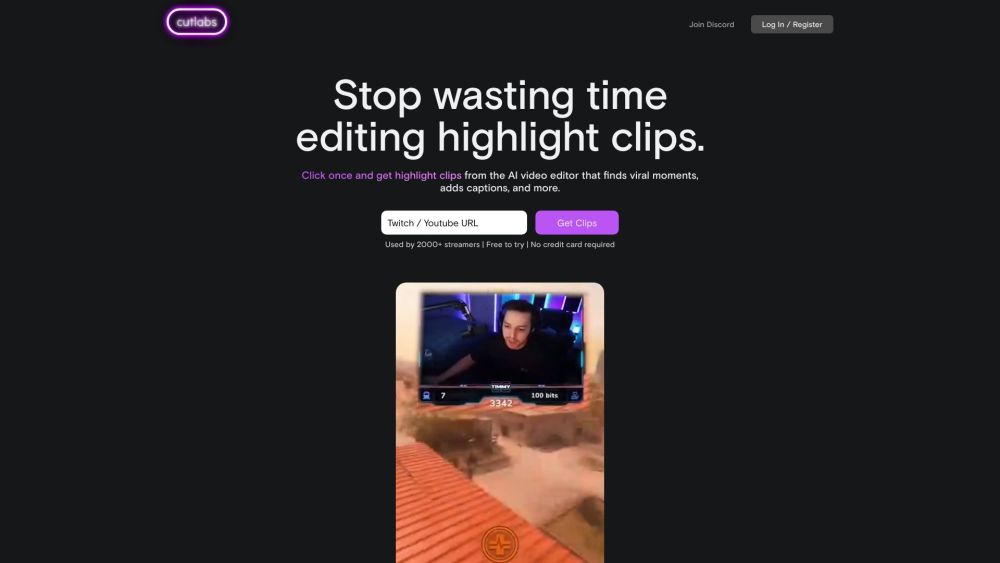
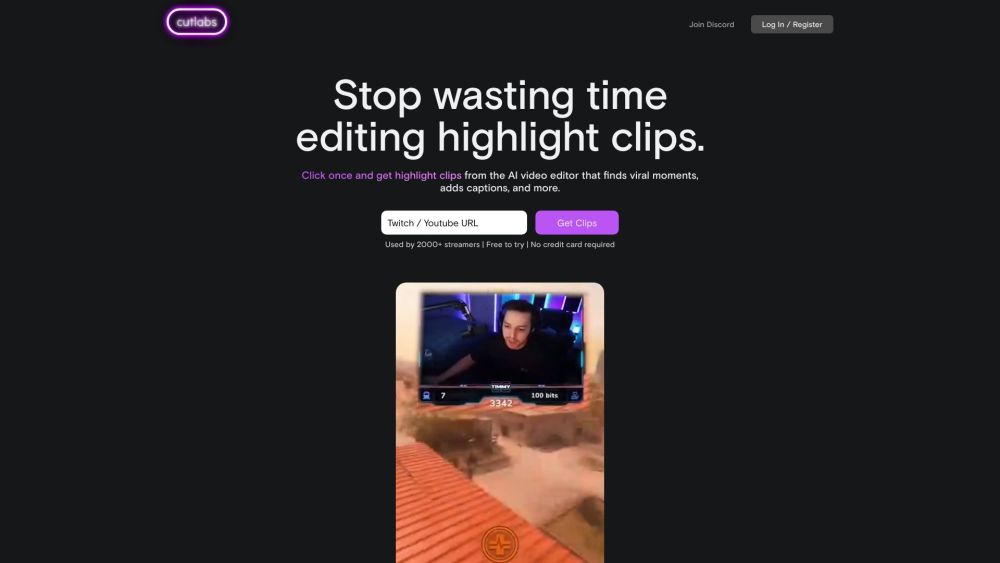
What is cutlabs?
cutlabs is a revolutionary AI-powered video editing tool designed specifically for streamers. By simply uploading a VOD link, users can receive polished, ready-to-share clips within 30 minutes, even from lengthy streams up to 8 hours long. This advanced AI model goes beyond simple automation, offering a comprehensive editing experience.
How to use cutlabs?
1. Upload your stream's VOD link
2. The AI processes the footage to generate highlight clips
cutlabs's Core Features
AI-driven video editing
Rapid clip generation
Seamless editing with AI assistance
cutlabs's Use Cases
Create engaging highlight reels for game streams
Reduce time spent on manual video editing
Enhance audience growth with captivating clips
-
cutlabs Discord
Join the cutlabs community on Discord: https://discord.gg/7sCmW8vZBk. For additional details, click here(/discord/7scmw8vzbk).
-
cutlabs Company
Official company name: Cutlabs.
-
cutlabs Login
Access your account here: https://cutlabs.ai/signin
-
cutlabs Sign up
Create a new account: https://cutlabs.ai/signin
-
cutlabs YouTube
Subscribe to our YouTube channel: https://www.youtube.com/channel/UCmvcvVy5fpV4-Joz3mQ250A
-
cutlabs TikTok
Follow us on TikTok: https://www.tiktok.com/@cutlabs_ai
-
cutlabs Twitter
Stay updated on Twitter: https://twitter.com/cutlabs_ai
-
cutlabs Instagram
Connect with us on Instagram: https://www.instagram.com/cutlabs_ai/
FAQ from cutlabs
What is cutlabs?
cutlabs is an AI video editor that helps streamers make highlight clips. Drop a VOD link and get post-ready clips in 30 minutes or less - even if your stream is 8 hours long. Powered by a state-of-the-art video AI model.
How to use cutlabs?
1. Drop a VOD link from your stream
2. AI analyzes the footage and creates highlight clips
3. Get post-ready clips in 30 minutes or less
How long does it take to create highlight clips?
You will receive post-ready clips in 30 minutes or less, regardless of the length of your stream.
Is editing experience required?
No, cutlabs automatically analyzes your stream footage and creates highlight clips without the need for any editing experience.
Can I customize the clips?
Yes, cutlabs provides options to add captions, format face cam, add music and special effects, and automatically generate titles for the clips.