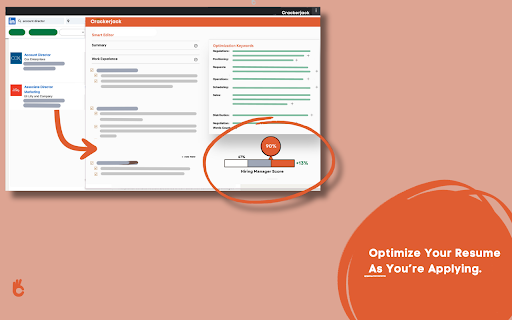
What is the Crackerjack Resume Scanner AI Chrome Extension?
The Crackerjack Resume Scanner is an advanced tool designed to help job seekers refine and optimize their resumes for specific job applications. It uses real-time analysis to match your resume with LinkedIn job postings, ensuring your resume includes the right keywords and formatting to increase your chances of passing Applicant Tracking Systems (ATS).
How to use Crackerjack Resume Scanner AI Chrome Extension?
1. Download and install the Crackerjack Resume Scanner from the Google Chrome Store.
2. Open a job listing on LinkedIn that interests you.
3. Activate the extension to analyze the job description and compare it with your resume.
4. Receive real-time suggestions to adjust your resume content and structure to align with the job requirements.
5. Save your updated resume and apply confidently with improved chances of success.