Copilot: Empower Workflow with ChatGPT Plugins & GPTs
Power up your workflow with Copilot ChatGPT plugins and GPTs!
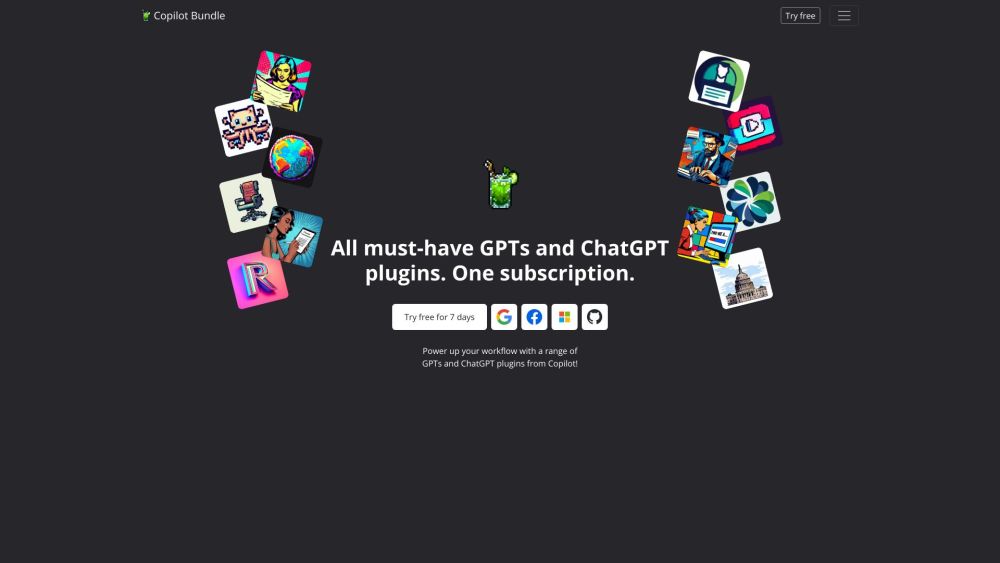
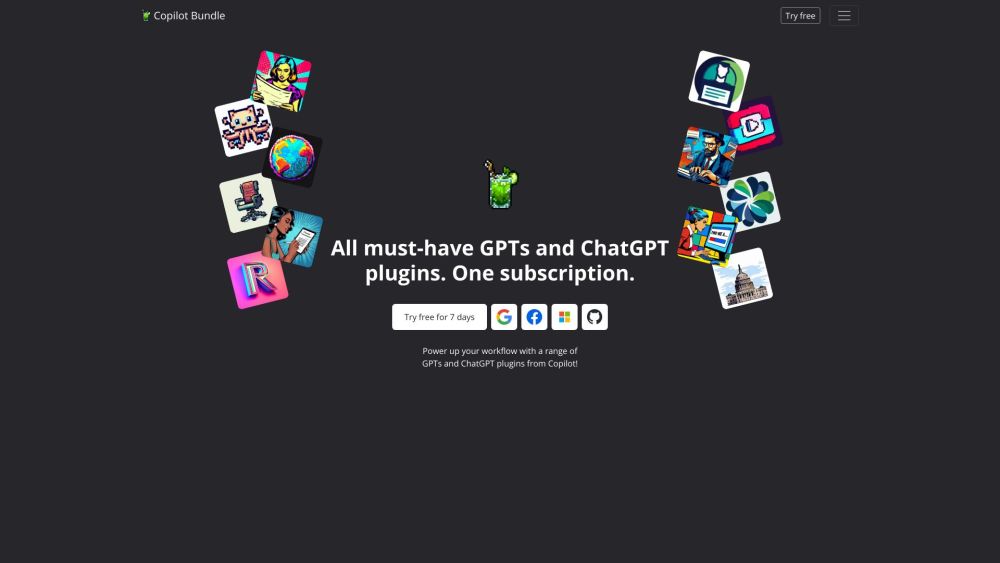
What is Copilot?
Boost your productivity with Copilot's range of powerful ChatGPT plugins and GPT integrations designed to streamline your workflow.
How to Use Copilot?
Key Features of Copilot
A&B Summarize! - Condense web pages, documents, and PDFs into concise summaries.
A&B Web Search! - Perform real-time internet searches, display complete web content, and refine queries based on past searches.
Aaron Chat PDF - Analyze PDFs and answer queries by extracting relevant information.
Aaron Copywriter - Generate, transform, and retrieve content from various sources while maintaining integrity and accuracy.
Aaron Translator - Translate text across multiple languages, including handling links and file content.
A&B Chat With PDF - Extract and summarize data from PDF documents efficiently.
Aaron Fill PDF Forms - Complete complex PDF forms, including legal documents.
Resume plugins - Craft, revise, and tailor resumes to specific job requirements, including specialized formats such as Federal and Medical resumes.
Aaron PDF Converter - Convert PDFs into different formats, such as JSON, or save PDFs from URLs.
Aaron Cover Letter - Design and customize cover letters, align them with job requirements, and download in preferred formats.
Aaron Code Review - Extract and review code from GitHub, perform detailed analysis, and summarize code implementations.
Aaron Browser - Fetch real-time webpage content, translate texts, and provide detailed data on various topics.
Video SEO Copilot - Optimize video content for SEO, generate descriptions, and identify high-impact keywords.
Video Summary - Summarize YouTube videos with timestamps, and retrieve the latest video transcripts.
Chat with Maps - Locate places, search by text, and obtain detailed information including coordinates.
Invoice - Create professional invoices, customize them with logos, and download them in PDF or DOCX formats.
Export Chat to PDF - Convert chat conversations into PDFs, generate summaries, and create creative content from chats.
Mojito - Transform chats into online content, update existing posts, and add SEO-friendly keywords.
Job Cover Letter - Personalize job cover letters, align them with job specifics, and download in DOCX or PDF formats.
Business Contracts - Draft comprehensive business contracts tailored to your specific needs.
Job Description - Write customized job descriptions and offer targeted advice for improvements.
Job Interview - Prepare for job interviews with custom questions, feedback, and recommendations.
Job Offers Copilot - Generate personalized job offers and download them in preferred formats.
Recruiter. Interview - Create tailored interview questions and assess both technical and soft skills.
JoPilot - Personalize your job search by location, company preference, and salary range.
How Copilot Can Be Used
Summarize various content formats including web pages, documents, and PDFs.
Perform dynamic, real-time web searches and refine search results.
Extract critical information from PDFs for analysis and reporting.
Collect and transform content from a variety of sources.
Translate texts effectively in multiple languages.
Complete and manage PDF forms with ease.
Develop and personalize resumes, cover letters, and job descriptions.
Convert conversations into online content.
Obtain video transcripts and optimize them for SEO.
Discover and learn about local places.
Generate tailored invoices and business agreements.
Prepare for job interviews with comprehensive guidance.
Craft personalized job offers and search for jobs efficiently.
Copilot Support and Contact Information
For customer support, email us at [email protected]. More details are available on our contact page(mailto:[email protected]).
About Copilot
Copilot is a product by Botmakers LLC, located at 2093 PHILADELPHIA PIKE #1986, CLAYMONT, DE 19703. Learn more on our about us page.
Copilot Login
Access your Copilot account through this login link.
Copilot Pricing
Find out more about our pricing plans at our pricing page.
Copilot on Social Media
Frequently Asked Questions about Copilot
What is Copilot?
Copilot offers powerful ChatGPT plugins and GPT integrations to enhance your productivity and workflow.
How do I use Copilot?
Simply install the plugins via ChatGPT's Beta settings and activate them to begin optimizing your tasks.
How can I install Copilot plugins?
Go to the Beta settings in ChatGPT, activate plugins, and search for your desired plugin in the store to install it.
What are the main features of Copilot?
Copilot includes tools like A&B Summarize!, A&B Web Search!, Aaron Chat PDF, Aaron Copywriter, Aaron Translator, and many others for a comprehensive productivity boost.
What can Copilot be used for?
Copilot is versatile, assisting in tasks such as summarizing content, real-time searches, content creation, translation, document handling, job preparation, and more.
Is Copilot free?
Copilot provides a 7-day free trial, after which various pricing plans are available for continued access.