Content Assistant: AI-Driven Tool for Enhanced Content Interaction
Content Assistant is the ultimate AI-powered browser extension that enhances content interaction and enables personalized experiences. With smart context, fully conversational AI, custom prompts, and unlimited uses, it revolutionizes the way you compose, edit, review, and generate content.
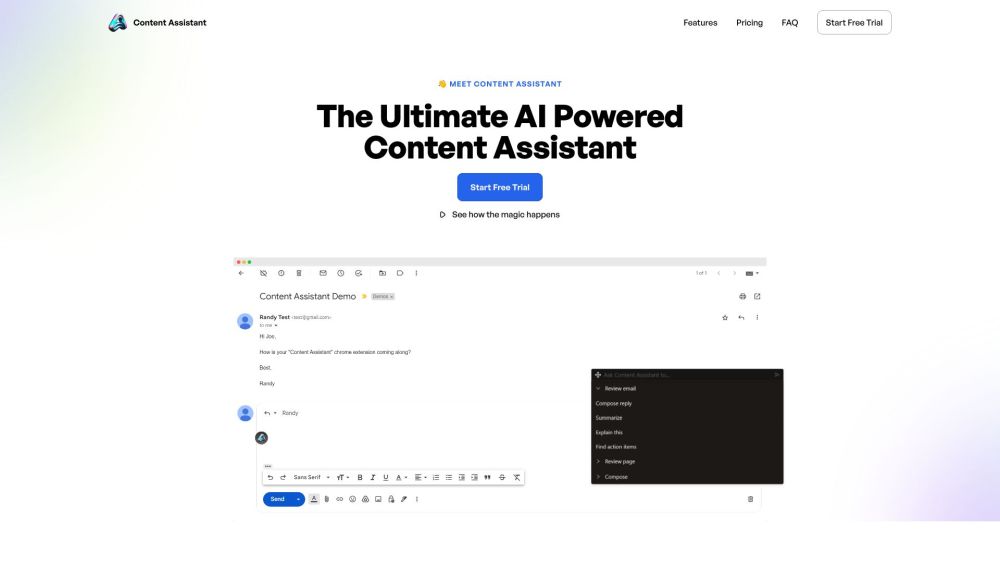
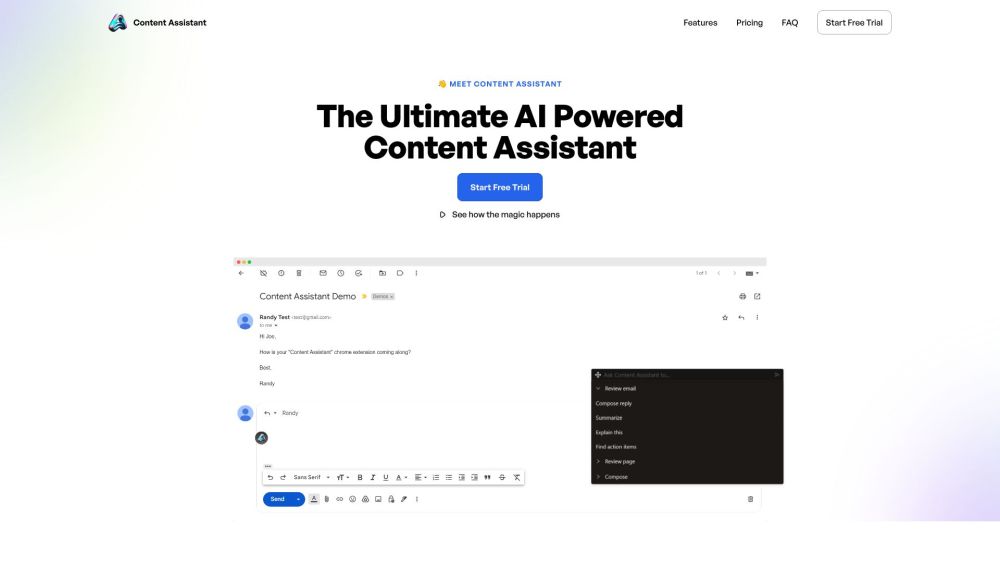
Discover Content Assistant
Content Assistant is an advanced AI-driven browser extension designed to elevate your content creation experience. It offers personalized, context-aware interactions that streamline tasks like composing, editing, and generating content with ease. Its suite of features, including conversational AI, custom prompts, and limitless usage, makes it a game-changer for professionals and casual users alike.
Getting Started with Content Assistant
Key Features of Content Assistant
Contextual Intelligence: Instantly pulls relevant information from your current page to enhance prompt responses.
Conversational AI: Engage in continuous dialogue with the AI for limitless content iteration and idea development.
Custom Prompts: Use preset prompts or create your own to achieve specific content goals.
Unlimited Access: Supports all users and industries with dynamic content interaction and personalization.
Email Automation: Generate and respond to emails effortlessly, leveraging smart context for improved communication.
Interactive Chat: Hold conversations related to the current page or other topics via the integrated chat function.
Content Creation: Produce tailored content using predefined or custom prompts that adapt to the context or selected text.
Content Editing: Refine existing content by correcting grammar, adjusting tone, translating, or modifying length as needed.
Content Review: Quickly summarize, clarify, or create to-do lists for more efficient content evaluations.
Speech-to-Text: Convert spoken words into text, enhancing content creation and command input.
Practical Applications of Content Assistant
Content Creation: Boost your content creation process using tailored prompts for personalized output.
Content Evaluation: Improve review efficiency by generating summaries, explanations, or action items in seconds.
Email Management: Optimize email writing by integrating contextual insights for more effective responses.
Chat Interaction: Engage in meaningful conversations directly within your workflow, staying focused and organized.
Language Translation: Seamlessly translate and adapt content to various languages or audiences using the editing tools.
Voice-to-Text: Enhance productivity by converting speech into text for quick content generation and command execution.
Content Assistant Customer Support & Contact Information
For customer support, reach out to Content Assistant via email: [email protected].
Content Assistant Pricing Details
View pricing options here: https://contentassistant.app/#pricing
Follow Content Assistant on LinkedIn
Connect with us on LinkedIn: https://www.linkedin.com/company/content-assistant-app/
Content Assistant on Instagram
Follow us on Instagram: https://www.instagram.com/contentassistant.app/
Frequently Asked Questions About Content Assistant
What is Content Assistant?
Content Assistant is an AI-powered browser extension that enhances content interaction, offering personalized experiences with features like smart context, conversational AI, custom prompts, and more.
How do I use Content Assistant?
After installing Content Assistant, click its icon in the Chrome toolbar to open the extension's popup. From there, you can choose a prompt or enter a custom request, and the AI will generate a response based on the context.
Is there a free plan available?
Yes, we offer a 7-day free trial, allowing you to experience the full capabilities of Content Assistant without any cost.
How do I install Content Assistant?
To install, click the "Add To Chrome" button on our website, and the extension will be added to your browser.
How do I activate Content Assistant?
Once installed, activate Content Assistant by clicking its icon in the Chrome toolbar, which opens the extension for use.
How can I cancel my subscription?
To cancel, please contact our support team, who will guide you through the process and answer any questions.
Which languages are supported?
Content Assistant supports various languages, including English, Spanish, French, German, and Chinese, among others.