Chunker AI: Text Chunking, Summarizing, Formatting, and Translation
Chunker AI: Seamlessly chunk, summarize, format, and translate text. Transform content efficiently with ChatGPT. Endless possibilities await!
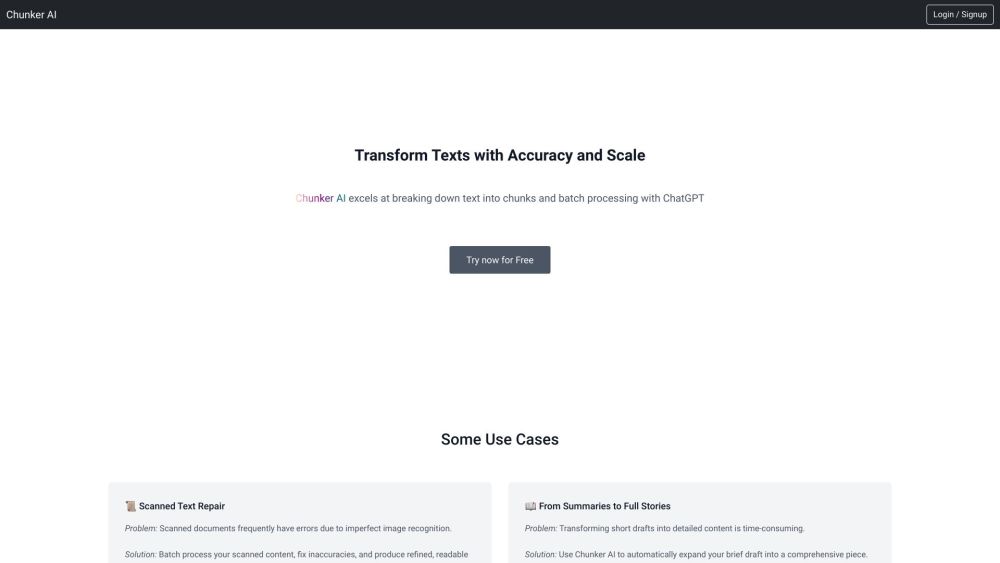
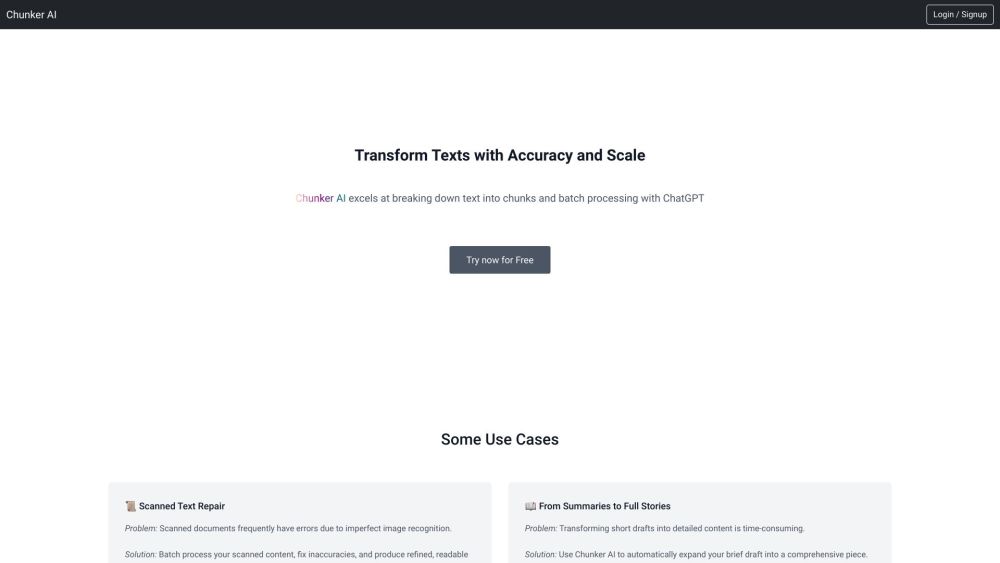
What is Chunker AI?
Chunker AI is an advanced tool designed to break down text into manageable chunks for efficient processing with ChatGPT. Whether you need to convert a table of contents into a full book, summarize lengthy chapters, correct formatting issues, or translate content into different languages, Chunker AI has you covered.
How to use Chunker AI?
Chunker AI's Core Features
Batch processing with ChatGPT
Repair scanned text
Generate full stories from summaries
Simplify scientific texts
Extract key insights
Multilingual translations
Chunker AI's Use Cases
Repair Scanned Text
Generate Full Stories from Summaries
Simplify Scientific Texts
Extract Key Insights
Multilingual Translations
Chunker AI Company
Company Name: Chunker AI
FAQ from Chunker AI
What is Chunker AI?
Chunker AI is a powerful tool for segmenting text into smaller parts for batch processing using ChatGPT. It helps you turn outlines into complete books, summarize content, correct formatting, and translate text, offering limitless possibilities.
How to use Chunker AI?
Register for an account, input your OpenAI API key, upload a PDF file, define the chunk size, and select the chunks you want to process. Create a custom prompt or use a template, start the AI processing, make any necessary edits, and download the results as a DOC or PDF.
How to use Chunker AI?
1. Register an account. 2. Input your OpenAI API key. 3. Upload your text in PDF format. 4. Set the chunk size. 5. Select and edit chunks. 6. Write a custom prompt or use a template. 7. Start AI processing. 8. Pause and edit as needed. 9. Download the result as a DOC or PDF.
How much does it cost?
Chunker AI is free to use, but OpenAI charges for API usage based on your consumption.
How does prompting work?
Prompts provide instructions to the AI on how to process the text. They include context, patterns, and examples. Prompts can be applied to all chunks sequentially, allowing for experimentation to achieve the best results. For more detailed guidance, visit: https://learnprompting.org/.
Which model should I use?
Choose GPT-3.5 for faster and more cost-effective results, suitable for simpler tasks. Opt for GPT-4 for more complex and high-quality outputs, such as book translations.
What formats does Chunker AI support?
Currently, Chunker AI supports text-based PDFs only. It does not process scanned images or non-text PDFs, as it lacks OCR capabilities. Future updates may include support for additional formats. For more information, contact us.