Chatio: AI Chatbot, Multilingual, No-Coding Setup
Boost customer support with Chatio, the AI chatbot for small businesses. No coding needed, multilingual, and answers 80% of queries using your site's content.
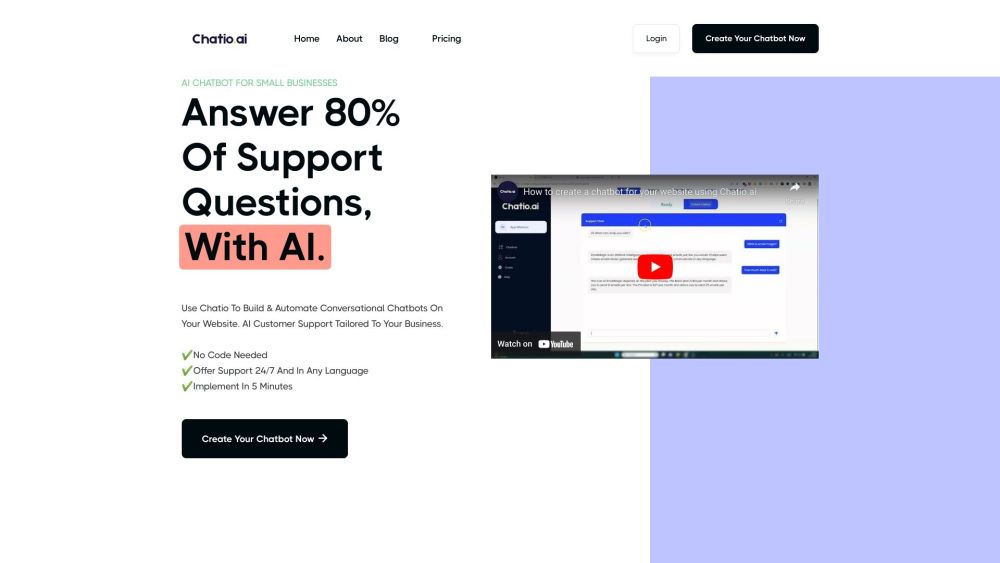
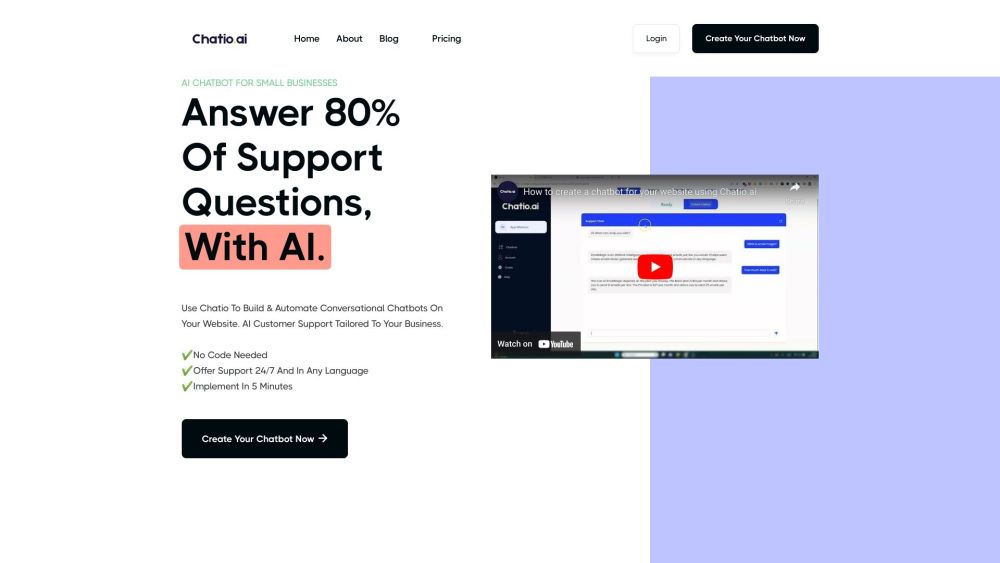
What is Chatio?
Chatio is an advanced AI chatbot tailored for small businesses, leveraging OpenAI's technology to handle 80% of your customer support inquiries automatically. Setting it up requires no coding skills, and it uses your website's existing content, such as FAQs, to provide precise answers. Chatio also supports multiple languages, making it accessible to customers from various regions.
How to use Chatio?
Using Chatio is straightforward. Create a chatbot using your site's content and customize its appearance to match your brand. Once embedded on your site, Chatio delivers prompt and relevant responses to visitor questions. It also automates answers to repetitive queries, allowing you to focus on more complex tasks.
Chatio's Core Features
Automated responses for 80% of customer queries
No coding skills required
24/7 support in 95 languages
Quick and easy setup in 5 minutes
Chatio's Use Cases
Providing immediate answers to customer questions
Reducing customer support workload
Enhancing personalized customer interactions
Increasing business efficiency
Chatio Support Email & Customer service contact & Refund contact etc.
For more contact information, visit the contact us page(https://www.chatio.ai/contact-us)
Chatio Company
Learn more about Chatio at the about us page(https://www.chatio.ai/about).
Chatio Login
Access Chatio here: https://app.chatio.ai/
Chatio Sign up
Sign up for Chatio at: https://app.chatio.ai/signup
Chatio Pricing
View Chatio's pricing plans here: https://www.chatio.ai/chatbot-pricing
FAQ from Chatio
What is Chatio?
Chatio is an AI chatbot built for small businesses, utilizing OpenAI's technology to automate 80% of customer support queries on your website. It's easy to set up with no coding needed, using your site's content like FAQs to provide accurate responses. It supports multiple languages for global reach.
How to use Chatio?
To use Chatio, create a chatbot from your website's content and customize its look and feel. Embed it on your site to provide instant and relevant responses to visitors. Automate responses to common questions, saving time for more complex issues.
Does Chatio offer a free plan?
Chatio does not offer a free plan, but you can view a comprehensive demo of the platform at chatio.ai/demo
Can I build a chatbot using my website's content?
Yes, you can create a chatbot using the content from your website.
On how many websites can I embed my chatbot?
You can embed your chatbot on multiple websites.
Can I view the conversations or interactions that users are having with my chatbots?
Yes, you can access all the conversations and interactions your chatbots have with users, including the full chat history.
Do you store the chatbot messages?
Yes, we keep a record of all visitor questions and the chatbot's responses.
Can I customize the chatbot?
Yes, you can fully customize your chatbot's appearance, name, and even its helpful suggestions.
Can I upload multiple files to one chatbot?
Yes, depending on your plan, you can upload various file types like CSV, TXT, PDF, DOCX, PPTX, and MD to train your chatbot.
What type of content can I use to train the chatbot?
You can use your website content (home page, help desk, FAQ page, etc.) and any relevant files.
Where is my data stored?
Data is securely hosted on AWS servers.
How long does it take to train my AI chatbot?
Training time depends on the number of pages, but generally, it takes just a few minutes.
Does the chatbot function on websites that use languages other than English?
Yes, the chatbot supports multiple languages and can operate on websites in various languages.
What are the pricing plans of Chatio AI chatbot?
Chatio offers various pricing plans to suit different needs. Details are available on our Chatbot pricing page.