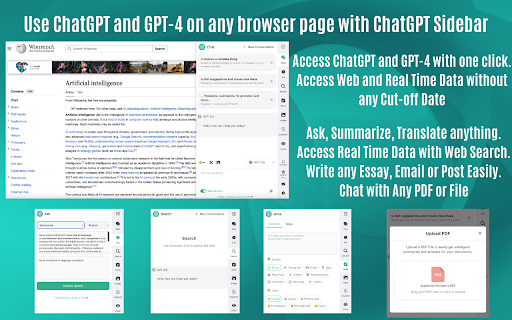
ChatGPT Sidebar with GPT-4 Vision & Image & Gemini by AITOPIA: AI for Browsing & Enhanced Analysis
The ChatGPT Sidebar Chrome extension combines advanced AI tools like GPT-3.5, GPT-4 Vision, and Gemini by AITOPIA to streamline tasks such as browsing, file analysis, and content generation. It empowers users by offering intuitive assistance in understanding and processing web pages, PDFs, and images, making it an all-in-one solution for researchers, writers, and professionals seeking more efficient workflows.
How to Use the ChatGPT Sidebar with GPT-4 Vision & Image & Gemini by AITOPIA
To get started, open Google Chrome and activate the ChatGPT Sidebar. This extension gives you access to GPT-3.5, GPT-4 Vision, and Gemini capabilities right at your fingertips. You can analyze and summarize web pages, translate content, interact with PDFs, extract text from images, and engage in insightful data analysis—all directly from your browser.