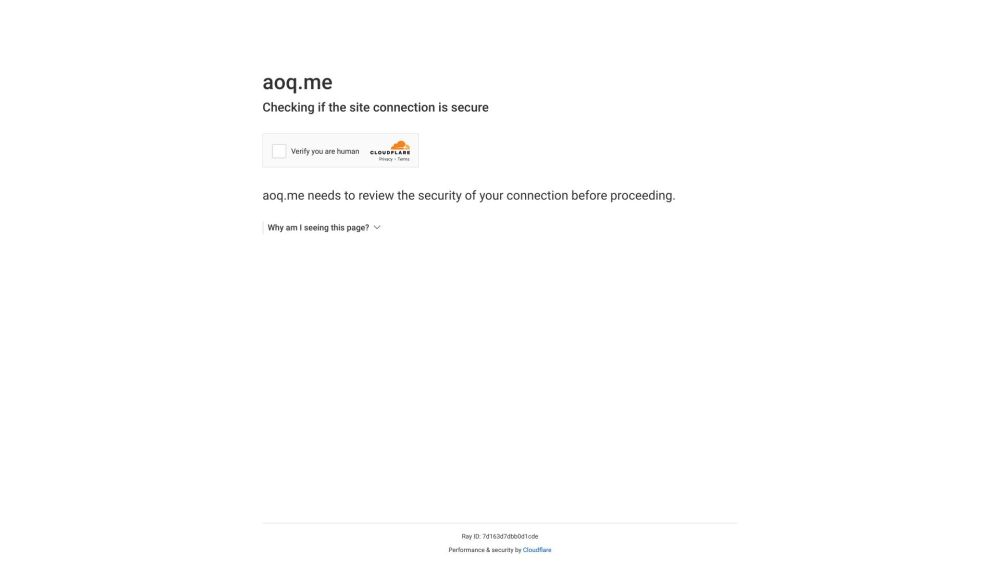
What is ChatGPT For Social?
ChatGPT For Social is an innovative extension designed to seamlessly integrate ChatGPT into your preferred social platforms. This tool enhances your social interactions by delivering quick, AI-driven responses, making conversations more dynamic and informative.
How to Use ChatGPT For Social?
To get started with ChatGPT For Social on WhatsApp, you need to install the extension via your chosen browser—be it Chrome, Firefox, or Edge. Once installed, select your AI source, log in to the corresponding service, and begin your chat on WhatsApp Web. To engage in a private chat, type '@gpt' followed by your question. For group chats, use '@botname hello' to initiate a conversation with ChatGPT.