ChatGPT For Social: Integrate Seamlessly for Enhanced Social Conversations
Boost your social engagement with ChatGPT For Social—seamlessly integrate AI for smarter, more dynamic conversations on your favorite platforms.
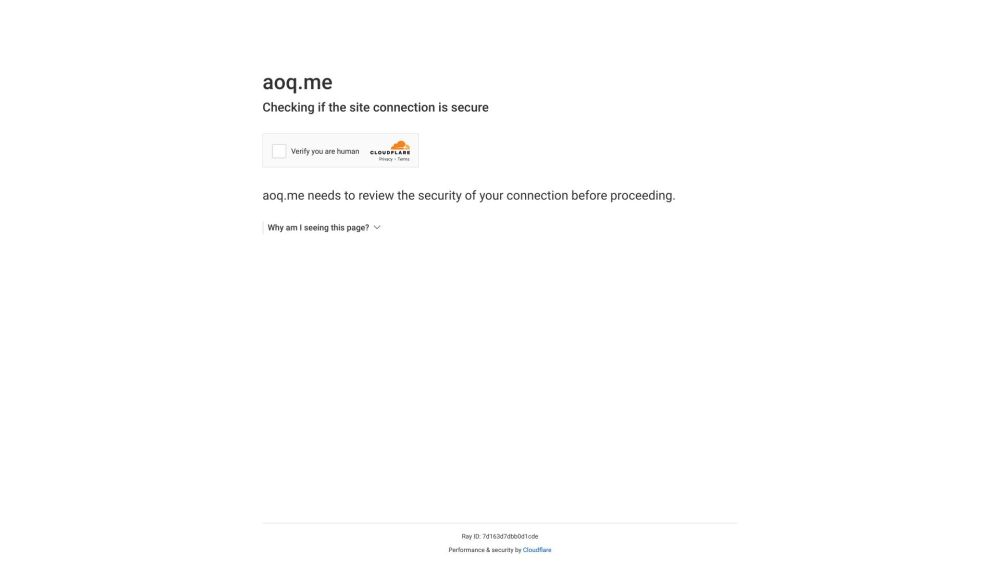
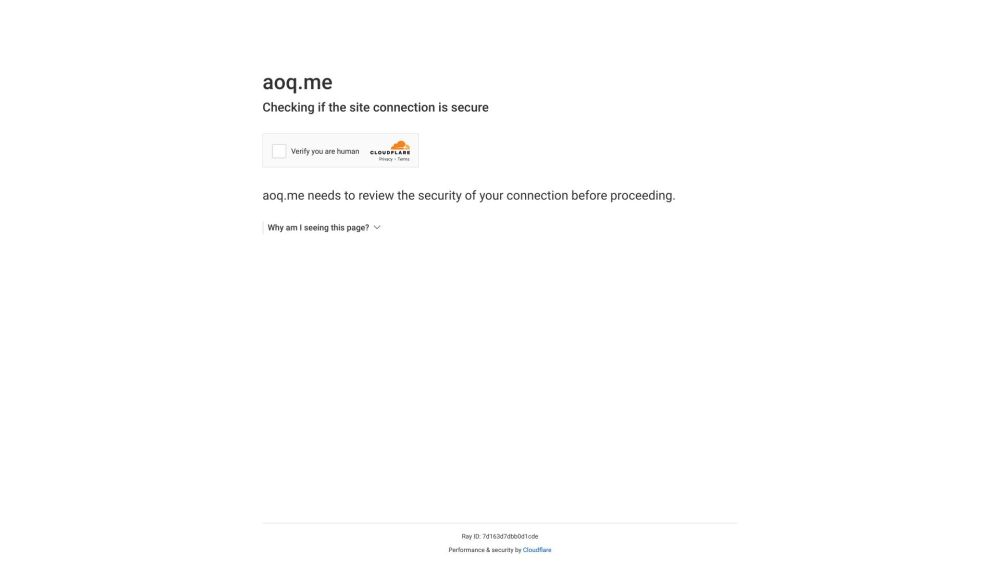
What is ChatGPT For Social?
ChatGPT For Social is an innovative extension designed to seamlessly integrate ChatGPT into your preferred social platforms. This tool enhances your social interactions by delivering quick, AI-driven responses, making conversations more dynamic and informative.
How to Use ChatGPT For Social?
Core Features of ChatGPT For Social
Seamless integration with top social platforms.
Swift and accurate AI-powered responses.
Customizable responses to match your communication style.
Use Cases of ChatGPT For Social
Boost personal and professional conversations with AI-enhanced insights.
Receive fast, precise information in group discussions or work-related chats.
Enjoy engaging, interactive conversations with AI support in social settings.
ChatGPT For Social Support Email & Customer Service
For more support, visit our Contact Us page.
ChatGPT For Social Company
Company Name: ChatGPT For Social
ChatGPT For Social Pricing
For pricing details, visit our Pricing Page.
ChatGPT For Social Twitter
Follow us on Twitter: https://twitter.com/ottimogo
ChatGPT For Social WhatsApp
Join our WhatsApp group: https://chat.whatsapp.com/EfstaVv9xWt5DbMLTJushi
FAQs about ChatGPT For Social
What is ChatGPT For Social?
ChatGPT For Social is an extension that seamlessly integrates ChatGPT into your social media platforms, offering AI-powered responses to enhance your conversations.
How to use ChatGPT For Social?
Install the extension on your preferred browser, log in to the necessary accounts, and start chatting on WhatsApp Web. Use '@gpt' in private chats or '@botname hello' in group chats to interact with ChatGPT.
How to install the extension?
Install ChatGPT For Social from the Chrome Store, log in to WhatsApp Web, and activate the extension to start receiving AI-generated responses in your chats.
How to use the extension?
Simply type '@botname hello' in any chat to trigger an AI response. Customize your queries for more tailored interactions.
Why is there no response when I @ the bot?
If ChatGPT doesn't respond, ensure your message contains at least two words, and verify your logins on WhatsApp Web and ChatGPT. Reinstall the extension or contact support if issues persist.
Why are the message responses slow?
Slow responses may be due to server overload, network issues, or limitations with the free plan. Refresh your browser, or consider upgrading to improve performance.
What should I do if I get an error while using the extension?
Refer to our error code table on the blog for troubleshooting steps. If unresolved, please contact our support team for assistance.