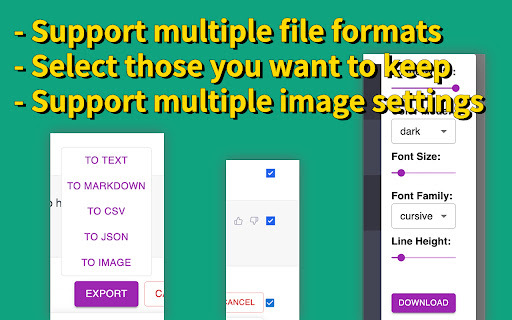
What is ChatGPT Exporter Chrome Extension?
The ChatGPT Exporter Chrome Extension is a powerful tool designed to seamlessly extract and save ChatGPT conversations in a variety of formats. Whether you need the data in Markdown, Text, JSON, CSV, or Image formats, this tool allows you to export your chats with just a few clicks. Additionally, it offers customization features to select specific chats and adjust image export settings.
How to Use ChatGPT Exporter Chrome Extension?
To get started, install the ChatGPT Exporter Chrome Extension from the Chrome Web Store. After installation, you can open the extension by clicking its icon in your browser toolbar. From there, you’ll be able to select which conversations to export and choose from the supported formats. Image exports can also be customized with settings like size and font style. Once all your preferences are set, click the export button to download your conversations in the desired format.