ChatGPT Exporter - Chrome Extension: Export ChatGPT Chats in Various Formats
ChatGPT Exporter - Chrome Extension: Effortlessly export ChatGPT conversations in multiple formats like PDF, TXT, and CSV for easy sharing and backup.
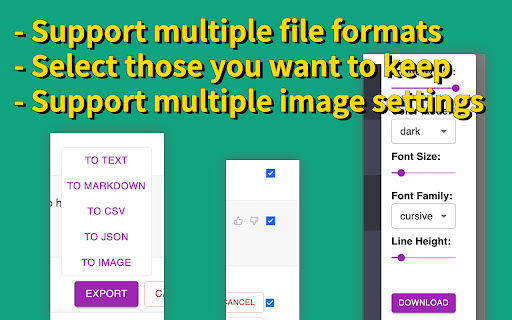
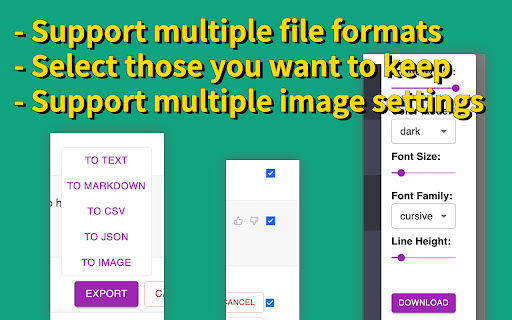
What is ChatGPT Exporter Chrome Extension?
The ChatGPT Exporter Chrome Extension is a powerful tool designed to seamlessly extract and save ChatGPT conversations in a variety of formats. Whether you need the data in Markdown, Text, JSON, CSV, or Image formats, this tool allows you to export your chats with just a few clicks. Additionally, it offers customization features to select specific chats and adjust image export settings.
How to Use ChatGPT Exporter Chrome Extension?
Core Features of ChatGPT Exporter Chrome Extension
Supports multiple file formats
Selective chat exports
Customizable image export options
Intuitive user interface
Use Cases for ChatGPT Exporter Chrome Extension
Academic Research
Training Materials
Frequently Asked Questions about ChatGPT Exporter - Chrome Extension
What is ChatGPT Exporter?
ChatGPT Exporter is a tool that allows users to extract conversations from ChatGPT and save them in various formats such as Markdown, Text, JSON, CSV, and Images. It also lets users customize the image settings and select the specific chats they wish to export.
How do I use ChatGPT Exporter?
After installing the extension on your Chrome browser, access it by clicking its icon. From there, select the chats you want to export, choose the file format, adjust image settings if needed, and then click the export button to download your conversations.
What file formats are supported by ChatGPT Exporter?
ChatGPT Exporter supports Markdown, Text, JSON, CSV, and Image formats.
Can I select specific conversations to export?
Yes, the tool allows you to choose which conversations to export by using checkboxes to select individual chats.
Does ChatGPT Exporter offer customization for image exports?
Yes, you can adjust various settings like image size, font size, and font style before exporting your conversations.
Is the tool easy to use?
Absolutely! ChatGPT Exporter features a user-friendly interface, designed for both casual and professional users, with no technical expertise required.
Where can I get support for ChatGPT Exporter?
If you have any questions or need help, you can reach out to support via email at [email protected].