ChatBotKit: Build AI Chatbots for Web, Slack, and Discord
ChatBotKit is a platform that helps developers and non-developers build chatbots that can communicate with users in natural language. It allows you to create conversational AI chatbots with your own data and deploy them on your website, Slack, and Discord. The platform provides user-friendly solutions to enhance customer engagement and simplify tasks.
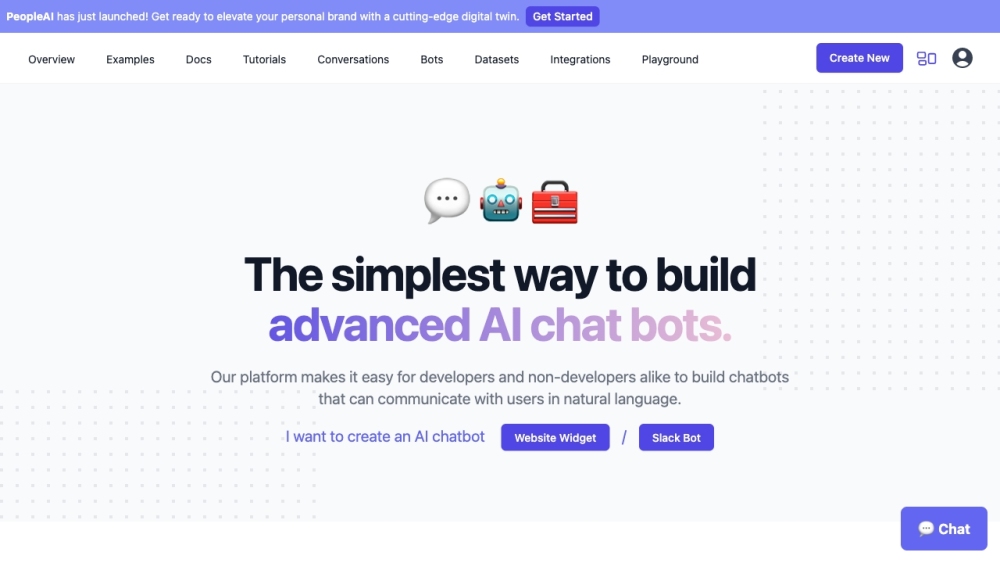
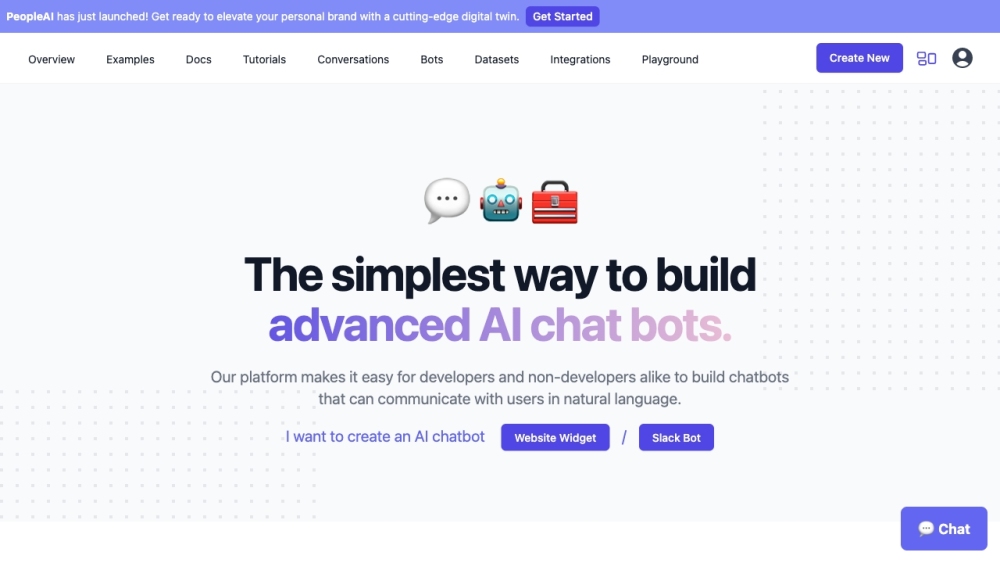
Understanding ChatBotKit
ChatBotKit is a versatile platform designed to empower both developers and non-developers in creating sophisticated chatbots capable of interacting with users in a natural, conversational manner. The platform allows for the integration of these chatbots on various platforms including websites, Slack, and Discord, making it a comprehensive tool for enhancing customer interactions and streamlining tasks.
Steps to Get Started with ChatBotKit
To begin using ChatBotKit, follow these steps:
- Click the 'Get Access' button on the homepage to sign up for a membership.
- Create an account and log in to the ChatBotKit platform.
- Utilize the intuitive template wizard to build and customize your AI chatbot.
- Integrate your chatbot with messaging platforms such as Slack, Discord, and WhatsApp.
- Embed the chatbot on your website using the provided widget.
- Review chat history to ensure your chatbot is adequately informed.
- Organize and manage your chatbot's data with custom datasets.
- Enhance your chatbot's capabilities by developing custom skillsets.
- Explore advanced features like GPT-4 support, sitemap integration, document and media file importing, and more.
- Utilize ChatBotKit's robust data security and privacy measures.
- Contact customer support if you need assistance.
Key Features of ChatBotKit
Chat History
Custom Datasets
Custom Skillsets
Contact Collection
GPT-4 Support
Sitemap Integration
Widget Integration
Document Importing
Media File Importing
Slack Bot Integration
Discord Bot Integration
WhatsApp Bot Integration
Twitter Integration
GPT-3.5 Support
Streaming
Widget Themes
Data Security
Privacy Focus
Content Moderation
Semantic Search
AI Playgrounds
No-Code Platform
Simple Pricing
App Platform
Practical Applications of ChatBotKit
Boost Customer Engagement
Streamline Daily Tasks
Enhance Website User Experience
Automate Customer Support
Optimize Lead Generation
Deliver Personalized Recommendations
Develop Virtual Assistants for Various Platforms
ChatBotKit on Reddit
Join the ChatBotKit community on Reddit: https://reddit.com/r/chatbotkit
ChatBotKit on Discord
Connect with us on Discord: https://discord.gg/2aC9sDArcm. For additional Discord messages, click here.
ChatBotKit Support & Contact
For customer service, email us at [email protected].
About ChatBotKit
Company name: ChatBotKit.
ChatBotKit Pricing
Learn more about our pricing: https://chatbotkit.com/pricing
ChatBotKit on LinkedIn
Follow us on LinkedIn: https://linkedin.com/company/chatbotkit
ChatBotKit on Twitter
Stay updated on Twitter: https://twitter.com/chatbotkit
ChatBotKit on GitHub
Explore our projects on GitHub: https://github.com/chatbotkit
Frequently Asked Questions
What is ChatBotKit?
ChatBotKit is a comprehensive platform that allows users to create AI chatbots for natural language interactions, which can be deployed on websites, Slack, and Discord.
How to use ChatBotKit?
Follow these steps: sign up, create an account, build your chatbot, integrate it with various platforms, and manage its data and abilities using advanced features and tools provided by ChatBotKit.
How do I interact with a chatbot?
Type your questions or statements into the chat window, and the chatbot will respond based on its programmed information.
Is there a fee for using the chatbot?
A monthly membership grants access to all chatbot features, with possible additional charges for advanced services. Contact us for details.
How do I sign up for a membership?
Click the 'Get Access' button on the homepage and follow the prompts to create an account.
Do you offer customized pricing plans?
Yes, contact our team for custom plan options tailored to your needs.
Can I try the service before committing?
We offer free trials upon request. Contact us through the 'send us an email' button on the homepage to arrange a trial.
How do I cancel my membership?
Contact customer support through the 'send us an email' button to cancel your membership.
Is a refund available if I'm not satisfied?
Contact us within the first 14 days for a full refund if you are not satisfied with the service.
How can I reach customer support?
Use the 'send us an email' button on the homepage for quick responses to any questions, including developer support.