BurnerPage: AI Optimization for Better Performance and Higher Revenue
BurnerPage: AI-driven platform that optimizes web pages, converts visitors into leads, and boosts revenue through millions of automated experiments.
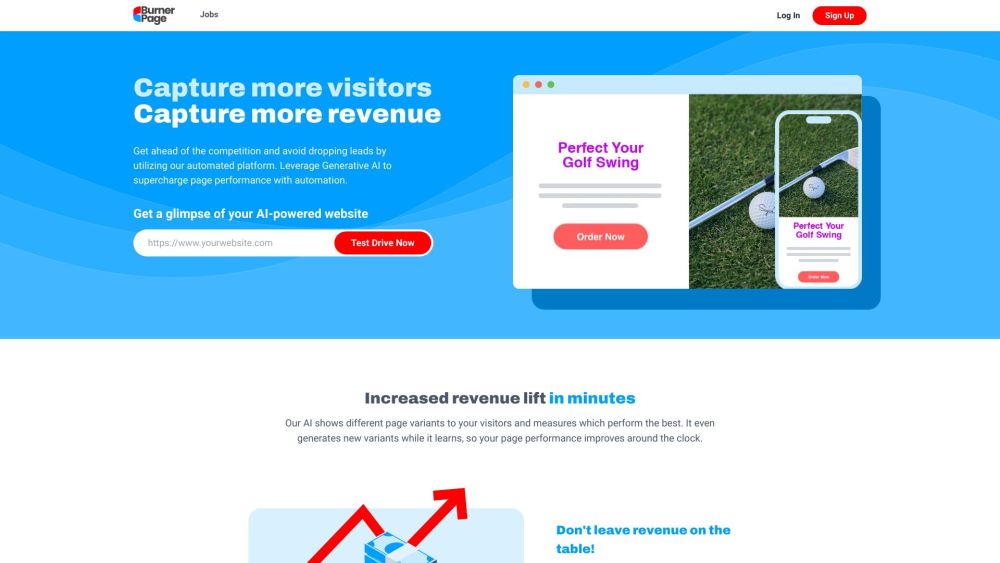
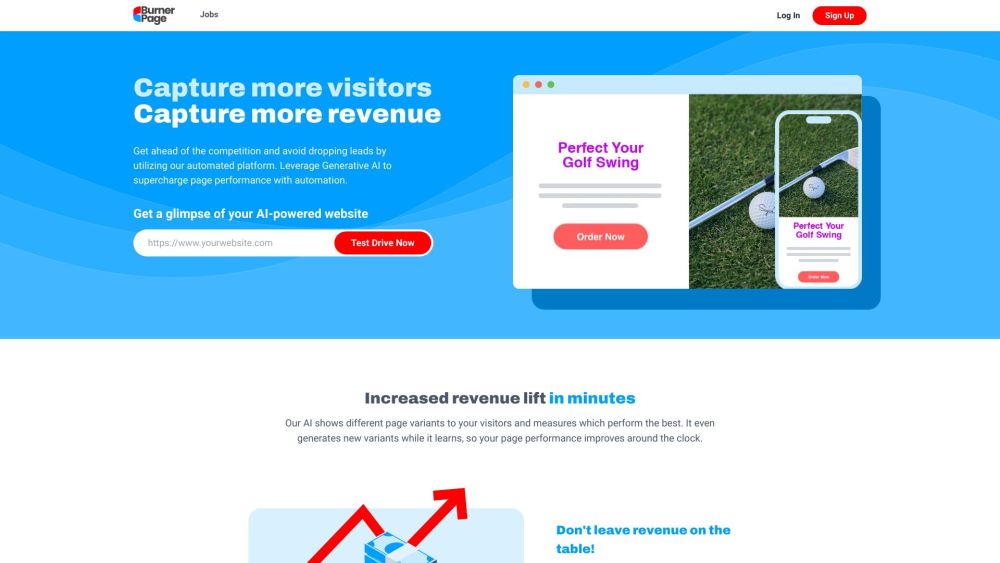
BurnerPage: AI Optimization for Better Performance and Higher Revenue
Understanding BurnerPage
Steps to Utilize BurnerPage
1. Create an account on BurnerPage and sign in.
2. Input the URL of the web page you wish to optimize.
3. BurnerPage's AI will produce various page versions and conduct experiments to find the top-performing ones.
4. Track these versions' performance via the dashboard and gain detailed customer insights.
5. Apply the best-performing page version to your site to increase conversion rates and revenue.
Key Features of BurnerPage
AI-driven content and copy optimization
Generative AI-based experimentation
Ongoing learning and variant creation
Enhanced conversion rates and revenue
Comprehensive customer insight reports
Applications of BurnerPage
Boosting conversion rates
Enhancing website performance
Increasing visitor revenue
Lowering advertising expenses
-
Customer Support and Contact Information
For more contact information, visit the Contact Us page.
-
About BurnerPage
Learn more about BurnerPage by visiting the About Us page.
-
BurnerPage Login
Access the BurnerPage login page: Login here.
-
BurnerPage Sign Up
Sign up for BurnerPage: Sign up here.
-
BurnerPage Pricing
For pricing information, visit the Pricing page.
Frequently Asked Questions about BurnerPage
What is BurnerPage?
BurnerPage is a platform that employs Generative AI to optimize web pages and enhance their performance. By performing numerous optimization experiments, it helps increase lead conversions and capture more revenue.
How to use BurnerPage?
1. Sign up for an account and log in.
2. Enter the URL of the web page you want to optimize.
3. The AI will generate various versions and run experiments to find the best ones.
4. Monitor performance through the dashboard and gain insights.
5. Implement the top-performing variant to maximize conversions and revenue.
How does BurnerPage work?
BurnerPage creates multiple versions of a web page and conducts experiments to determine the most effective ones. It continuously learns and generates new variants to improve performance over time.
What are the core features of BurnerPage?
The core features include AI-driven content optimization, AI-powered experiments, continuous learning, enhanced conversion rates, and comprehensive customer insight reports.
What are the use cases of BurnerPage?
BurnerPage is used to increase conversion rates, improve website performance, capture more visitor revenue, and reduce advertising costs.
How much does BurnerPage cost?
BurnerPage offers different pricing plans: Basic at $99/month, Pro at $299/month, and customized Enterprise plans. Contact us for more details.