Blueberry ChatGPT for Outlook : Free Add-in, Custom Prompts
Blueberry has released a free Add-in for Microsoft Outlook, which allows users to experiment with ChatGPT within Outlook. The new Add-in allows users to configure custom prompts to run ChatGPT on selected email or new email.
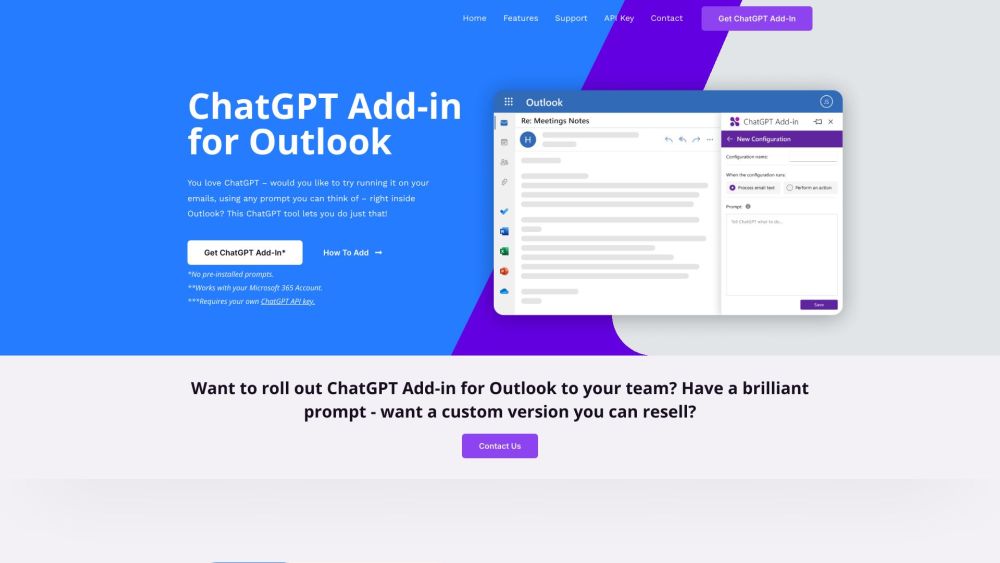
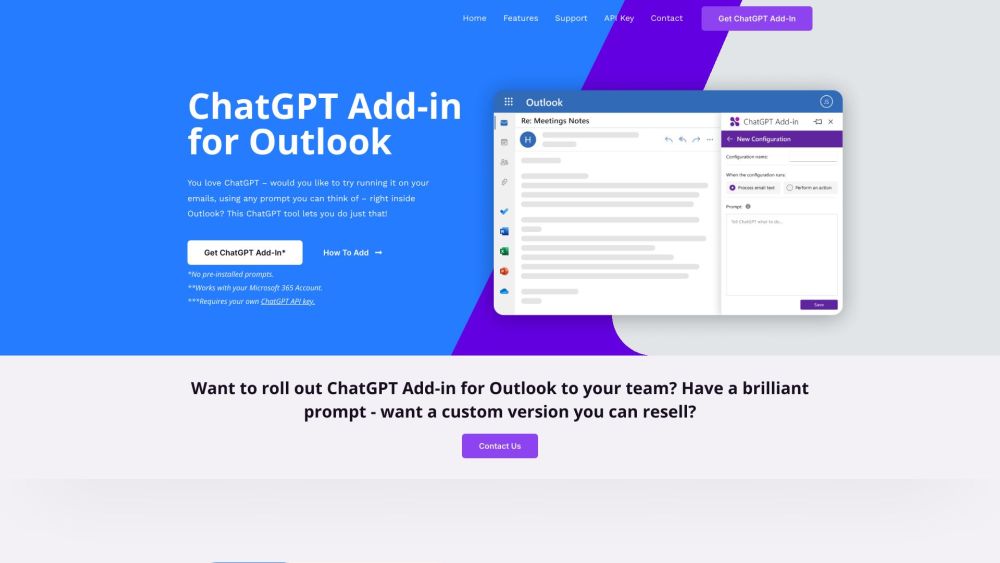
Introducing Blueberry ChatGPT for Outlook
Experience the power of Blueberry's new Add-in for Microsoft Outlook – Blueberry ChatGPT. This innovative tool brings the capabilities of ChatGPT right into your Outlook interface, allowing you to enhance your email experience like never before.
Exploring the Features of Blueberry ChatGPT
Practical Applications of Blueberry ChatGPT
Discover how Blueberry ChatGPT for Outlook can revolutionize your email productivity: - Enhance email productivity with quick insights - Create summaries for crucial information - Identify key data swiftly for better decision-making
-
Reach Out to Blueberry ChatGPT Support
For any assistance or inquiries, contact Blueberry ChatGPT for Outlook support via email at [email protected]. Visit the contact us page for more details.
-
Learn More About Blueberry ChatGPT
Dive deeper into the world of Blueberry ChatGPT for Outlook with insights from Blueberry Consultants.
-
Connect with Blueberry ChatGPT on Social Media
Stay updated by following Blueberry ChatGPT for Outlook on social media: - Facebook: Blueberry Consultants Facebook - YouTube: Blueberry Consultants YouTube - Twitter: Blueberry Consultants Twitter
FAQs about Blueberry ChatGPT for Outlook
What is Blueberry ChatGPT for Outlook?
Blueberry ChatGPT for Outlook is a free Add-in that integrates ChatGPT functionalities into Microsoft Outlook, enabling users to utilize ChatGPT within their email environment.
How can I install the ChatGPT Add-in for Outlook?
To install the ChatGPT Add-in for Outlook, visit the Blueberry website and follow the provided instructions. Once installed, you can access the Add-in in Outlook and customize prompts as needed.
Can I use ChatGPT to generate summaries or highlights?
Absolutely! Blueberry ChatGPT for Outlook allows users to generate summaries and highlights based on their requirements, facilitating improved email productivity and efficient information management.
Is the ChatGPT Add-in available for teams?
Yes, the ChatGPT Add-in can be deployed to teams at a competitive pricing of $10 per user per year, enhancing collaboration and productivity across the organization.
Can I request a custom version of the Add-in for my business?
Yes, Blueberry offers the option to create a personalized version of the ChatGPT Add-in for Outlook with unique prompts, catering to your business needs and enhancing operational efficiency.