Title: Introducing Beam - Efficient ChatGPT UI for macOS
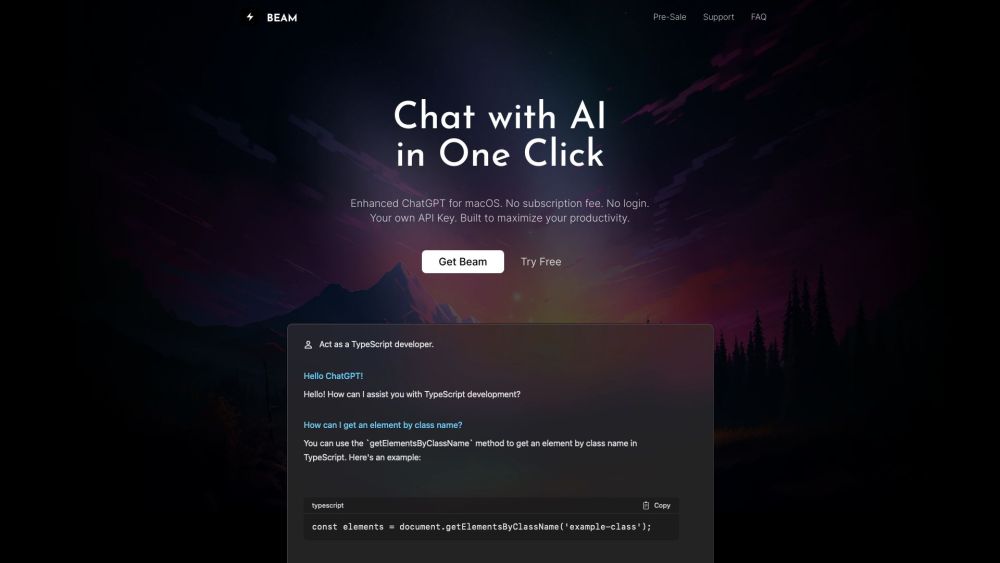
What is Beam - Efficient ChatGPT UI for macOS?
Beam introduces an efficient ChatGPT UI for macOS, enabling seamless chatting using OpenAI's ChatGPT directly within any application, website, or document on your Mac. Say goodbye to switching between different apps or copy-pasting text, as Beam provides a convenient chat experience within your current window.
How to use Beam - Efficient ChatGPT UI for macOS?
Using Beam is simple - just press the CTRL + SPACE hotkey to open a chat panel. From there, you can select a text and initiate a conversation. Once done, effortlessly insert the chat back into your app with a single key press. Beam also offers the capability to create AI profiles, utilize templates for efficient writing, chat with PDF documents, and perform various productivity-enhancing tasks.