Beam for macOS : ChatGPT UI, Seamless In-App Conversations
Beam is an efficient ChatGPT UI for macOS that allows you to chat using OpenAI's ChatGPT directly in any application, website, or document on your Mac. It eliminates the need to switch between different apps or copy-paste text by providing a seamless chat experience within your current window.
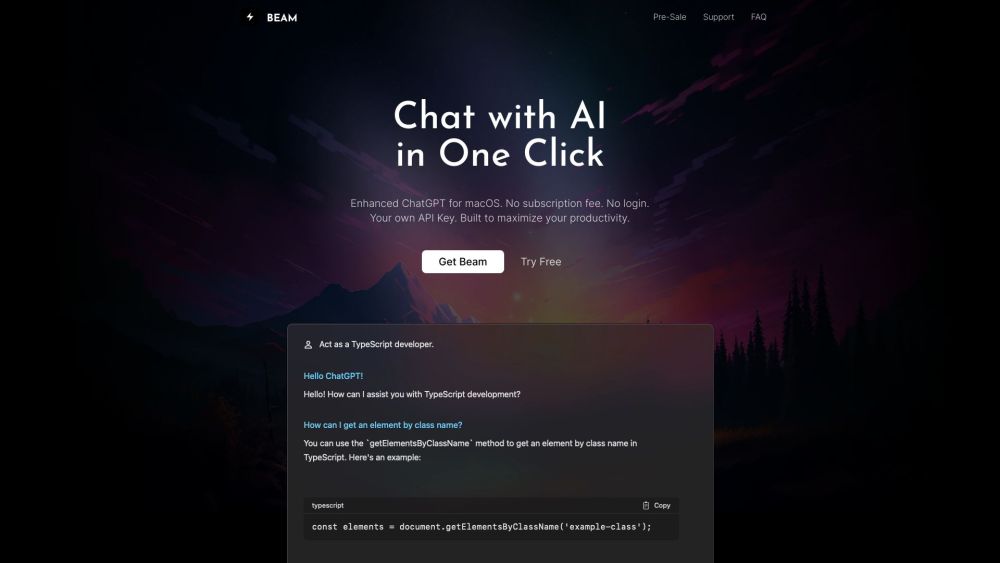
Title: Introducing Beam - Efficient ChatGPT UI for macOS
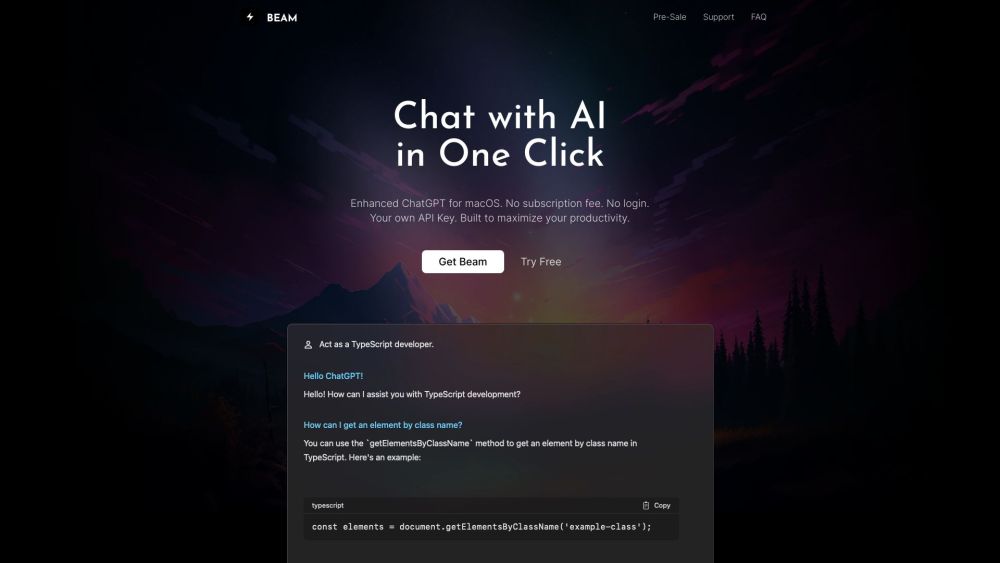
What is Beam - Efficient ChatGPT UI for macOS?
Beam introduces an efficient ChatGPT UI for macOS, enabling seamless chatting using OpenAI's ChatGPT directly within any application, website, or document on your Mac. Say goodbye to switching between different apps or copy-pasting text, as Beam provides a convenient chat experience within your current window.
How to use Beam - Efficient ChatGPT UI for macOS?
Beam - Efficient ChatGPT UI for macOS's Core Features
Instant chat with ChatGPT across any application, website, or document
Open chat panel without leaving the current window
Insert chat conversation back into your app with a key press
Save prompts as templates for quick and easy writing
Interact with PDF documents using the power of ChatGPT
Create AI profiles for personalized responses
Use macros to type less by assigning shortcuts to frequently used texts
One-time purchase with lifetime access
Free updates and license for another device
Beam - Efficient ChatGPT UI for macOS's Use Cases
Efficiently chat and get responses related to any text or content on your Mac
Write blog posts, emails, or messages faster with template prompts
Get summaries, ask questions, and find answers within PDF documents
Train GPT models to respond precisely based on your specific needs
Save time typing repetitive texts or phrases using macros
-
Beam - Efficient ChatGPT UI for macOS Discord
Connect with the Beam - Efficient ChatGPT UI for macOS Discord community: https://discord.gg/uDt9ftWEF9. For more Discord messages, please visit here.
-
Beam - Efficient ChatGPT UI for macOS Support Email & Customer service contact & Refund contact etc.
Contact our support team via email at: [email protected].
-
Beam - Efficient ChatGPT UI for macOS Company
Discover the company behind Beam - Efficient ChatGPT UI for macOS: BEAM.
-
Beam - Efficient ChatGPT UI for macOS Pricing
Explore the pricing options for Beam - Efficient ChatGPT UI for macOS: https://getbeam.ai/#pricing
-
Beam - Efficient ChatGPT UI for macOS Twitter
Stay updated with Beam - Efficient ChatGPT UI for macOS on Twitter: https://twitter.com/hellodavidryan/status/1666542663104106496?s=20
FAQ from Beam - Efficient ChatGPT UI for macOS
What is Beam - Efficient ChatGPT UI for macOS?
Beam is an efficient ChatGPT UI for macOS that allows you to chat using OpenAI's ChatGPT directly in any application, website, or document on your Mac. It eliminates the need to switch between different apps or copy-paste text by providing a seamless chat experience within your current window.
How to use Beam - Efficient ChatGPT UI for macOS?
To use Beam, simply press the CTRL + SPACE hotkey to open a chat panel. You can then select a text and start chatting about it. When you're done, you can easily insert the chat back into your app with a single key press. Beam also allows you to create AI profiles, use templates for faster writing, chat with PDF documents, and perform various other productivity-enhancing tasks.
Do I need an OpenAI API key?
Yes, Beam requires you to have your own OpenAI API key.
Is my API key secure?
Beam ensures the security of your API key.
Does Beam work with GPT-4?
Beam is designed to work with OpenAI's ChatGPT. Compatibility with future versions like GPT-4 may depend on updates provided by the developer.
Does Beam require any special system permissions?
Beam may require basic system permissions to function properly, but it does not explicitly mention any special permissions.
What about security? Do you store my data?
Beam's privacy policy and terms of service should provide information about data storage and security. Please refer to those documents for detailed information.
Do you offer refunds?
Beam offers a 7-day money-back guarantee.
Is Beam built with Electron?
The technology used to build Beam is not mentioned on the website.