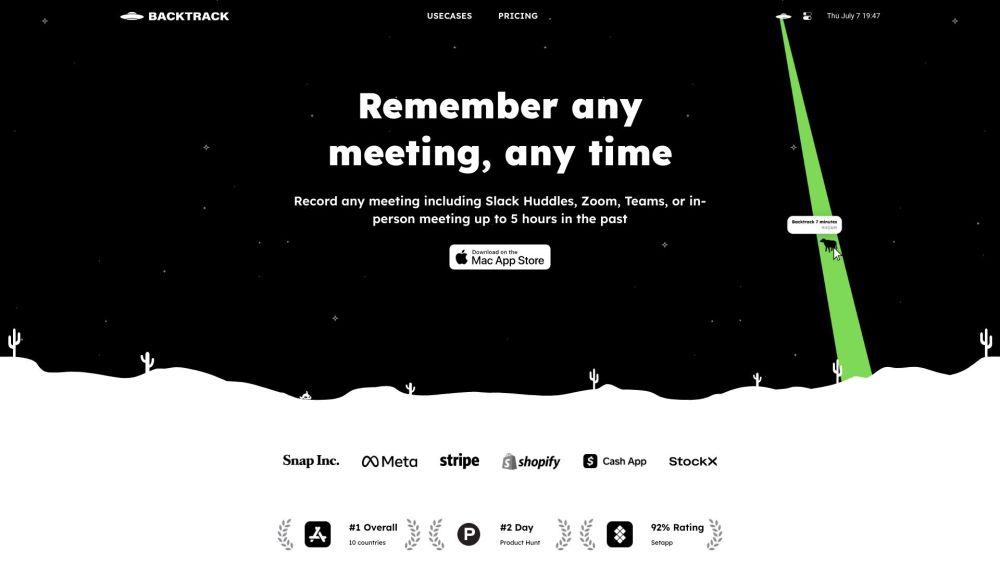
What is Backtrack?
Backtrack is an innovative Mac menu bar application designed for capturing and saving past audio, screen, and microphone recordings. Ideal for a variety of professional scenarios, Backtrack is perfect for recording meetings, client consultations, brainstorming sessions, user interviews, sales calls, webinars, conference interactions, bug reporting, and more.
How to Use Backtrack?
Getting started with Backtrack is straightforward. After installing the app on your Mac, the Backtrack icon will appear in your menu bar. By clicking and dragging this icon, you can save recordings of up to 1 hour from both in-person and Zoom calls. The app continuously remembers the last hour of audio and screen activities, allowing you to preview and select specific segments to save from Zoom sessions or face-to-face conversations. Your recordings remain private until you choose to share them via a link.