AutoWrite App: AI SEO Writer for Advanced, Quality Content
your site's content with AutoWrite App, the AI-powered SEO writer that crafts unique, high-quality articles effortlessly. Perfect for blogs and websites!
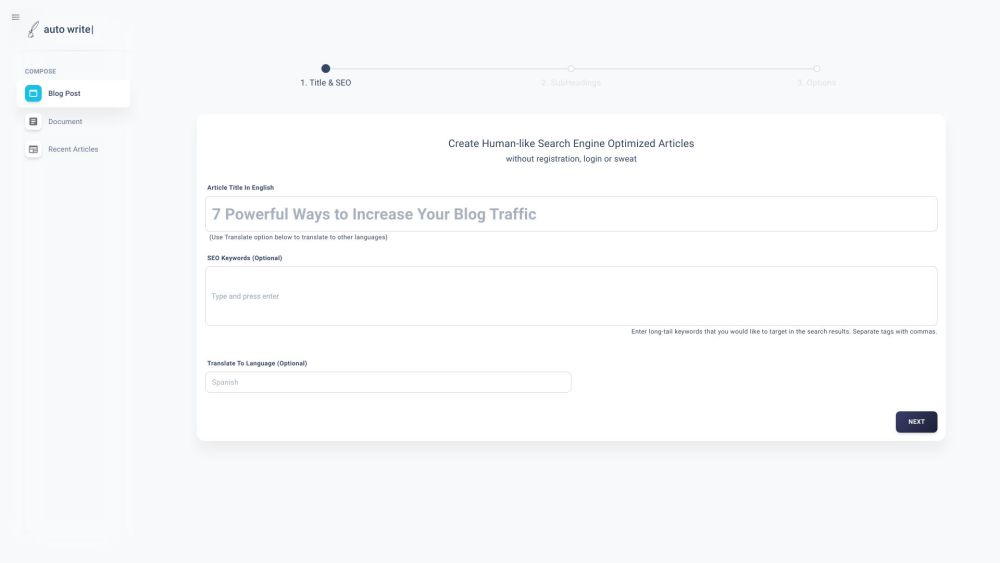
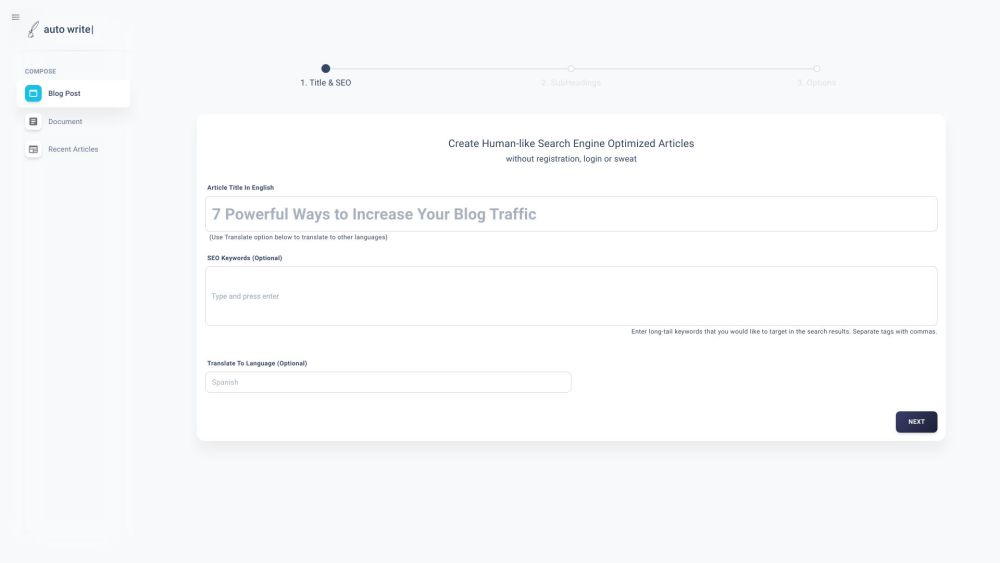
What is AutoWrite App?
AutoWrite App is an AI-driven tool designed to assist users in creating SEO-optimized content for their websites or blogs. Leveraging advanced natural language processing technology, it generates high-quality, unique, and engaging articles with ease, saving time and effort.
How to use AutoWrite App?
Using AutoWrite App is straightforward. Follow these steps: 1. Sign up for an account on the platform. 2. After logging in, input a topic or keyword for your content. 3. Set the desired word count and provide any additional guidelines. 4. Click the 'Generate' button and let the AI handle the rest. 5. Review and refine the generated article as needed. 6. Copy the final article and publish it on your website or blog.
AutoWrite App's Core Features
AutoWrite App includes the following main features: 1. AI-Powered Content Creation: Generate articles tailored to specific keywords and word counts. 2. SEO Optimization: Ensures the content is optimized for search engines to boost rankings. 3. Customization Options: Easily edit, add, or remove content to meet your needs. 4. Plagiarism Detection: Identifies duplicate content to ensure originality. 5. Multilingual Support: Create content in various languages for a global audience.
AutoWrite App's Use Cases
FAQ from AutoWrite App
What is AutoWrite App?
AutoWrite App is an AI-powered SEO writer that helps users generate optimized content for their websites or blogs. It utilizes advanced natural language processing algorithms to create high-quality, unique, and engaging articles with minimal effort.
How to use AutoWrite App?
Using AutoWrite App is simple. Just follow these steps: 1. Sign up for an account on the website. 2. Once logged in, enter a topic or keyword for which you need to generate content. 3. Specify the desired word count and any additional instructions. 4. Click on the 'Generate' button and let the AI do its magic. 5. Review and customize the generated article if needed. 6. Copy the final article and use it on your website or blog.
Can I specify the tone or writing style of the generated content?
Currently, the AI generates content based on the provided keywords and instructions. However, future updates may include options to customize the tone or writing style.
Are the generated articles checked for plagiarism?
Yes, AutoWrite App includes a built-in plagiarism checker to ensure the originality of the generated articles.
Can I generate content in languages other than English?
Absolutely! AutoWrite App supports multiple languages, allowing you to generate content for a global audience.
Is there a word count limit for generated articles?
While there is no specific word count limit, you can specify the desired word count when generating content.
Can I edit the generated articles?
Yes, the generated articles can be edited and customized according to your requirements.