Animaker AI: Online DIY Animation Video Maker for All
Animaker is an online do-it-yourself (#DIY) animation video maker that brings studio quality presentations within everyone's reach. It allows users to create animated videos and live-action videos in minutes. With a simple drag and drop builder, powerful character builder, and a vast library of stock videos and photos, Animaker provides a platform for beginners, non-designers, and professionals to create visually stunning videos. It has been trusted by over 18 million people and is used by leading brands worldwide.
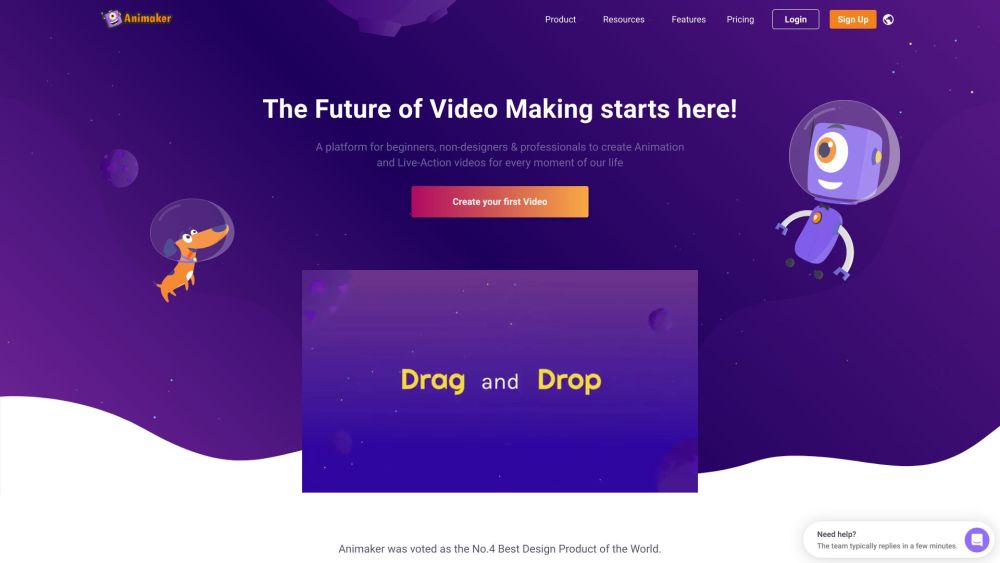
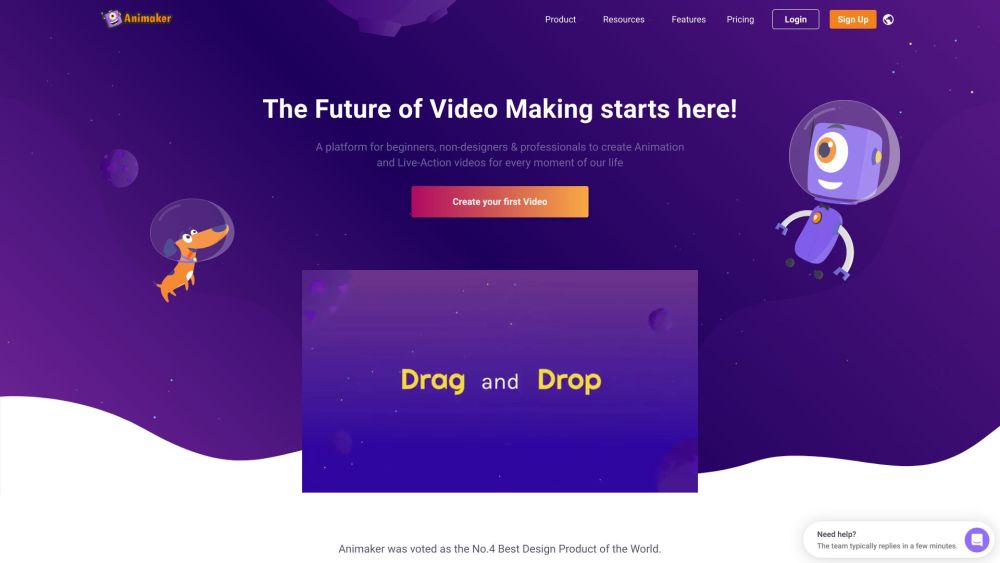
What is Animaker AI?
Animaker AI is an intuitive online platform designed for creating animated and live-action videos. This do-it-yourself (#DIY) tool enables users to produce high-quality videos without any prior design experience. It’s ideal for entrepreneurs, content creators, educators, and anyone looking to bring ideas to life visually.
Animaker AI’s Core Features
Animaker AI provides several powerful features to streamline the video-making process:
- Drag and Drop Interface: Easily add and arrange elements like characters, backgrounds, and text with a simple drag-and-drop tool.
- Advanced Character Builder: Craft fully customized characters with billions of possibilities.
- Extensive Media Library: Access over 100 million stock assets, including videos, images, and sounds.
- Customizable Templates: Over 1,000 ready-to-use templates tailored for various occasions.
- 4K Editing: Upload, edit, and export videos in crisp 4K resolution.
- Instant Resizing: Automatically adjust video dimensions for different social media platforms.
These features allow users to produce professional-grade videos quickly, even if they have limited design skills.
Animaker AI’s Use Cases
Who Can Benefit from Animaker AI?
Animaker AI serves a diverse range of users:
- Business Owners: Create engaging explainer videos to drive sales and conversions.
- Digital Marketers: Boost audience engagement with entertaining and informative videos for blogs or social media.
- Human Resources Teams: Develop onboarding, training, and compliance videos without needing external designers.
- Educators: Simplify complex topics through animated lessons to enhance classroom learning.
- Personal Projects: From wedding invitations to digital resumes, Animaker AI offers flexible solutions for personal use.
The platform caters to various needs, making video creation accessible to everyone.
Animaker AI Support & Contact Information
For customer support, contact Animaker AI via email at: [email protected]. For more details, visit the support page.
Animaker AI Company Info
Company Name: Animaker Inc.
Address: 1160 Battery Street Suite 100, San Francisco, CA 94111, USA.
Learn more about the company on the about us page.
Animaker AI Login
Access your Animaker AI account here: Login.
Animaker AI Sign Up
Create a new account here: Sign Up.
Animaker AI Pricing
Explore pricing options here: Pricing.
Animaker AI on Social Media
Stay connected with Animaker AI on various platforms:
FAQ About Animaker AI
What is Animaker AI?
Animaker AI is a DIY video creation tool that combines ease of use with advanced features. It lets users design animated and live-action videos quickly through a drag-and-drop interface, character builder, and a rich media library. Trusted by over 18 million users globally, including top brands, Animaker AI is designed to make high-quality video production accessible to everyone.
How to Use Animaker AI?
To start using Animaker AI, sign up for a free account. Choose from a wide range of templates or create your video from scratch. Utilize the drag-and-drop editor to insert characters, backgrounds, text, and other elements. Customize the visuals, add animations, and refine your video with 4K editing and instant resizing for social media. Once completed, you can easily download or share your video across platforms.