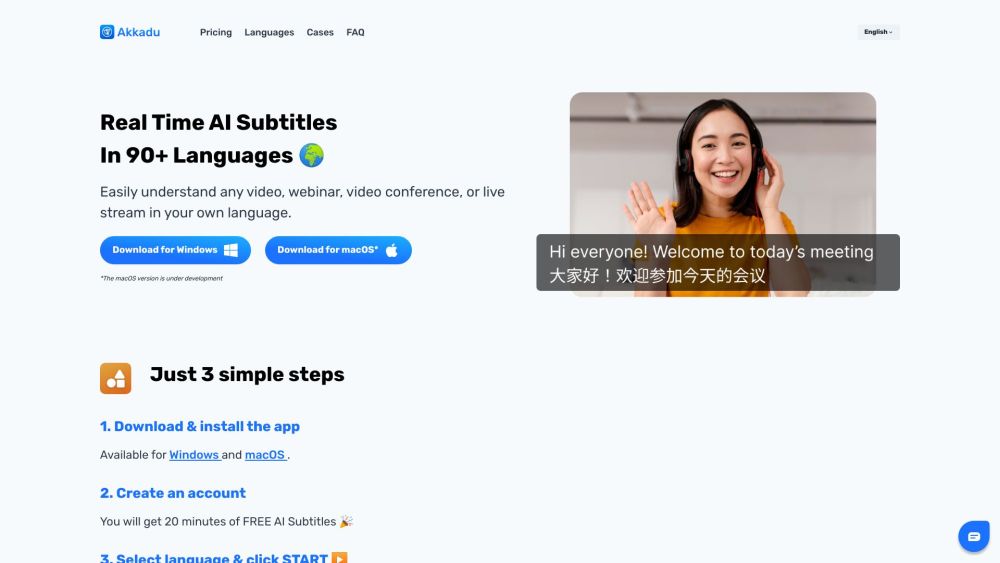
Understanding Akkadu
Akkadu is an advanced AI tool designed for providing real-time subtitles in over 90 languages. This technology facilitates users to comprehend videos, webinars, video conferences, and live streams in their preferred language, making it highly versatile and compatible with numerous platforms.
Using Akkadu: A Step-by-Step Guide
To start using Akkadu, follow these steps:
- Download and install the Akkadu app on your Windows or macOS device.
- Create an account to access 20 minutes of complimentary AI subtitles.
- Select your desired language and click 'START' to activate the service.
- Ensure 'Computer Sound' is selected to receive AI subtitles for all audio played on your device.