Akkadu: Real-Time AI Subtitles for 90+ Languages & Platforms
Akkadu: Real-Time AI Subtitles Tool supports 90+ languages for videos, webinars, and live streams, ensuring seamless understanding across platforms.
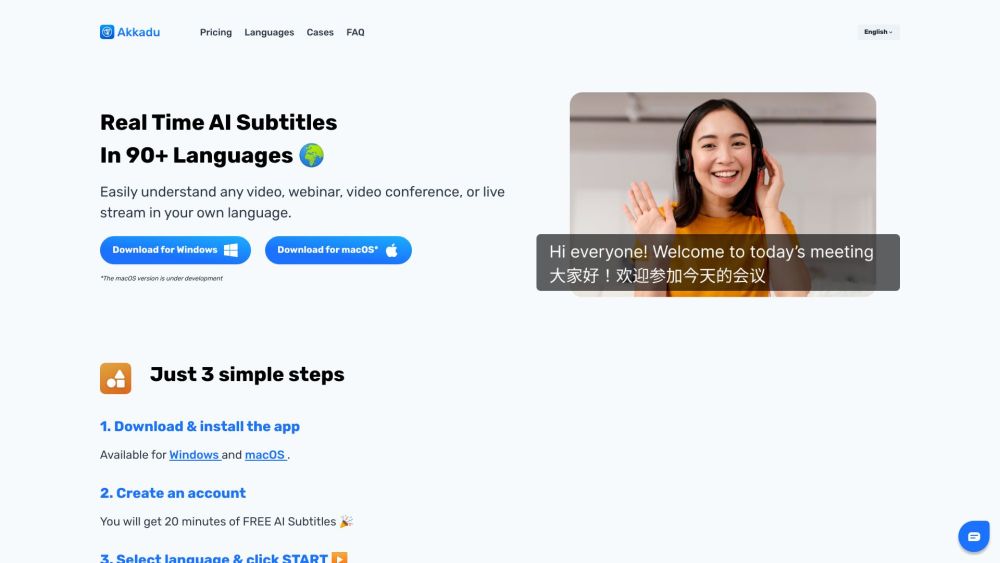
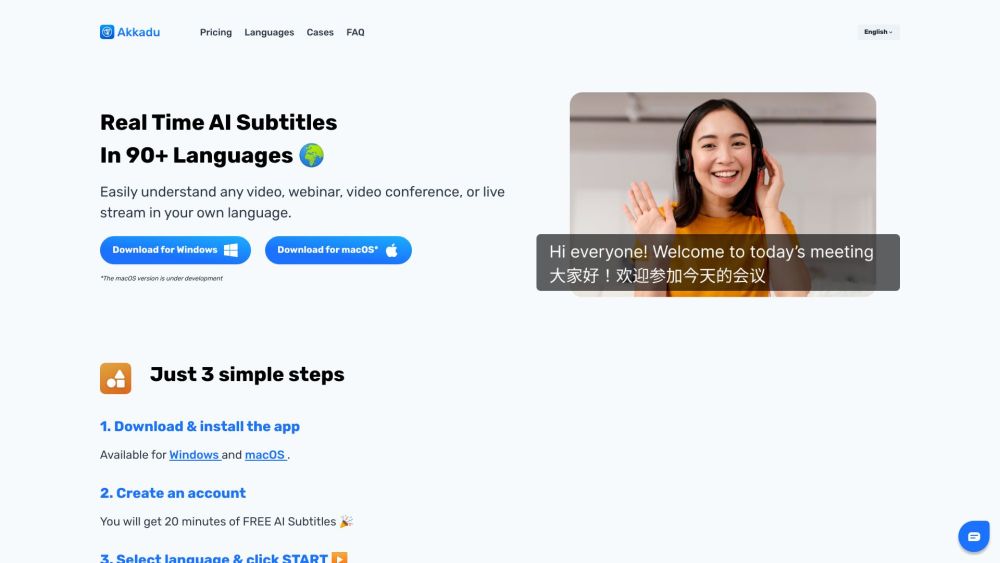
Understanding Akkadu
Akkadu is an advanced AI tool designed for providing real-time subtitles in over 90 languages. This technology facilitates users to comprehend videos, webinars, video conferences, and live streams in their preferred language, making it highly versatile and compatible with numerous platforms.
Using Akkadu: A Step-by-Step Guide
To start using Akkadu, follow these steps:
- Download and install the Akkadu app on your Windows or macOS device.
- Create an account to access 20 minutes of complimentary AI subtitles.
- Select your desired language and click 'START' to activate the service.
- Ensure 'Computer Sound' is selected to receive AI subtitles for all audio played on your device.
Key Features of Akkadu
Real-Time Subtitles in 90+ Languages
Experience real-time AI-generated subtitles in more than 90 languages.
Wide Platform Compatibility
Works seamlessly with videos, audios, live streams, webinars, and video conferences.
Supports Popular Services
Compatible with YouTube Live, Facebook Live, Zoom, Netflix, and more.
Easy Setup
Quick and straightforward installation on both Windows and macOS.
Practical Applications of Akkadu
Enhanced Media Comprehension
Improve your understanding of videos and audio files on your laptop.
Live Event Subtitles
Receive real-time subtitles for live streams, webinars, and video conferences.
Subtitled Entertainment
Watch movies or TV shows on platforms like Netflix and HBO with AI subtitles.
Customer Support
For customer service, contact Akkadu at: [email protected].
Company Information
Akkadu Inc. is the company behind this innovative service.
Pricing Details
Explore Akkadu's pricing options here: Akkadu Pricing.
Social Media Links
Follow Akkadu on YouTube: Akkadu YouTube
Connect with Akkadu on LinkedIn: Akkadu LinkedIn
FAQ from Akkadu
What is Akkadu?
Akkadu is a real-time AI subtitles tool that enables users to understand various media content in their own language. It supports over 90 languages and works with multiple platforms.
How to use Akkadu?
To use Akkadu, follow these steps:
- Download and install the app on your Windows or macOS computer.
- Create an account to receive 20 minutes of free AI subtitles.
- Select the language you want and click 'START' to begin.
- Select 'Computer Sound' to get AI subtitles for anything played on your laptop.
Does my balance expire?
No, your balance does not expire. Once you purchase hours or a package, the balance will remain until you use it.
How to get the transcription?
After each session, transcripts for each language are automatically generated and available for you.
Are the AI subtitles synced with the content?
Yes, the AI subtitles are generated in real-time with less than one second of latency.