Zyng: Creative Ad Buddy for Easy, Rapid Design Creation in Seconds
Zyng: Your go-to creative ad buddy! Easily craft stunning designs in seconds. Upload products, add custom elements, and describe scenes effortlessly.
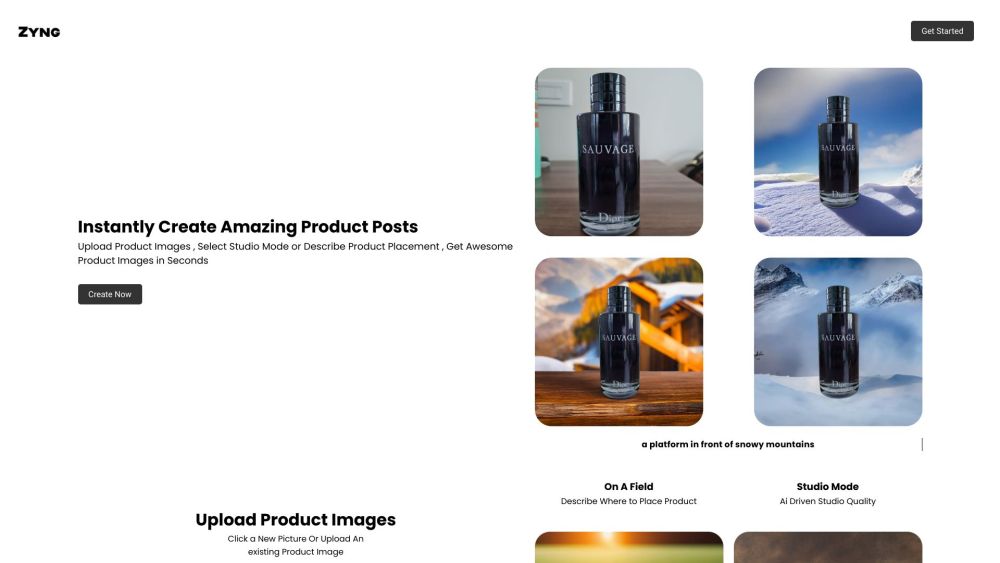
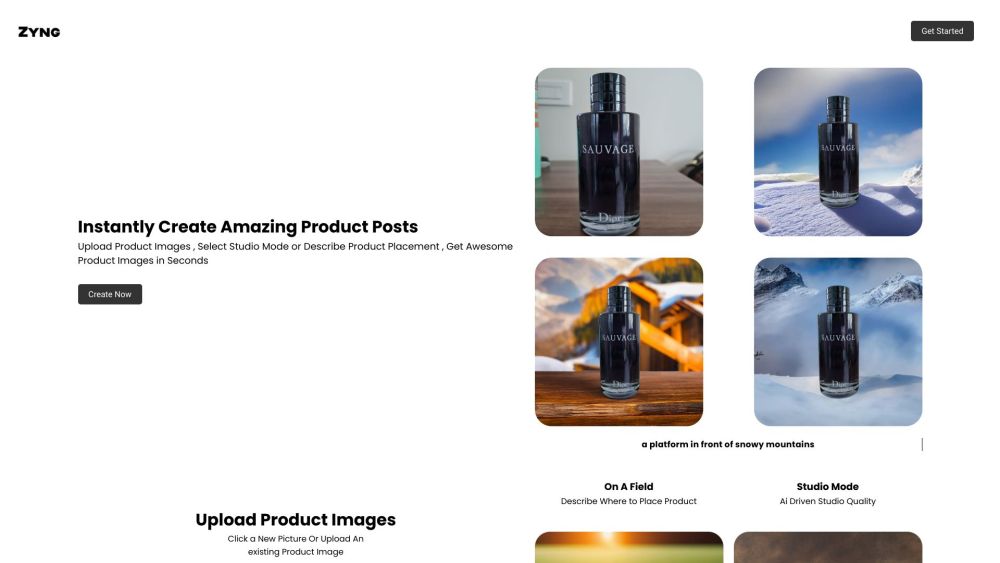
What is Zyng?
Zyng is your ultimate creative ad companion, designed to streamline the design process and produce stunning visuals in seconds. By allowing users to upload product images, integrate custom elements, and craft the ideal scene, Zyng ensures the perfect product shot with minimal effort.
How to use Zyng?
1. Start by uploading your product image into Zyng.
2. Enhance your design with custom elements like text and shapes.
3. Describe your envisioned scene for precise customization.
Zyng's Core Features
Upload product images
Add custom elements
Describe the scene
Rapid product shot generation
User-generated design flexibility
Zyng's Use Cases
E-commerce product photography
Advertising campaigns
Social media graphics
Web design
-
Zyng Support Email & Customer Service Contact & Refund Contact
For customer service, reach out to Zyng support at: [email protected].
-
Zyng Pricing
For pricing details, visit: https://www.zyngai.com/#pricing
FAQ from Zyng
What is Zyng?
Zyng is a creative ad companion that simplifies the design process, enabling users to create stunning visuals in seconds by uploading product images, adding custom elements, and describing the desired scene.
How to use Zyng?
1. Upload your product image into Zyng.
2. Add custom elements like text and shapes to enhance the design.
3. Describe the desired scene for the perfect shot.
4. Receive your completed shot within seconds.
Are the designs created by Zyng?
Yes, all designs are generated using Zyng's Studio Mode.
Can I see examples of designs created with Zyng?
Absolutely, you can view more examples on our website.
How can I contact Zyng for support?
Contact us through the Contact Us page on our website.