ZeroBlur - Chrome Extension: Blur Sensitive Data Easily & Securely
ZeroBlur Chrome Extension lets you easily blur sensitive data on webpages, ensuring privacy and security with just a click. Simple, fast, and secure!
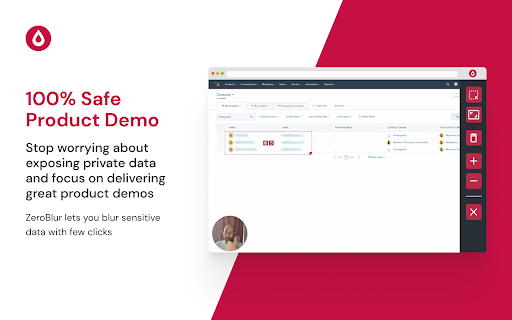
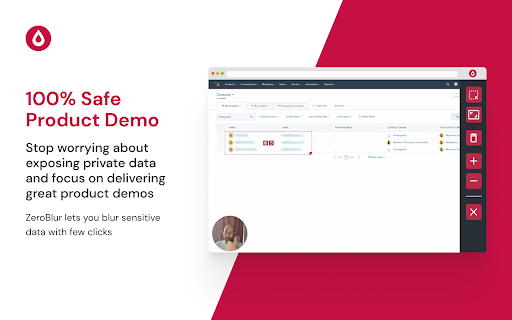
What is ZeroBlur Chrome Extension?
ZeroBlur is a powerful Chrome extension designed to help users easily blur sensitive information on websites and web apps. Whether you’re presenting a demo or recording a tutorial, ZeroBlur ensures your private data stays hidden, providing peace of mind while maintaining the integrity of your content.
How to Use ZeroBlur Chrome Extension?
1. Highlight the elements or sections you want to blur.
2. Choose between blurring only specific pages or applying the blur across the entire website.
Key Features of ZeroBlur Chrome Extension
Precise and Selective Blurring
Flexible Blurring: Page-specific or Entire Website
Where Can ZeroBlur Be Used?
Safeguarding Personal Emails During Live Demos
Frequently Asked Questions about ZeroBlur - Chrome Extension
What is ZeroBlur?
ZeroBlur is a Chrome extension that provides users with the ability to blur sensitive data on websites and web apps, ensuring privacy during recordings, tutorials, and live demos.
How do I use ZeroBlur?
1. Select areas to blur.
2. Decide whether to apply the blur to a single page or across the entire site.
3. Record your content confidently, knowing your sensitive information is hidden.
How does ZeroBlur work?
ZeroBlur allows users to manually blur specific elements on a website, helping to protect confidential data during presentations, recordings, and live streams.