YouTube Transcription Tool: Free, Accurate Transcripts for Creators
Generate accurate transcripts for YouTube videos with our free YouTube Transcription Tool. Perfect for content creators, students, and SEO professionals!
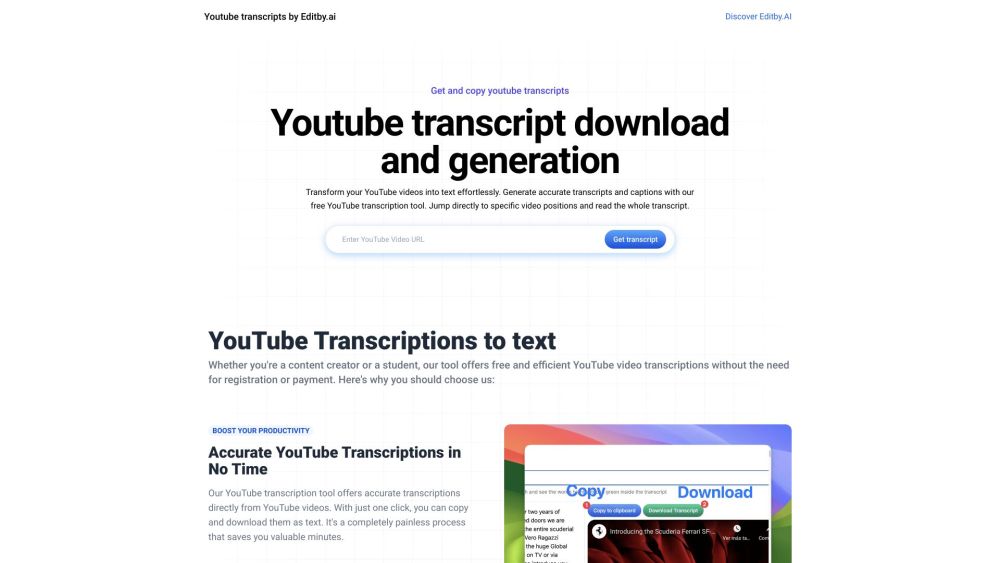
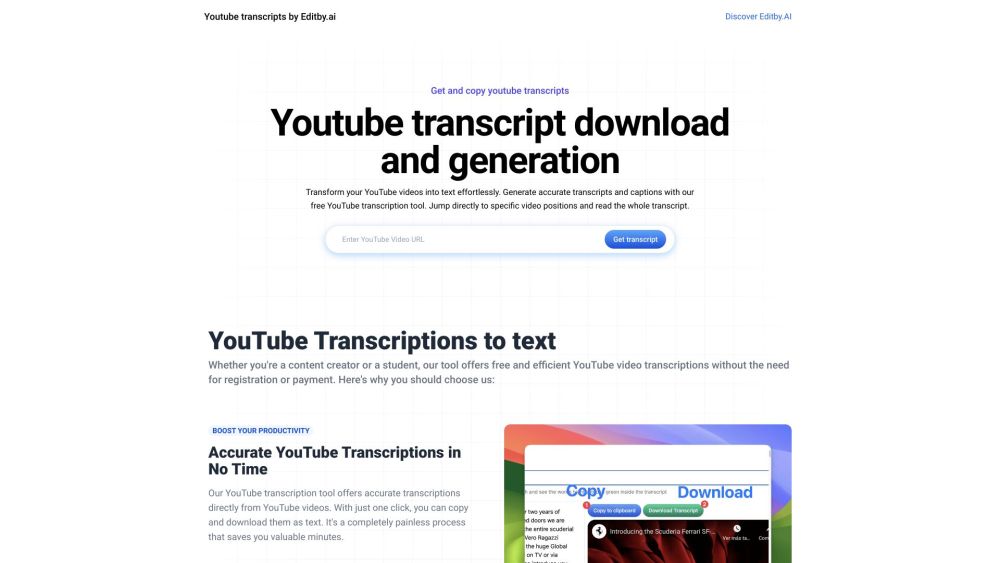
Understanding the YouTube Transcription Tool
The YouTube Transcription Tool is a no-cost online solution that helps users generate precise transcripts and captions for their YouTube videos with ease. It caters to the needs of students, researchers, content creators, and SEO professionals by providing a simple and effective way to transcribe video content.
Using the YouTube Transcription Tool
Key Features of the YouTube Transcription Tool
Generate accurate transcripts and captions for YouTube videos
Download transcripts in text format
Search and highlight specific words within the transcript
Navigate to different points in the video using the transcript
No need for registration or payment
Practical Uses of the YouTube Transcription Tool
Students can create transcripts for their educational videos and lectures.
Researchers can transcribe YouTube content for deeper analysis and referencing.
Content creators can convert their YouTube videos into text, enhancing SEO and accessibility.
FAQ about the YouTube Transcription Tool
What is the YouTube Transcription Tool?
The YouTube Transcription Tool is a free online service that provides users with accurate transcripts and captions for their YouTube videos, aimed at benefiting students, researchers, content creators, and SEO professionals.
How do I use the YouTube Transcription Tool?
To use the tool, paste the YouTube video URL into the tool and click 'Instant Transcripts'. The tool will then generate the transcript, available for download with a single click. Users can also search for specific words within the transcript and navigate to different positions in the video.
Is the YouTube Transcription Tool free?
Yes, the YouTube Transcription Tool is entirely free to use.
Do I need to register?
No registration is required. You can use the tool without needing to provide any personal information.
Can I download the transcripts?
Yes, transcripts can be downloaded in text format with a single click.
Can I search for specific words in the transcripts?
Yes, the tool allows for searching and highlighting specific words within the transcript.
Can I navigate to different points in the video from the transcript?
Yes, you can jump to specific points in the video by clicking on the corresponding text in the transcript.