Woord Chrome Extension: Text-to-Audio, Diverse Voices, Easy Doc Conversion
Woord Chrome Extension: Convert text to audio effortlessly with diverse voices. Easily transform documents into speech for seamless listening on the go!
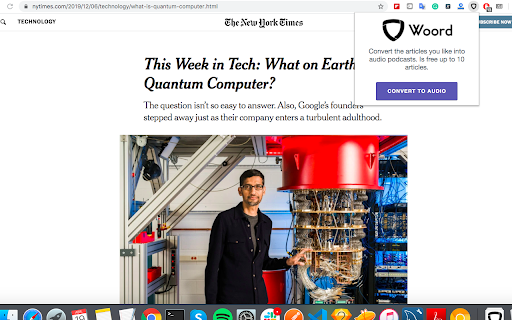
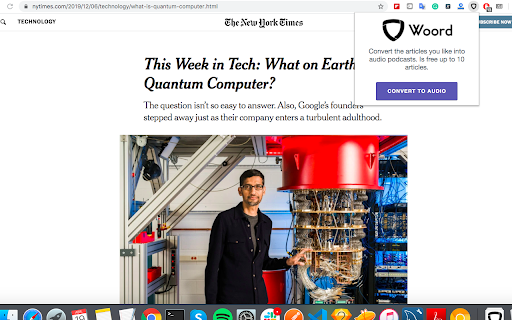
Introducing the Woord Chrome Extension
The Woord Chrome Extension is a versatile tool that transforms written text into engaging audio. With a variety of over 60 unique voices in 10 different languages, this extension provides users with the flexibility to choose between male, female, and neutral tones, ensuring a personalized listening experience. Additionally, it supports the conversion of extensive documents and books into audio files with a single click, making it ideal for diverse users, from casual listeners to professionals.
How to Utilize the Woord Chrome Extension
Using Woord
Key Features of the Woord Chrome Extension
- Access to 60 natural-sounding voices across 10 languages
- Quick conversion of large documents and books into audio
- Choice of gendered and neutral voice options
- Convenient API integration for custom solutions
Woord Chrome Extension: Ideal Use Cases
- E-learning and educational platforms to enhance accessibility
- Assistance for individuals with reading difficulties or disabilities
- Improved access to digital content for visually impaired users
- Use in public transportation and industrial systems for audible notifications
- Integration with telephony systems for interactive voice response services
Frequently Asked Questions
What is Woord?
Woord is an innovative text-to-audio platform that converts written text into high-quality audio. It features 60 voices in 10 different languages and offers options for male, female, and neutral voices. Additionally, it supports the conversion of lengthy documents and books into audio files with just a click or through API integration.
How do I use Woord?
Simply input the text or upload a document to Woord's platform, select your preferred voice and language, and the system will generate the audio instantly.
Which languages does Woord support?
Woord offers support for 10 languages, including English, Spanish, French, German, and more, allowing users from various regions to enjoy its services.