Whoz Extension: Effortlessly Capture LinkedIn Profiles with Chrome Extension
Capture LinkedIn profiles effortlessly with Whoz Extension - the Chrome tool designed for seamless profile data extraction and organization in just one click.
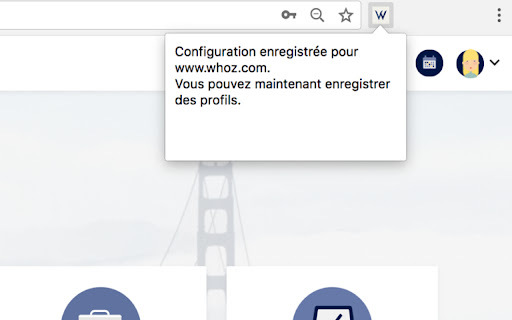
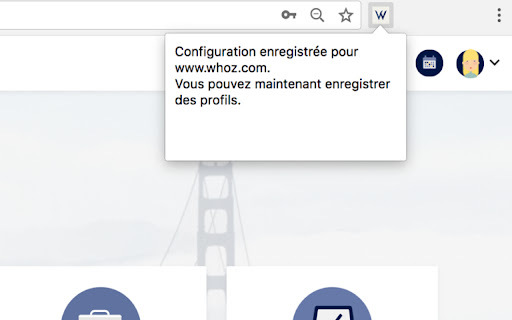
What is Whoz Extension AI Chrome Extension?
The Whoz Extension is a powerful tool designed to seamlessly capture LinkedIn profiles and integrate them directly into your Whoz CV library. By leveraging AI technology, it simplifies the process of sourcing and managing professional profiles, offering an efficient solution for recruiters and HR professionals.
How to use Whoz Extension AI Chrome Extension?
Key Features of Whoz Extension AI Chrome Extension
AI-driven skill and expertise detection
Automated profile relevance analysis
Monitor and streamline your recruitment workflows
Add post-interview notes to profiles for enhanced tracking
Whoz Extension AI Chrome Extension Use Cases
Easily import LinkedIn profiles to your CV database
FAQ for Whoz Extension - Chrome Extension
What is Whoz Extension?
The Whoz Extension is designed to automatically capture LinkedIn profiles and add them to your Whoz CV library.
How do I use Whoz Extension?
1. Install the extension from your browser’s extension store. 2. Log into your Whoz account on a workspace page (starting with https://www.whoz.com/workspace/). 3. Click on the extension icon to confirm the setup. 4. On LinkedIn, open a profile and click the extension again to save it to your CV library.
How can I install the extension?
You can install the Whoz Extension by searching for it in your browser’s extension store and following the installation instructions.