Webcam Effects Chrome Plugin: AI Background Blur, Replace, Layouts
Enhance video calls with Webcam Effects Chrome Plugin: AI-powered background blur, replacement, and custom layouts for a professional, polished look.
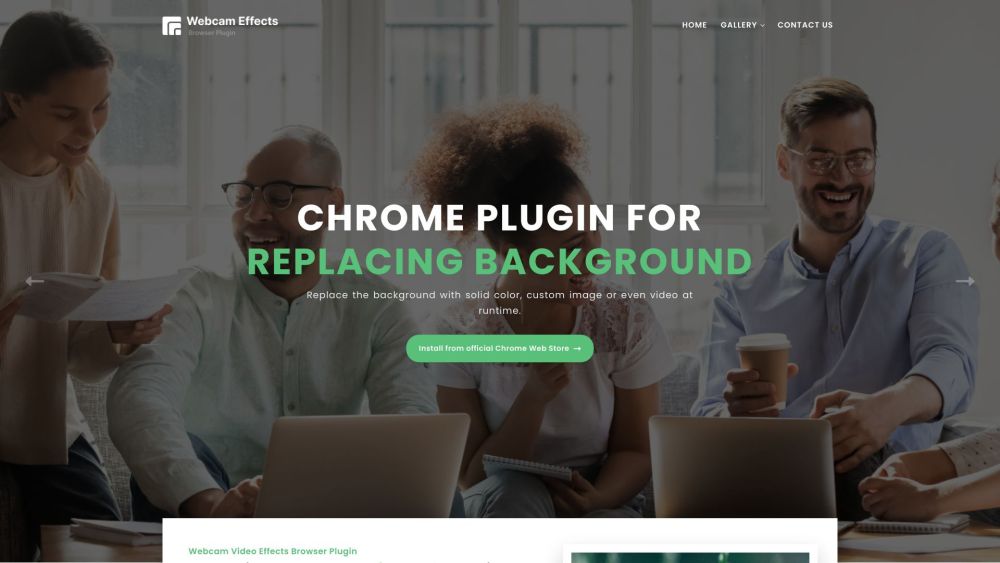
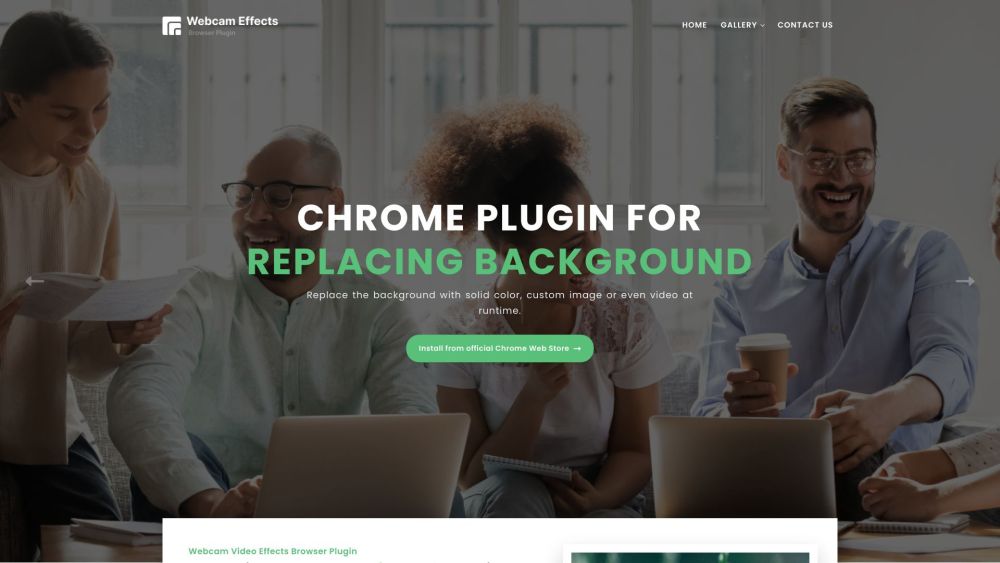
What is Webcam Effects Chrome Plugin?
The Webcam Effects Chrome Plugin is a versatile tool designed to elevate your video streaming and conferencing experience. By leveraging advanced Artificial Intelligence, this plugin can blur, remove, or replace your webcam background, enhance the visual layout, and refine your appearance during video calls.
How to use Webcam Effects Chrome Plugin?
Core Features of Webcam Effects Chrome Plugin
AI-powered background blur for your webcam video stream
On-the-fly background replacement with solid colors, custom images, or videos
Real-time facial enhancements including acne removal, eye bag reduction, and skin smoothing
Customizable layouts to optimize video frame arrangement
Privacy filters to eliminate unwanted elements or confidential information from the background
Use Cases for Webcam Effects Chrome Plugin
Maintain a polished, professional appearance during remote work from home, cafes, co-working spaces, or public locations
Enhance visual appeal with smoother skin, vibrant colors, perfect white balance, and optimal lighting
Enjoy creative effects during casual video chats with friends or colleagues
Support and Customer Service for Webcam Effects Chrome Plugin
If you need assistance, you can reach the Webcam Effects Chrome Plugin support team at: [email protected]. For more contact details, visit the contact us page.
About the Company
The Webcam Effects Chrome Plugin is developed by Damiko Inc.
Company address: Hallandale Bch, Florida.
Pricing Information
For details on pricing, visit the pricing page.
YouTube Channel
Watch tutorials and updates on the Webcam Effects Chrome Plugin's YouTube channel.
Frequently Asked Questions about Webcam Effects Chrome Plugin
What is Webcam Effects Chrome Plugin?
The Webcam Effects Chrome Plugin is an AI-driven tool that enhances your video streaming by modifying and improving your webcam background and overall appearance.
How to use Webcam Effects Chrome Plugin?
Install the plugin from the Chrome Web Store, configure your preferred settings for background effects and beautification, and enjoy enhanced video calls directly from your Chrome browser.
How can I install the Webcam Effects Chrome Plugin?
Visit the Chrome Web Store, search for the Webcam Effects Chrome Plugin, and click the install button.
Does the plugin work on all platforms?
Yes, it is compatible with Windows, Mac, and Linux systems.
Can I adjust the level of background blur during video calls?
Yes, you can customize the intensity of the background blur to suit your needs.
Is it possible to replace the webcam background with custom content?
Absolutely. You can replace your background with any image or video of your choice.
Does the plugin offer real-time face beautification?
Yes, it features real-time enhancements such as acne removal, eye bag reduction, and skin smoothing.
Can I customize the video frame layout?
Yes, you can modify the layout to control how your video feed is displayed during calls.