VoiceType: AI Assistant for Email Composition via Voice in Chrome
VoiceType is an AI assistant that writes your entire email from just a short voice prompt. It is a Chrome browser extension that appears when you hit Compose or Reply in Gmail. By activating the microphone and describing what you want to write or reply, VoiceType will generate the email.
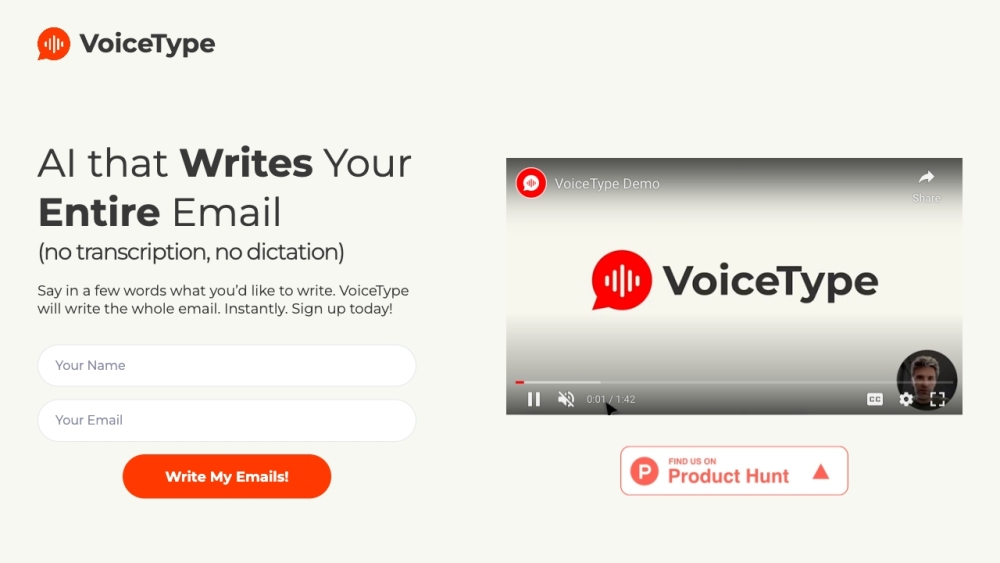
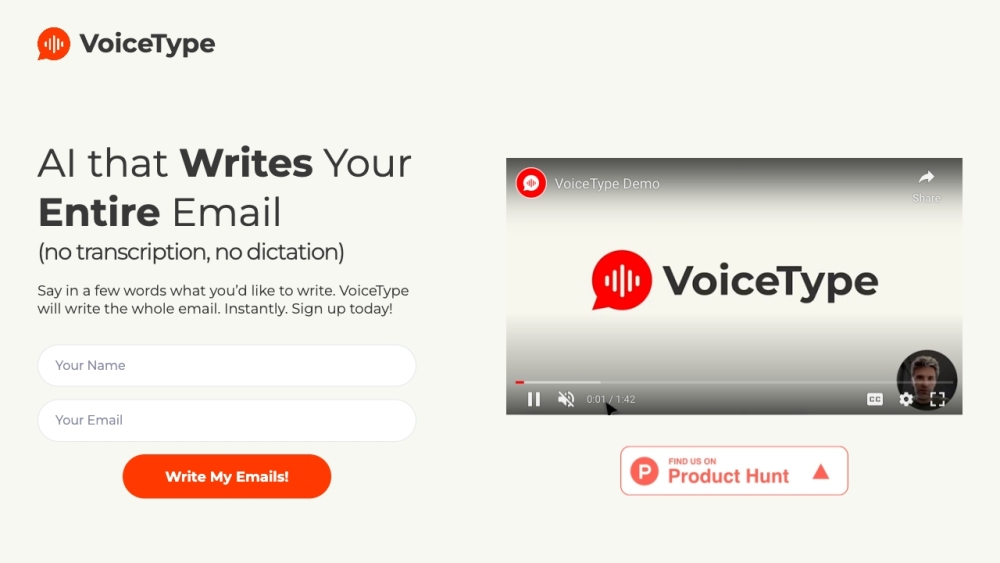
Introducing VoiceType
VoiceType is a cutting-edge AI assistant designed to create complete emails from brief voice commands. As a Chrome extension, it activates when you click Compose or Reply in Gmail, allowing you to dictate your message for VoiceType to transform into a fully formed email.
Getting Started with VoiceType
Key Features of VoiceType
Compose emails from short voice prompts
Tailored responses to the email context
Emails free of grammatical and spelling errors
Assistance for non-native English speakers
AI-driven creativity
Practical Applications of VoiceType
{ "prompt": "I have not been paid Jane said...", "response": "Inform my client, David, that I have not received the payment yet." }
{ "prompt": "Increase my fees Simon said...", "response": "Notify my client, Asha, that my fees are now $5,000 per month." }
{ "prompt": "Too much work Tom said...", "response": "Let my boss, John, know that I cannot take on additional tasks currently." }
{ "prompt": "I need more time Diego said...", "response": "Tell my client, Emily, that the project will be delayed by a week." }
-
About VoiceType
Company Name: VoiceType.io
-
Follow Us on Twitter
Twitter Link: https://twitter.com/VoiceTypeIO
VoiceType FAQ
What is VoiceType?
VoiceType is an AI tool that generates entire emails from brief voice prompts. It functions as a Chrome extension in Gmail, activating when you hit Compose or Reply and allowing you to dictate your email.
How do I use VoiceType?
Install the Chrome extension, then activate it when composing or replying to an email in Gmail. Use the microphone to describe your email, and VoiceType will generate the content.
What does VoiceType do exactly?
VoiceType converts spoken descriptions into full emails. It works within Gmail, utilizing your voice input to create the email content.
Can VoiceType write my email replies?
Yes, VoiceType can write replies based on your voice prompt. The detail and relevance of your prompt will influence the accuracy of the generated email.
Who can benefit from VoiceType? Is it suitable for people with dyslexia?
VoiceType is ideal for anyone who finds writing emails challenging or time-consuming, including individuals with dyslexia. It ensures you can send perfectly composed emails quickly and easily.
What languages and regions does VoiceType support?
Currently, VoiceType supports English. More languages will be added in the future.
Is my communication secure? Does VoiceType read my emails?
VoiceType accesses your current email and records your voice to generate the response. It does not store any data after the email is created, ensuring your communication remains private.