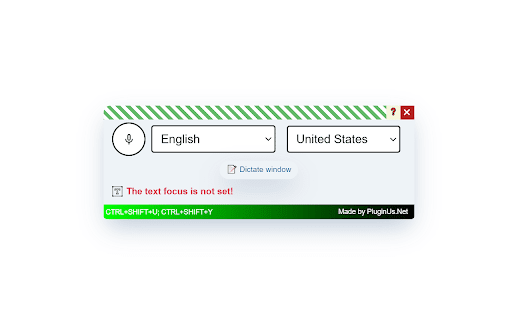
What is Voice Master: Chrome Extension for Efficient Speech Recognition?
Voice Master is a powerful Chrome extension designed to turn your spoken words into text in real-time. It facilitates seamless speech-to-text conversion, enabling efficient communication with AI platforms like Claude and chatGPT. Whether you're dictating messages, generating content, or responding to AI, Voice Master enhances productivity by eliminating the need for manual typing.
How to Use Voice Master: Chrome Extension for Efficient Speech Recognition?
To get started with Voice Master, follow these simple steps: 1. Install the Voice Master extension from the Chrome Web Store. 2. Activate the voice input feature through the extension. 3. Choose your preferred language for dictation. 4. Select the input field where you want to convert speech into text. 5. Utilize the dictation window for smooth voice-to-text interaction. 6. For enhanced accuracy, edit the text using chatGPT's correction capabilities.